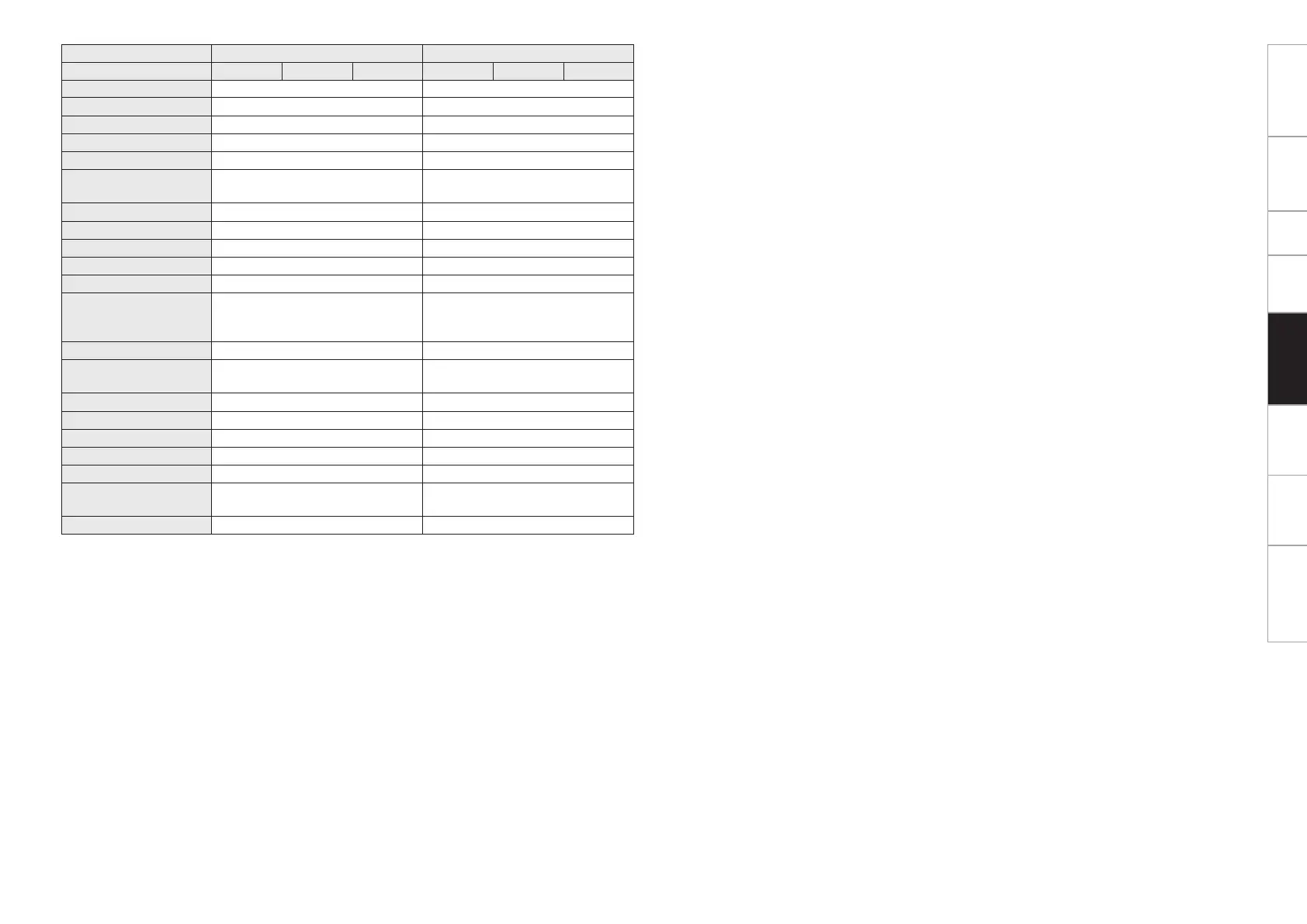Remote Control
Device operated NET / USB iPod
Zone selection M Z2 Z3 M Z2 Z3
ZONE SELECT Zone operation mode selection Zone operation mode selection
ZONE OFF
Power turned off (
b
1) Power turned off (
b
1)
ZONE ON
Power turned on (
b
1) Power turned on (
b
1)
SOURCE SELECT
Input source selection (
b
2)
Input source selection
CHANNEL + / – Preset channel selection –
SHIFT
Preset channel memory block
selection
–
VOLUME + / –
Adjustment of volume (
b
1) Adjustment of volume (
b
1)
MUTE
Muting (
b
1) Muting (
b
1)
MENU Selected zone menu Selected zone menu
u i o p
File operations File operations
ENTER File operations File operations
SEARCH
Page forward screen /
Character search
Page forward screen /
Browse/Remote mode switching
(press and hold)
RETURN File operations –
8 9,
TUNING d f
Track search Track search
2
Stop Stop
1
/
3
Play/pause Play/pause
REPEAT 1-track/All-track repeat play (USB) 1-track/All-track repeat play
RANDOM 1-track random play (USB) 1-track/album shuffle play
USB
b
2
b
2
ALL MUSIC *
(Music server only)
b
3
b
3
FAVORITES *
b
4
b
4
b1: Affects the currently selected zone.
b2: The input source switches to “NET/USB” and the files on the USB memory device are played.
b3: The input source switches to “NET/USB” and the files in “All Music” on the music server are played.
b4: The input source switches to “NET/USB” and the files in “Favorites” are played.
*: Whether “All Music” or “Favorites” is selected depends on the “Direct Play” setting (vpage 39).
Getting Started Connections Setup Playback Remote Control Multi-Zone Information TroubleshootingGetting Started Connections Setup Playback Remote Control Multi-Zone Information Troubleshooting
