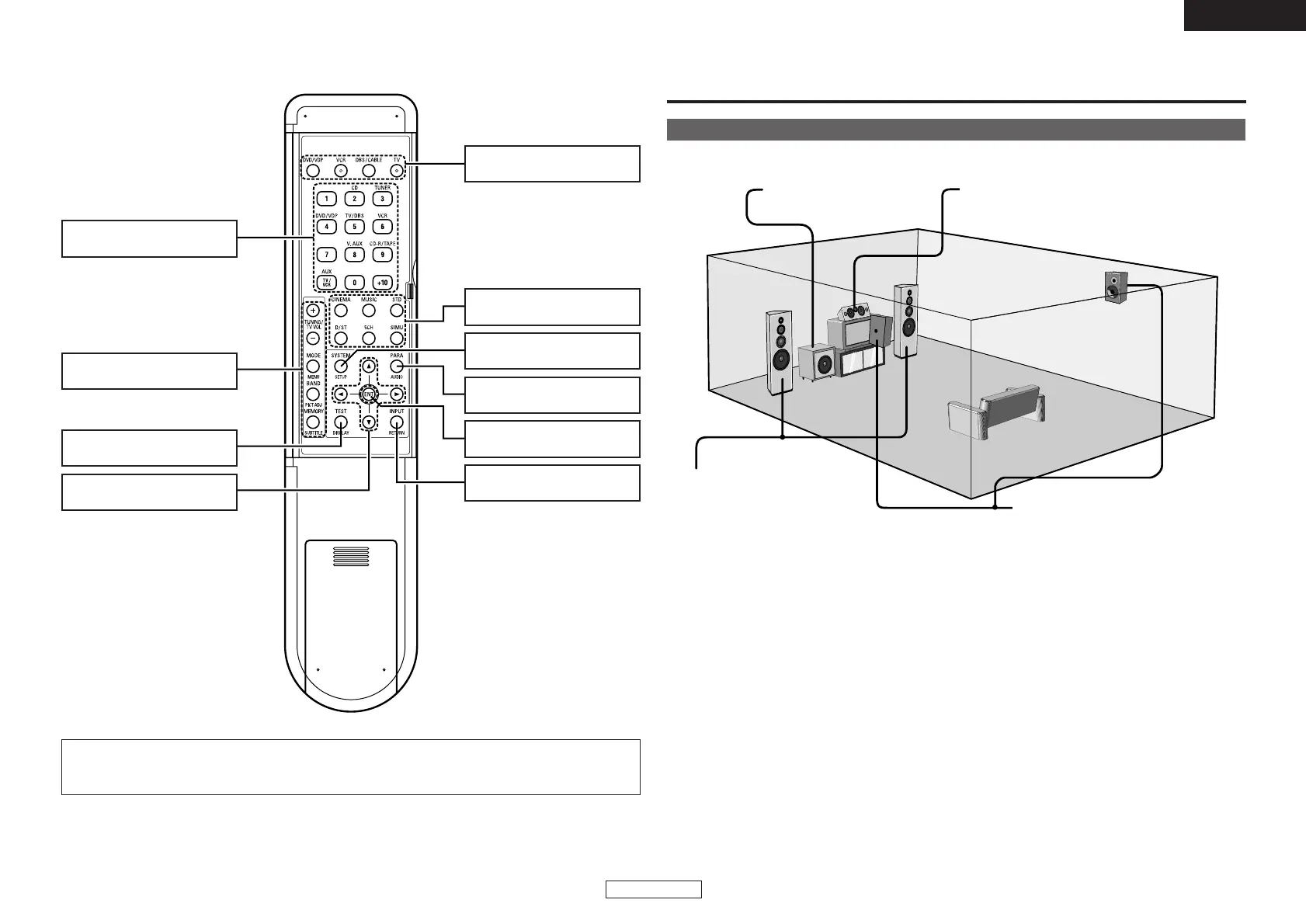Getting Started
6
ENGLISH
ENGLISH
Power buttons················(37)
Input source selector/
Number buttons·······(21, 39)
SURROUND PARAMETER/
AUDIO button···········(24, 37)
ENTER button·················(16)
Cursor buttons
(
DD
,
HH
,
FF
,
GG
)······················(24)
INPUT MODE/RETURN
button························(21, 37)
SURROUND MODE
buttons······················(23, 29)
TEST TONE/DISPLAY
button························(19, 37)
Tuner system/System
buttons······················(31, 39)
SYSTEM SETUP/SETUP
button························(16, 37)
[ Rear ]
NOTE:
• If buttons on the front or rear are pressed strongly, the button on the opposite side will be activated
too.
Speaker layout [Basic layout]
Example of basic layout with six speakers and a monitor.
Subwoofer Center speaker
Surround speaker
Front speaker
Set these at the sides of the
monitor or screen with their front
surfaces as flush with the front of
the screen as possible.
Easy Operation