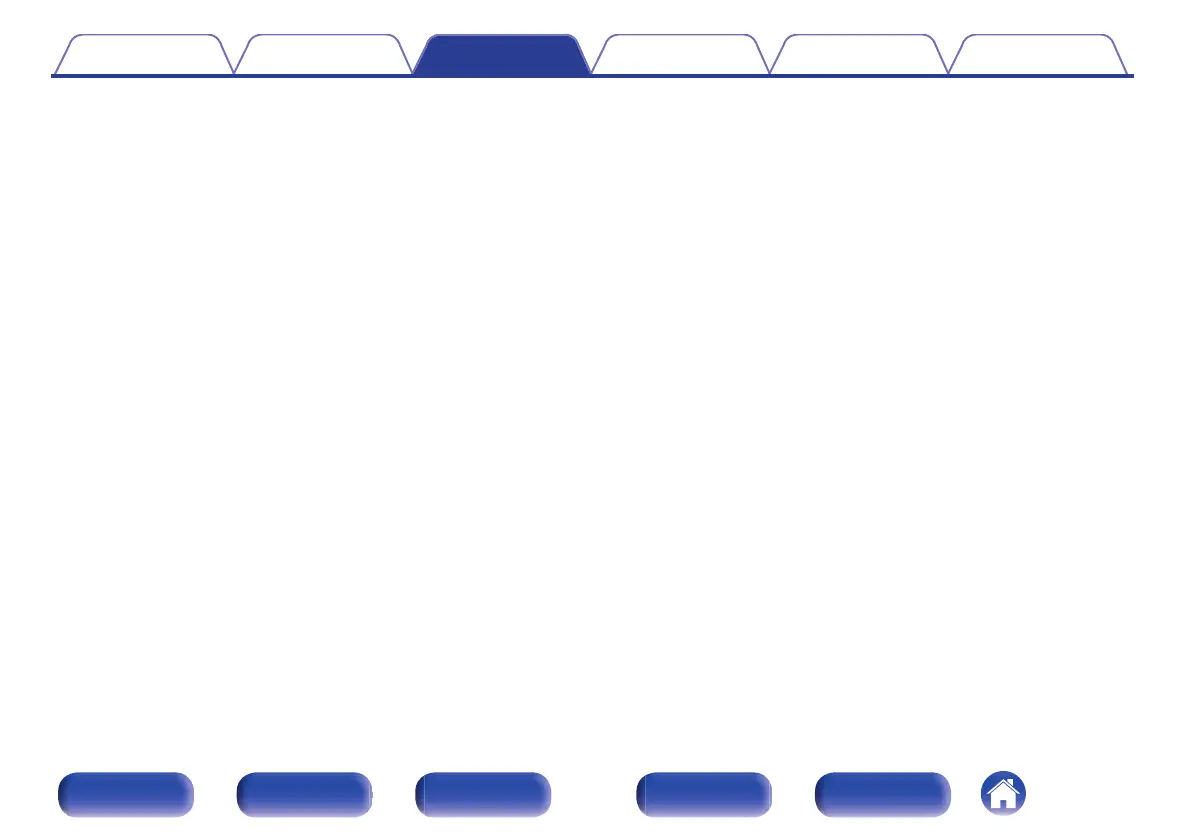o
TV Audio sharing settings
You can enjoy the same content as the MAIN ZONE in ZONE2 while
maintaining surround playback of the content from TV or other
playback devices in the MAIN ZONE with the original audio format
such as Dolby Atmos.
By saving the following settings in advance to Quick Select, you can
easily call up the playback environments to be used in the MAIN
ZONE and ZONE2 with this function.
1
Select the input source to play back in the MAIN ZONE.
2
Press ZONE2 ON/OFF on the main unit to turn on the
power of ZONE2.
3
Press ZONE2 SOURCE on the main unit to switch the
input source of ZONE2 to “Source”.
If “Source” is selected as the input source of ZONE2, the input
source is changed to mirror that of the MAIN ZONE.
4
Press and hold the desired QUICK SELECT until “Quick
Select* Memory” appears on the display.
Contents Connections Playback Settings Tips Appendix
134
Front panel Display Rear panel Remote Index
