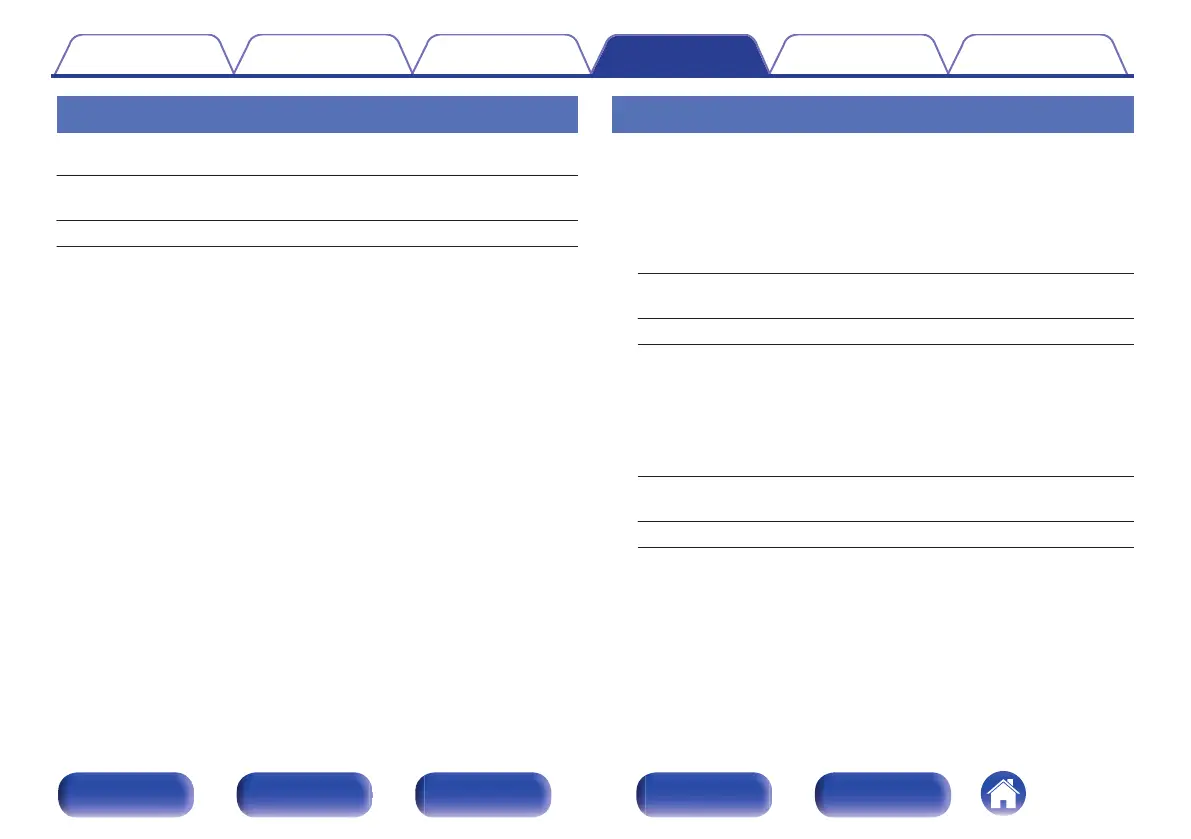Spotify Connect
Toggles access to Spotify Connect.
On
(Default):
Enables Spotify Connect.
Off: Disables Spotify Connect.
Wi-Fi and Bluetooth
Enables/disables the Wi-Fi and Bluetooth radios.
o
Wi-Fi
The Wi-Fi function can be stopped to prevent noise that affects the
sound quality. Using a wired LAN to connect this unit to the network
enables playback with a high sound quality.
Enabled
(Default):
Enables the Wi-Fi function.
Disabled: Disables the Wi-Fi function.
o
Bluetooth
Stopping Bluetooth receiver and transmitter functions reduces a
source of noise that affects sound quality, enabling higher sound
quality playback.
Enabled
(Default):
Enables the Bluetooth function.
Disabled: Disables the Bluetooth function.
Contents Connections Playback Settings Tips Appendix
203
Front panel Display Rear panel Remote Index
