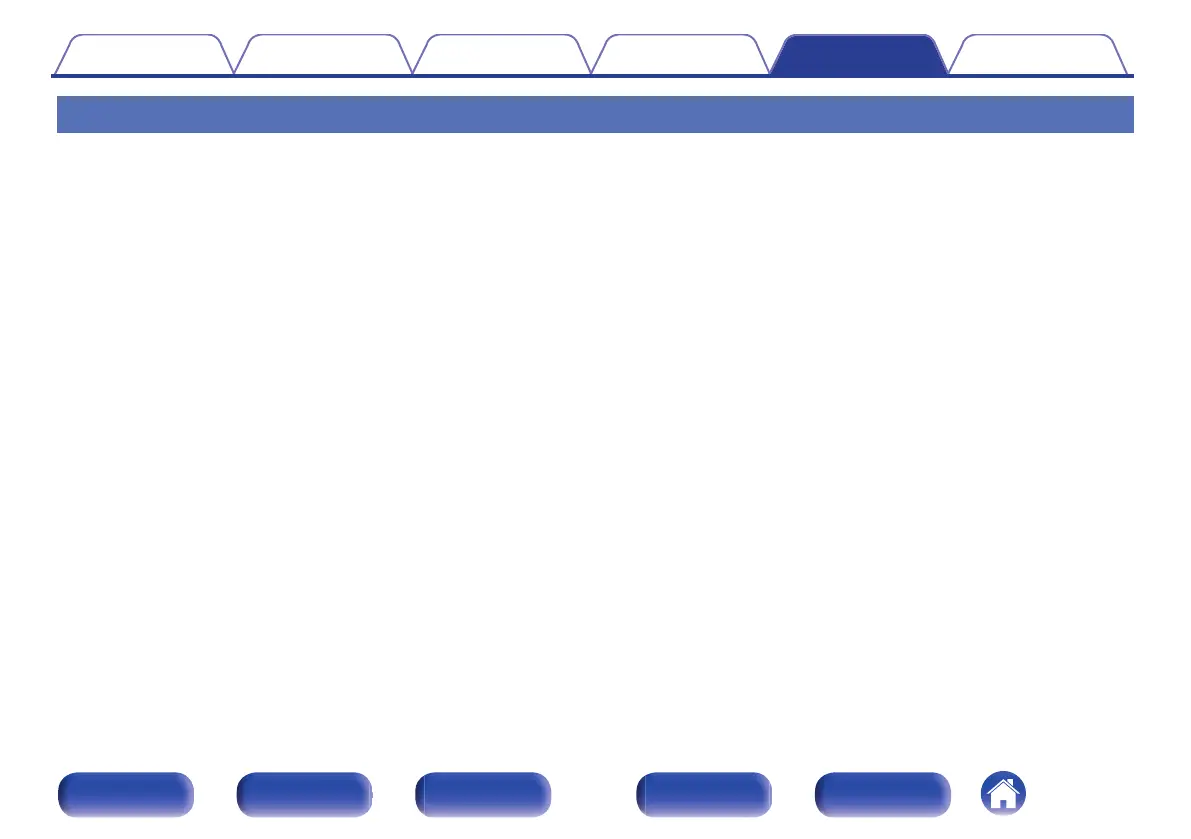Sound is interrupted or noise occurs
During playback from the Internet radio or USB memory device, sound is occasionally interrupted.
0
When the transfer speed of the USB memory device is slow, sound may occasionally be interrupted.
0
The network communication speed is slow or the radio station is busy.
When making a call on iPhone, noise occurs in audio output on this unit.
0
When making a call, keep a distance of 20 cm or longer between iPhone and this unit.
Noise often occurs in FM/AM broadcasting.
0
Change the antenna orientation or position. (v p. 57)
0
Separate the AM loop antenna from the unit.
0
Use an outdoor antenna. (v p. 57)
0
Separate the antenna from other connection cables. (v p. 57)
The sounds appear to be distorted.
0
Lower the volume. (v p. 64)
0
Set “Off” to the “ECO Mode”. When “On” or “Auto” is in the “ECO Mode”, the audio may by distorted when the playback volume is high. (v p. 205)
Sound cuts out when using Wi-Fi connection.
0
The frequency band used by the wireless LAN is also used by microwave ovens, cordless telephones, wireless game controllers and other wireless
LAN devices. Using such devices at the same time as this unit may cause sound to cut out due to electronic interference. Sound cut out can be
improved using the following methods. (v p. 59)
- Install devices that cause interference away from this unit.
- Turn off the power supply to devices that cause interference.
- Change the settings of the router channel to which this unit is connected to. (See the instruction manual of the wireless router for details on how to
change the channel.)
- Switch to a wired LAN connection.
0
Particularly when you play back large music files, depending on your wireless LAN environment, the playback sound may be interrupted. In this case,
make the wired LAN connection. (v p. 197)
Contents Connections Playback Settings Tips Appendix
230
Front panel Display Rear panel Remote Index
