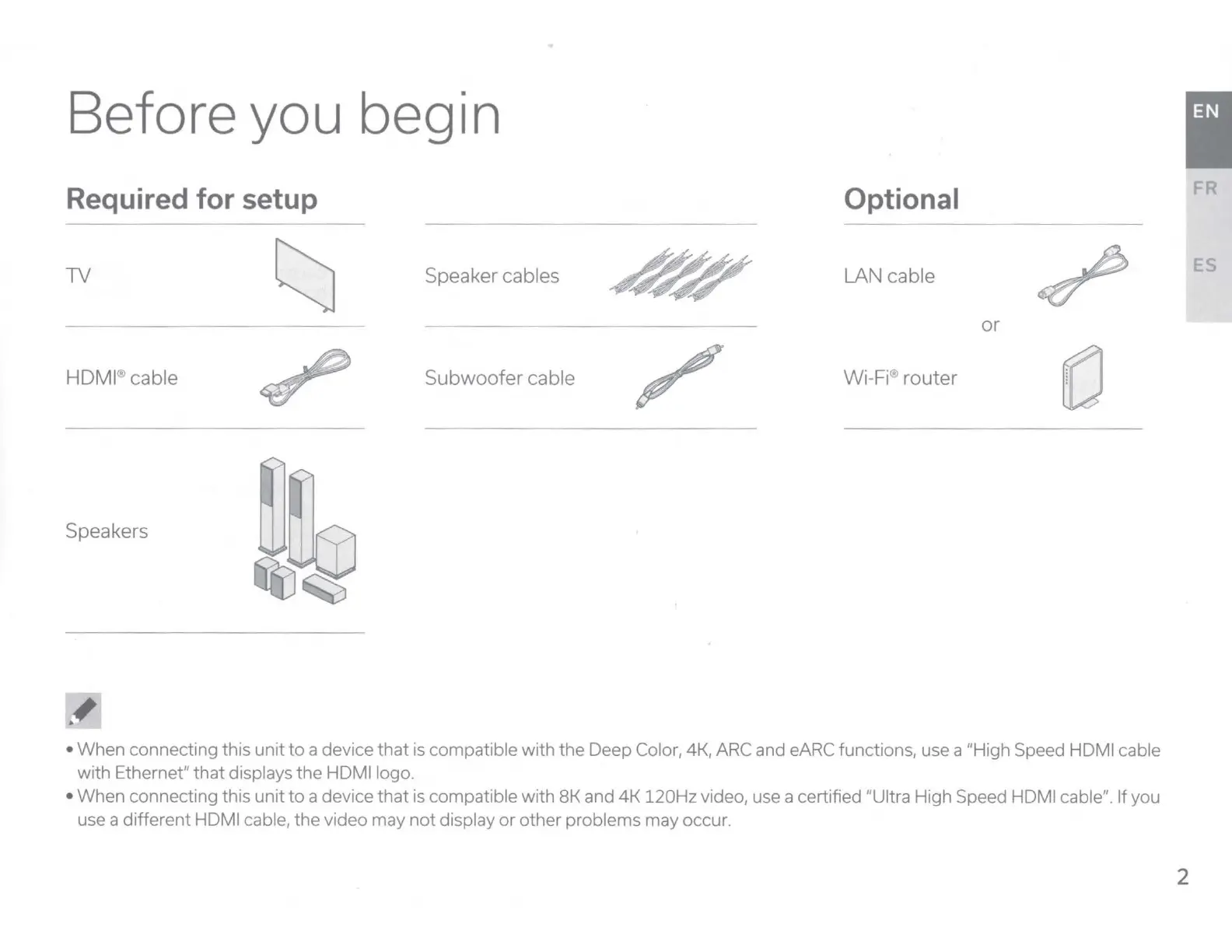Before
you
begin
Required for setup Optional
TV
Speaker cables
LAN cable
or
HDM
I® cable
Subwoofer
cable
Wi-Fi®
router
Speakers
•
When
connecting this
unit
to
a device
that
is compatible with
the
Deep Color, 4K, ARC and eARC functions, use a "High Speed
HDM
I cable
with Ethernet"
that
displays
the
HDMI logo.
•
When
connecting this
unit
to
a device
that
is compatible with 8K and
4K
120Hz
video, use a certified "Ultra High Speed HDMI cable". If you
use a different HDMI cable,
the
video may
not
display
or
other problems
may
occur.
2
