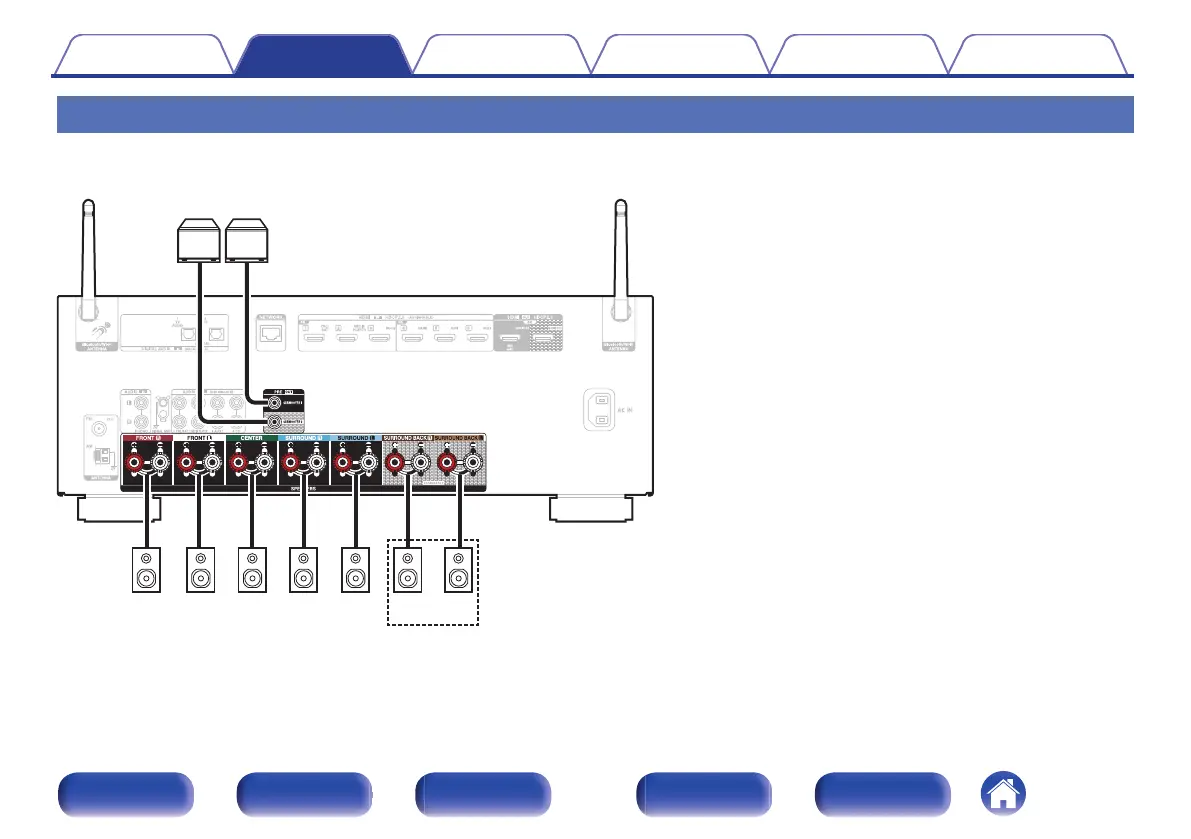Connecting speakers to the speaker terminals
You can connect 7.2 channel speakers to this unit.
Connect each speaker according to the speakers you are using.
z1
When using a single surround back speaker, connect it to the
SURROUND BACK L terminal.
z2
The Surround Back speaker terminal can be assigned to the Height/
Ceiling/Dolby Enabled speaker in some speaker systems.
Refer to the section on “Amp Assign” in the menu for instructions on
configuring the settings. (v p. 187)
SW2 SW1
SR SLFR FL C
SBLSBR
z
1
z
2
Contents
Connections Playback Settings Tips Appendix
39
Front panel Display Rear panel Remote Index