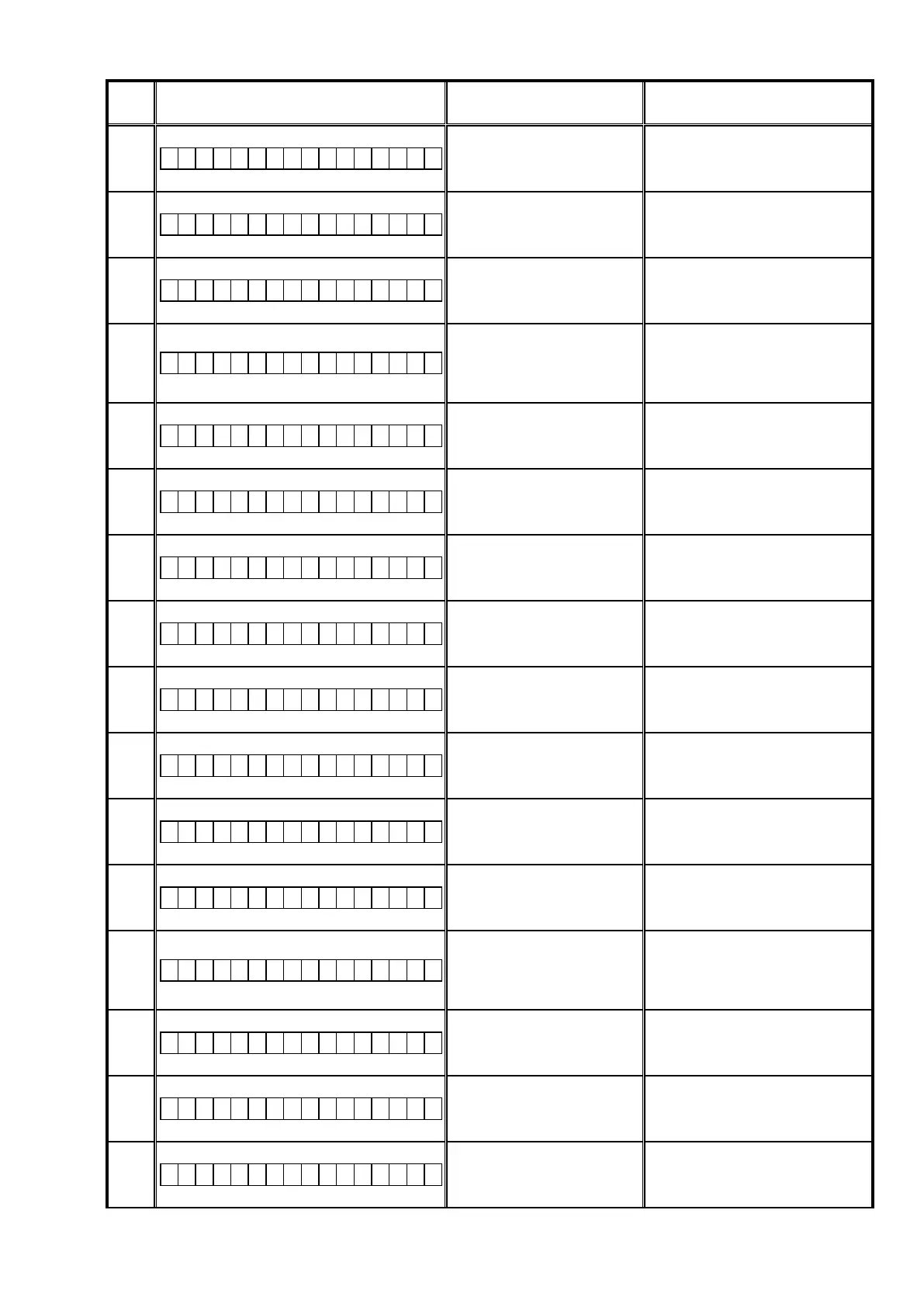Error
Code
DPMS Update Error Display Details of Error code Remedies
5B
U p d a t i n g f a i l 5 B
NACK received in response or
no response from Sub for the "L"
command.
Turn off and on the power. Updating
starts automatically.
5C
U p d a t i n g f a i l 5 C
No Update Packet received from
CY920 (Time Out).
Turn off and on the power. Updating
starts automatically.
5D
U p d a t i n g f a i l 5 D
Abnormal data in Update Packet
received from CY920 (CRCError).
Turn off and on the power. Updating
starts automatically.
5E
U p d a t i n g f a i l 5 E
Abnormal data in Update Packet
received from CY920 (PacketNo-
Error).
Turn off and on the power. Updating
starts automatically.
5F
U p d a t i n g f a i l 5 F
Setup failure of the XModem
transfer method.
Turn off and on the power. Updating
starts automatically.
60
U p d a t i n g f a i l 6 0
NACK received in response or
no response from Sub for the "P"
command.
Turn off and on the power. Updating
starts automatically.
61
U p d a t e C h e c k N G 6 1
Mismatched Check Sum in re-
sponse or no response from Sub
for the "I" command.
Turn off and on the power. Updating
starts automatically.
62
U p d a t i n g f a i l 6 2
Failed to start up Sub in Power On
sequence during Update.
Turn off and on the power. Updating
starts automatically.
80
U p d a t i n g f a i l 8 0
Write Enable Latch Bit not set in
Read after issuing the "WREN"
command.
Turn off and on the power. Updating
starts automatically.
81
U p d a t i n g f a i l 8 1
Block Erase failed in Read after
issuing the "BE" command.
Turn off and on the power. Updating
starts automatically.
82
U p d a t i n g f a i l 8 2
No Update Packet received from
CY920 (Time Out).
Turn off and on the power. Updating
starts automatically.
83
U p d a t i n g f a i l 8 3
Abnormal data in Update Packet
received from CY920 (CRCError).
Turn off and on the power. Updating
starts automatically.
84
U p d a t i n g f a i l 8 4
Abnormal data in Update Packet
received from CY920 (PacketNo-
Error).
Turn off and on the power. Updating
starts automatically.
85
U p d a t i n g f a i l 8 5
Setup failure of the XModem
transfer method.
Turn off and on the power. Updating
starts automatically.
86
U p d a t i n g f a i l 8 6
Mismatched Check Sum in Check
Sum comparison after rewriting.
Turn off and on the power. Updating
starts automatically.
A0
C o n n e c t i o n F a i l A 0
IP Address acquisition failure
(AutoIP).
Check the network connection. Carry
out the update in an environment that
has little network load.
81
