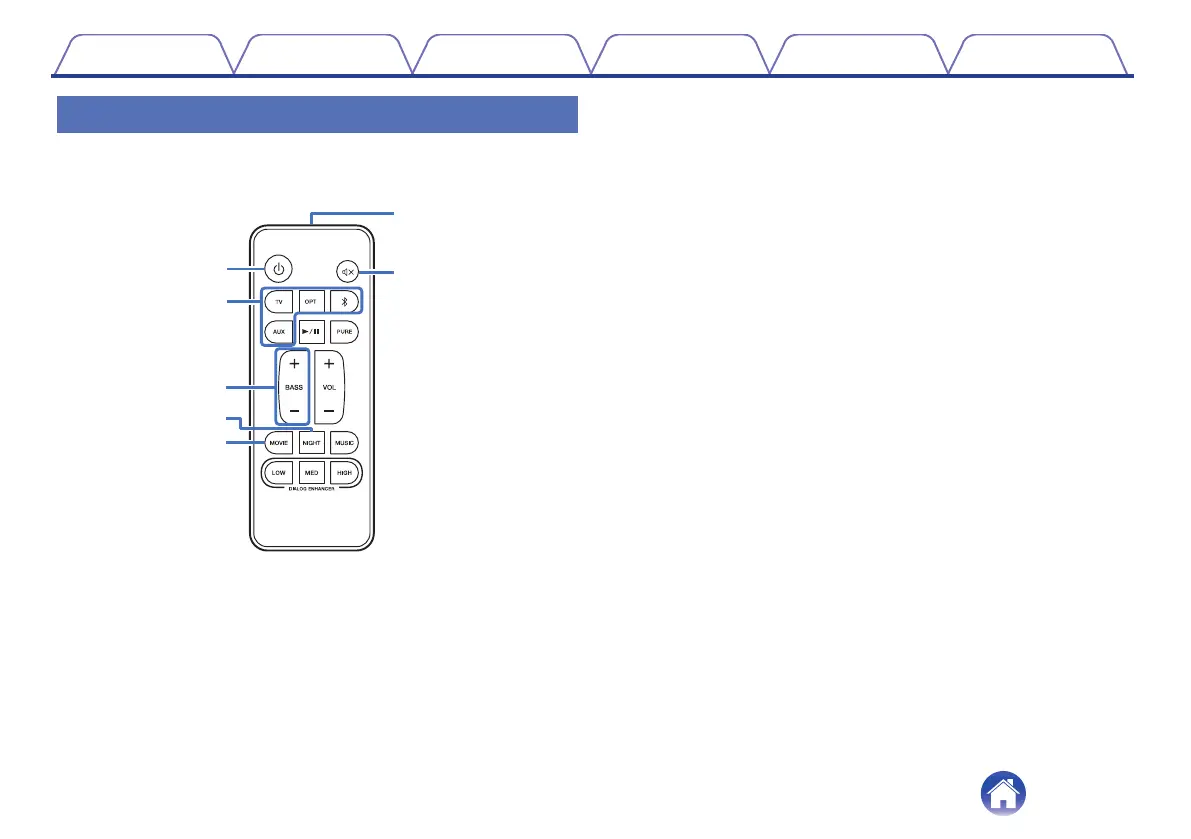Remote control unit
This section mainly explains remote control operations.
A
Power button (c)
Turns the sound bar power on/off. (v p. 21)
Links to sound bar power and turns the subwoofer power on/off.
B
Input source buttons (TV, OPT, g, AUX)
This selects the input source. (v p. 21)
C
Button to adjust subwoofer (BASS +, -)
Adjusts the volume level for the subwoofer. (v p. 26)
D
Night mode button (NIGHT)
Compresses the dynamic range (difference between loud and soft
sounds) to make audio easier to hear at low volumes. (v p. 27)
E
Movie mode button (MOVIE)
Enjoy movie theater-like surround sound. (v p. 27)
F
Remote control signal transmitter
This transmits signals from the remote control unit. (v p. 5)
G
Mute button (h)
This mutes the output audio. Press again to unmute. (v p. 27)
Contents
Connections Playback Settings Tips Appendix
11
