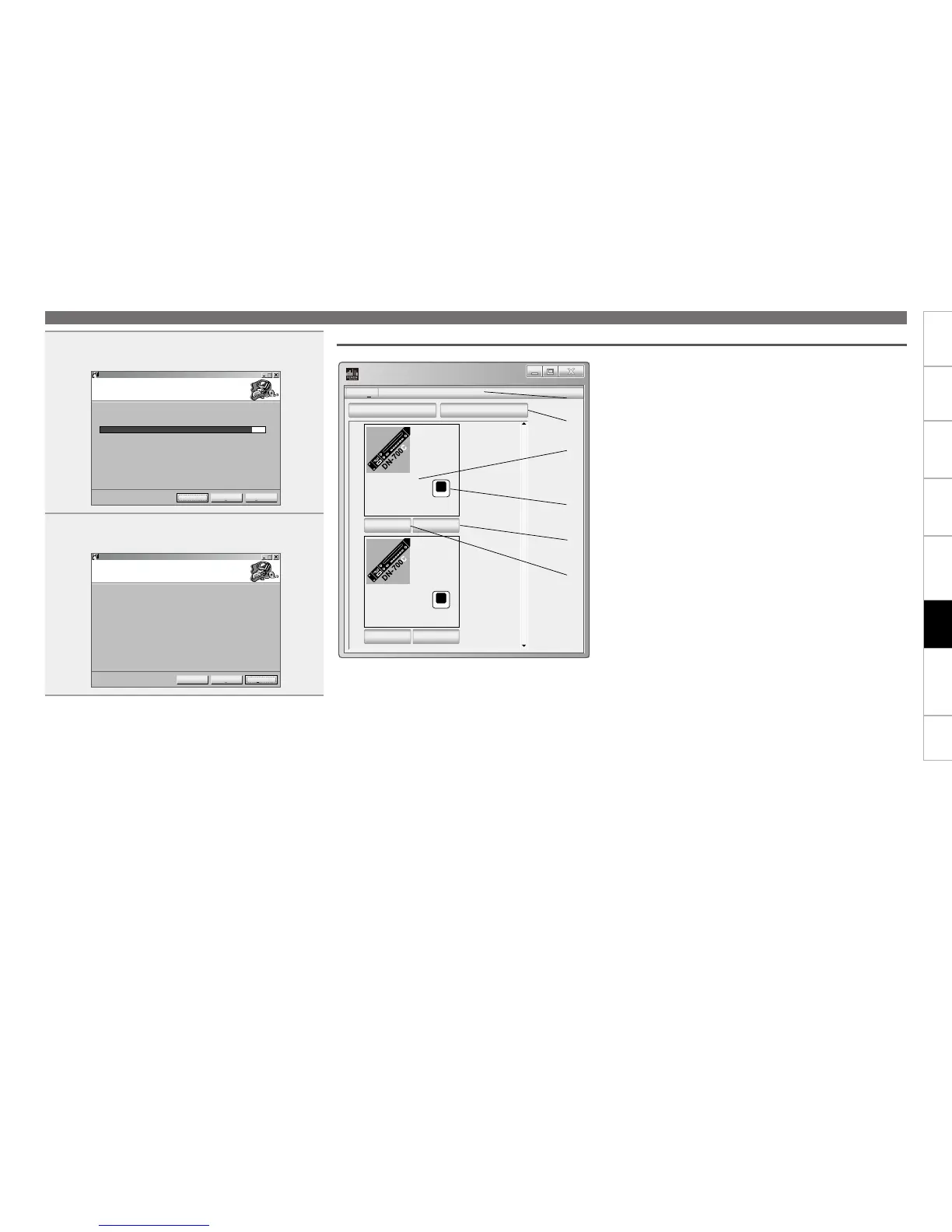33
Getting started
Part names
and functions
Connections Control functionSetting Defaults
File and folder
settings
Playback Information
DENON Professional-...
All ON All OFF
File(F) Edit(E) View(V) Help(H)
DN-700C
DN-700C_PLAYER-1
192.168.0.2
NET
Click here to access interface
Properties OFF
DN-700C
DN-700C_PLAYER-2
192.168.0.3
CD
Click here to access interface
Properties OFF
STOP
STOP
❶ File menu, Edit menu, View menu, Help menu
❷ Batch power ON/OFF button
The power can be switched ON/OFF for connected devices in the
specified group units.
e Product Information Display
Displays the network name, IP address, power status and currently
selected source.
❹ Transport Status Icon
Displayed when the power of the connected device is ON.
t Individual power ON/OFF button
The power can be switched ON/OFF individually for connected
devices.
y Properties Button
The window for configuring power control groups and batch power
ON/OFF function settings is displayed.
Product Manager Window
❷
e
❹
t
y
❶
Other Functions (Product Manager)
6
Click “Next”.
Installation starts.
Product Manager
Installing Product Manager
Product Manager is being installed.
Please wait...
< Back Next >Cancel
7
Click “Close” when the installation is completed.
The installation window closes.
Product Manager
Installation Complete
Product Manager has been successfully installed.
Click “Close” to exit.
< BackCancel Close