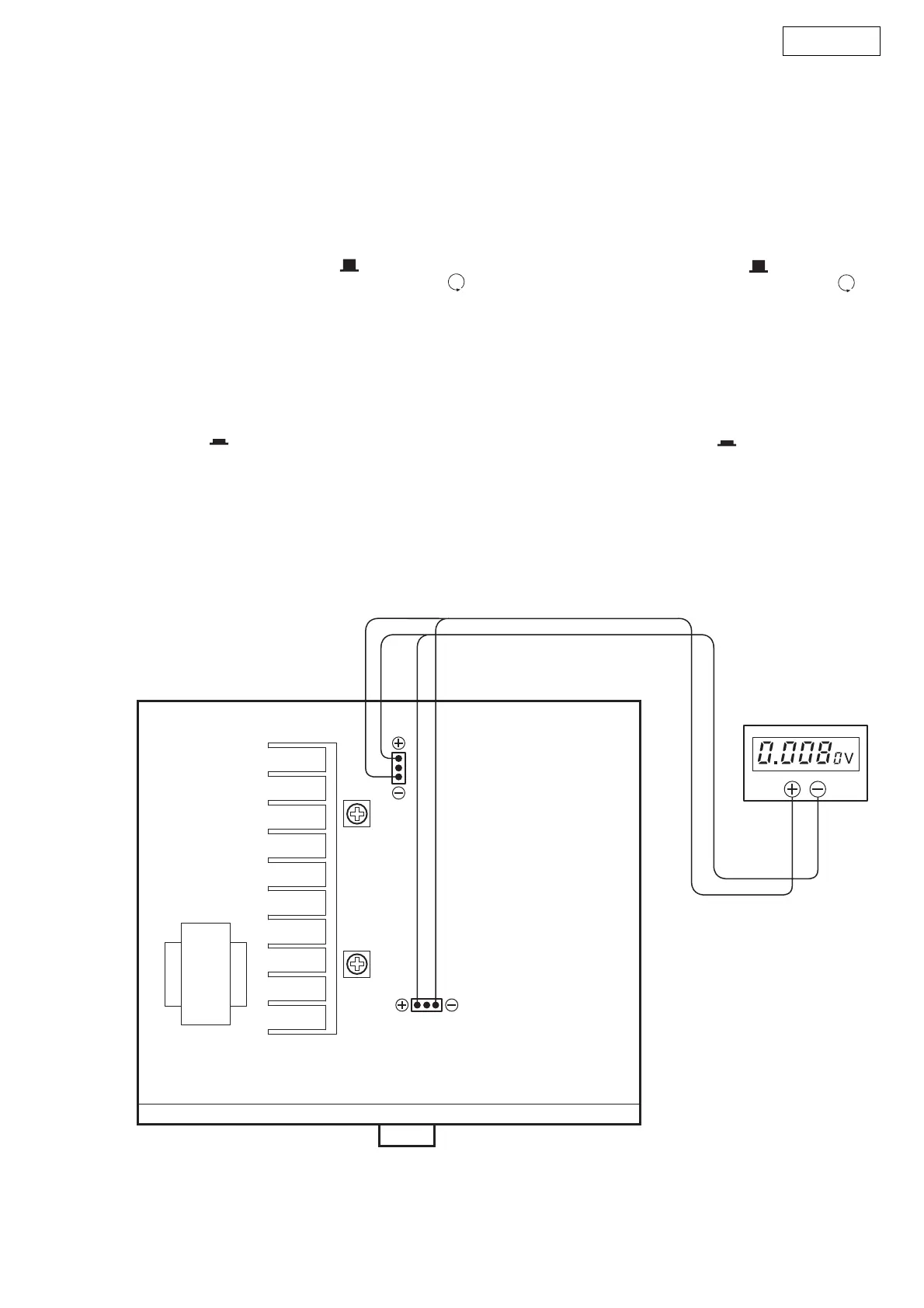4
DN-A100
ADJUSTMENT
Idling Current
Required measurement equipment: DC Voltmeter
1. Setup
(1) Place the unit at an ordinary position avoiding direct air
flow from an air-conditioner or fan. Do the adjustment at
a temperature between 15 °C (59 °F) and 30 °C (86 °F).
(2) Set control as follows.
• POWER switch → OFF ( ).
• VOLUME control → fully counterclockwise (
min.)
• SPEAKER terminals → open: do not connect the
speakers, dummy load etc.
2. Adjustment
(1) Remove top cover. And then connect DC Voltmeter to the
test points CN31 and CN32 of CUP11904 Main P.W.B.
(2) Connect power cord to AC wall outlet, and turn POWER
switch "ON" ( ).
(3) Right after power on, adjust VR31 and VR32 so that the
DC voltmeter reads 10 ±1mV.
(4) Then after 2 minutes warm up adjust VR31 and VR32 so
that the DC voltmeter reads 10 ±1mV.
(5) And after 10 minutes warm up adjust VR31 and VR32 so
that the DC voltmeter reads 10 ±0.5mV.
VR31
CN31
CN32
VR32
Volume
DC Voltmeter
Power
Trans
調整
アイドリング電流
調整に必要な測定器 : DCVoltmeter
1. 準備
(1) セットをクーラ、扇風機のそばなど風通しの良い場所
を避け、通常の使用状態に置きます。セットの周囲温
度は、15〜30 ℃で調整をおこないます。
(2) セットのスイッチ類は、次のようにセットします。
・パワースイッチ → OFF( )。
・ボリウム調整つまみ →最小の反時計方向 ( )
にセットします。
・スピーカ端子 →無負荷 ( スピーカを接続し
ません。)
2. 調整
(1) 上カバーをはずし、CUP11904 メイン基板のテストポ
イント (CN31,CN32) に DCVoltmeterを接続します。
(2) 電源コードを AC100V(95〜105Vの範囲でも可)に接
続し、電源スイッチを "ON"( ) にします。
(3) 通電後にテストポイントの電圧が(10 ± 1mV)になる
よう、VR31・VR32 を調整します。
(4) 2分後にテストポイントの電圧が(10 ± 1mV)になる
よう、VR31・VR32 を調整します。
(5) 10 分後にテストポイントの電圧が(10 ± 0.5mV)に
なるよう、VR31・VR32 を調整します。
