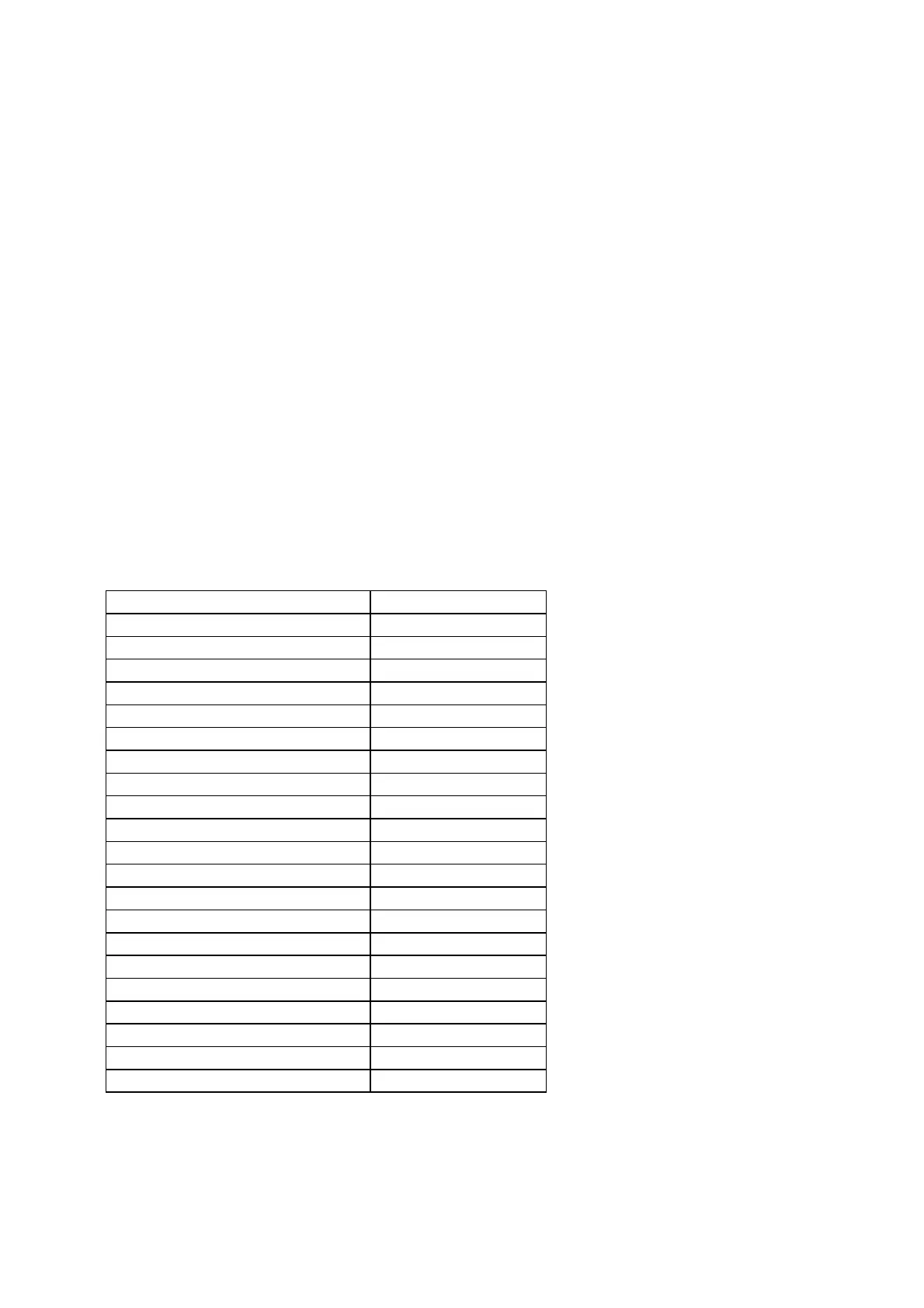10
SERVICE MODE
Power switch to turn on while pressing both buttons
1
/
3
(PLAY/PAUSE)and DISPLAY at the same time.
The following menus are displayed.
"01 Light Check"
"02 Key Check"
"03 Heat Run"
"04 Factory Def"
The menu is selected with jog wheel.
Press the Jog dial on the selected mode.
Press the
20
(STOP/CUE) button, it ends service mode.
(1) 01 Light Check
Press the jog wheel. All dots of the display light. And the following buttons and LED light .
Press the jog wheel again. All lights are turned off.
•
REC/M.TRACK button
•
PLAY/PAUSE button
•
LEVEL LED
•
OVER LED
It returns to the menu when the jog wheel is pressed more than one second.
Press the
20
(STOP/CUE) button, it ends service mode.
(2) 02 Key Check
"Press Key" is displayed, and it becomes the input waiting of the key that does check. Refer to the following.
KEY DISPLAY
PITCH - fr[PITCH -]
PITCH + fr[PITCH +]
PITCH ON/OFF fr[PITCH]
FILE LIST fr[FILE LST]
DISPLAY fr[DISPLAY]
MARK fr[MARK]
MARK - fr[MARK -]
MARK + fr[MARK +]
6
(hold down) fr[RWD]start
6
(let go) fr[RWD]stop
7
(hold down) fr[FWD]start
7
(let go) fr[FWD]stop
REC/M.TRACK fr[REC]
STOP/CUE fr[STOP]
SKIP BACK fr[SKIP BAK]
PLAY/PAUSE fr[ PLY/PAUSE ]
REC LEVEL(adjustment switch) fr[REC LVL]
Jog dial(counterclockwise (
c
) fr[CCW]
Jog dial(clockwise (
x
)) fr[CW]
Jog dial(Press) fr[JOG]
Jog dial(hold down)
※
1 fr[JOG CNCL]
(
b
1 : It returns to the menu after indication.)
