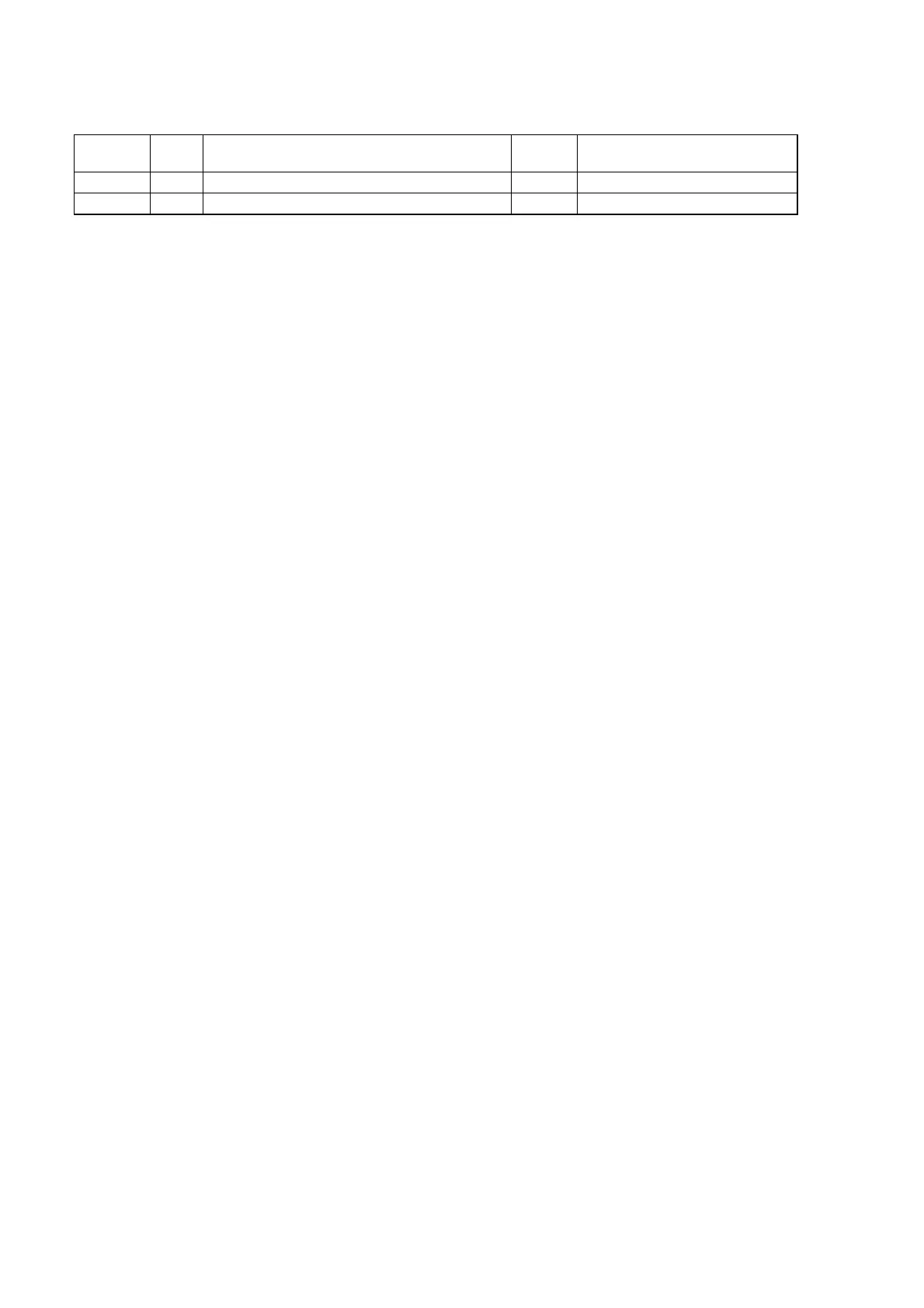12
ABOUT REPLACE THE MICROPROCESSOR WITH A NEW ONE
When replaced of the U-PRO (Microprocessor) or the Flash ROM, confi rm contents of the following.
PWB Name Ref. No. Description
After
replaced
Remark
MAIN IC501 M29W640GB70NA6E B
I/O POWER IC306 UPD78F9222(DNF650R) A
After replaced
A : Mask ROM (With software). No need write-in of software to the microprocessor.
B : Flash ROM (With software). Usually, no need write-in of software. But, when the software was updated, you should be
write-in of the new software to the microprocessor or fl ash ROM. Please check the software version.
C : Empty Flash ROM (Without software). You should be write-in of the software to the microprocessor or fl ash ROM.
Refer to "Update procedure" or "writing procedure", when you should be write-in the software.
VERSION UPGRADE PROCEDURE OF FIRMWARE
Use the procedure described below to update the fi rmware to a newer version.
(1) IInsert the recording media( SD card or USB device) that has the update fi le' DN-F650Rup.bin ' on the root.
b
The update must use the recording media formatted with FAT16 and FAT32.
(2) The recording media is inserted and the power switch is turned on. The following are displayed.
"Update A-X.XX? [Yes] [No]"
b
Confi rm the updated version number A-X.XX".
(3) Rotate the jog wheel to select "Yes", and press jog wheel. The following displays blink.
"Executing…"
b
The update of software takes about 1 minute.
(4) When update has completed, the system automatically restarts. The following are displayed.
"Update A-X.XX? [Yes] [No]"
(5) Rotate the jog wheel to select "No" ,and press jog wheel. It returns to the menu. The power switch is turned off.
(
6
) Return to the factory default settings in Service mode.
[Confi rmation of the Firmware version]
(7) To check the current main unit version, Press the DIPLAY button more than 1 second.
At this time, the menu list is displayed in the display sction.
(8) Turn the jog wheel to select "05 F/W Version". If the jog wheel is pressed, the current version
b
(A-X.XX) is displayed in the display section.
(9) Press the
2
(STOP) button to exit the menu mode.
NOTE:
Please DO NOT touch and DO NOT disconnect power while the unit is being updated.
If the power is turned off accidentally while the unit is being updated, the DN-F650R may not start up.
