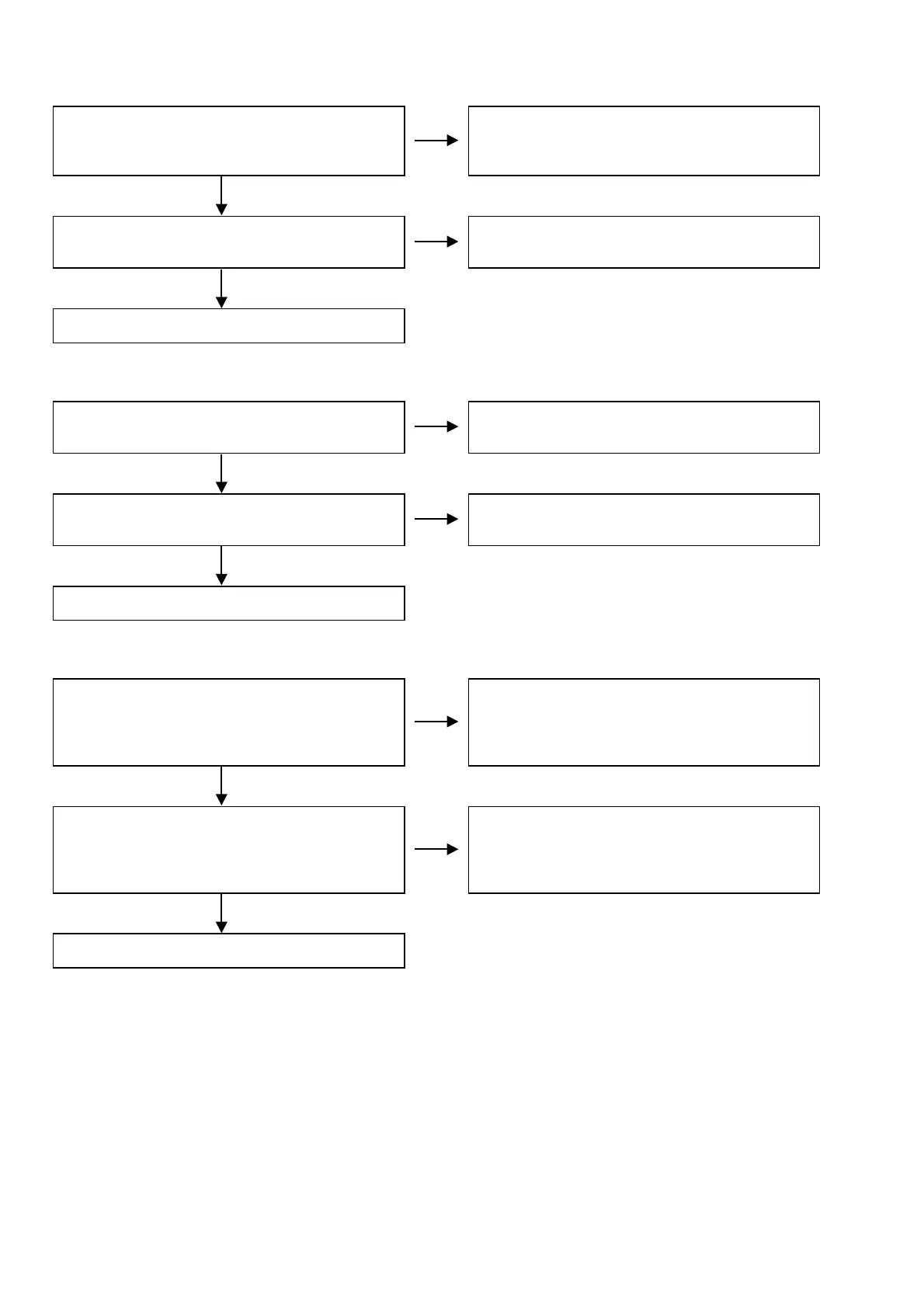14
Check VBUS power supply turning on.
• [TPF107]
Check power supply for the SD card.
• [TPF124] +3.3V
Check power supply for OLED.
• [TPF732] +3.3VD
• [TPF760] +15V
Check OLED control signal.
• [IC701] 3pin,6pin
• [IC702] 3pin,6pin
• [IC505] 8pin
Check USB multiplexer.
• [IC105] signal line
Check u-com communication line.
Check part.
• [TR102,TR103] and the surrounding constant.
b
Check external VBUS input.
Check part.
• [IC106] and the surrounding constant.
Check output of the power supply.
• [IC109] and the surrounding constant.
• [IC312] and the surrounding constant.
• [TR701,TR702] and the surrounding constant.
Check part.
• [IC701,IC702] and the surrounding constant.
・[IC505]
Check part.
• [IC105] and the surrounding constant.
Check communication line with the main u-com.
• Dumping resistance.
Replace MAIN UNIT.
Replace MAIN UNIT.
Replace OLED.
1.4. USB DEVICE(PC) does not operate
1.5. SD card is not recognized
1.6. DISPLAY does not display
N.G.
N.G.
N.G.
N.G.
N.G.
N.G.
O.K.
O.K.
O.K.
O.K.
O.K.
O.K.
