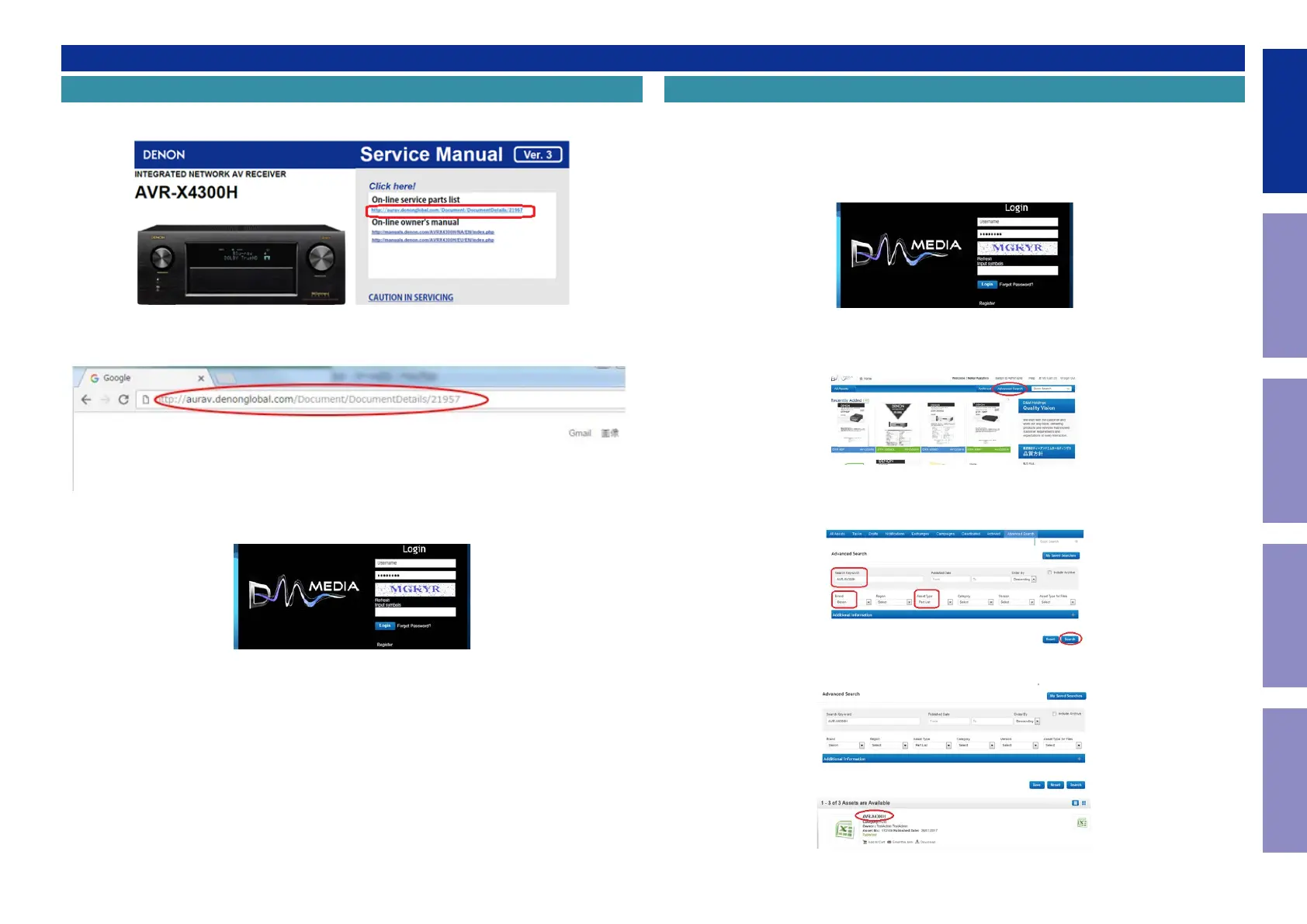s
Online Parts List
Accessing the Parts List Logging in to New SDI and Accessing the Parts List
(1) Click the URL link on the cover of the service manual.
Examples of display
NOTE : If the web browser does not open automatically, copy the URL and paste it into the address bar
of the web browser and then press Enter.
(2) When the login screen is displayed, enter your username and password.
(3) Enter the 5 letters shown as the blue CAPTCHA code as single-byte characters.
If the text is unclear, click "Refresh" to change the CAPTCHA code, and enter it again.
(4) Press the "Login" button.
(1) Access New SDI from the URL below.
<http://dmedia.dmglobal.com>
(2) When the login screen is displayed, enter your username and password.
(3) Enter the 5 letters shown as the blue CAPTCHA code as single-byte characters.
If the text is unclear, click "Refresh" to change the CAPTCHA code, and enter it again.
(4) Press the "Login" button.
(5) When the Home screen is displayed, click "Advanced Search".
(6) Enter the following search conditions and click "Search".
Keyword : Model name Brand : brand name Asset Type : Part list
(7) Click the model name when the search results are displayed.
5
Caution in
servicing
Electrical Mechanical Repair Information Updating
