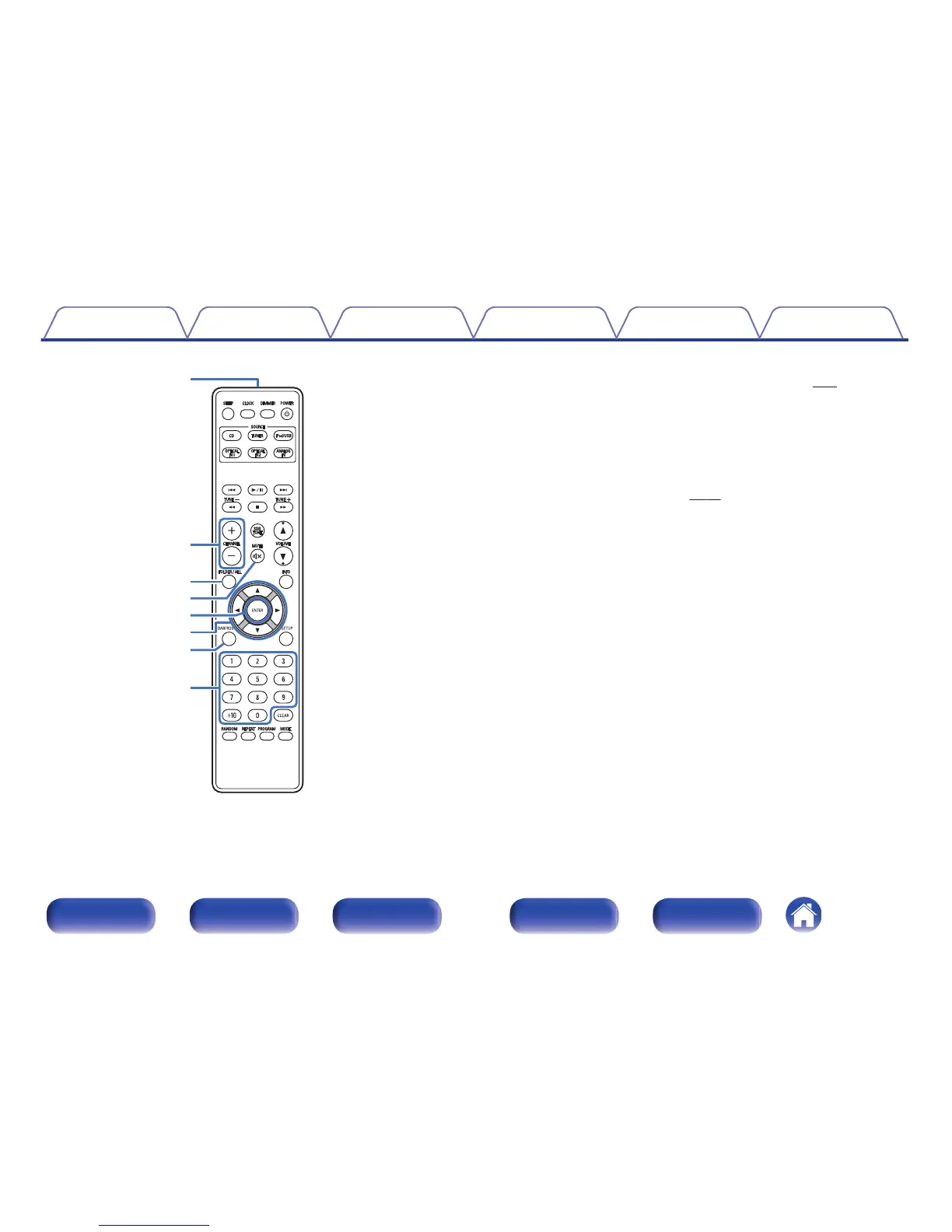G
Signal transmitter
This transmits signals from the remote control unit. (v
p. 6)
H
CHANNEL buttons (+, –)
This switches between PRESET channels.
I
FOLDER/ALL button
This switches the playback range on a USB device or data CD.
J
MUTE button (:)
This mutes the output audio. (v p. 27)
K
ENTER button
This determines the selection.
L
Cursor buttons (uio p)
These select items.
M
DAB/RDS button
This configures the DAB/RDS setting.
N
Number buttons (0 – 9, +10)
These enter letters or numbers into the unit.
