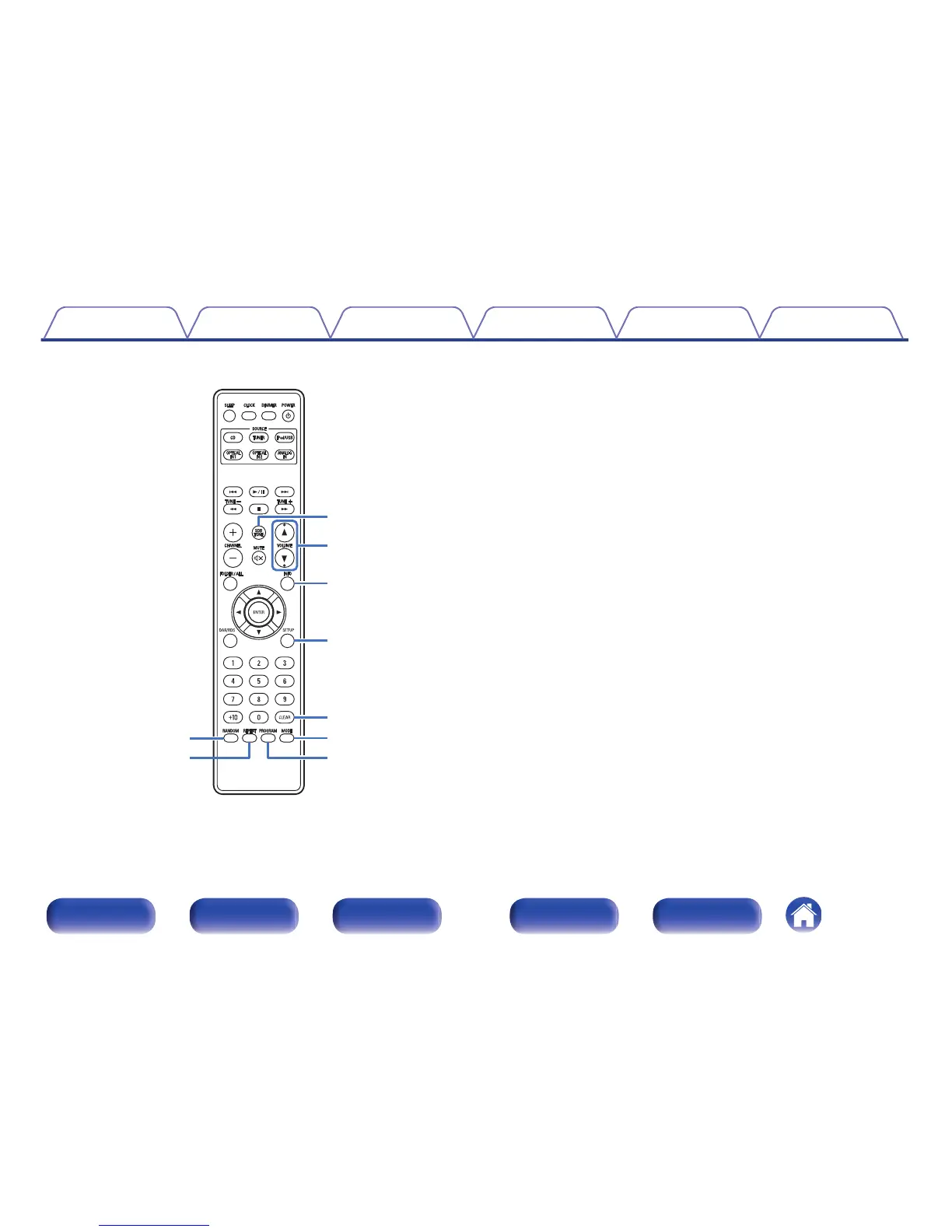O
RANDOM button
Switches the random playback.
P
REPEAT button
Switches to the repeat playback.
Q
SDB/TONE button
Adjusting the tone.
R
VOLUME buttons (df)
These adjust the volume level.
S
Information button (INFO)
This switches display items such as the elapsed time, album name and
title name in the playback screen.
T
SETUP button
The setting menu is displayed on the display.
U
CLEAR button
This cancels the settings.
V
MODE button
This switches the operation mode for the iPod.
W
PROGRAM button
This sets program playback.
