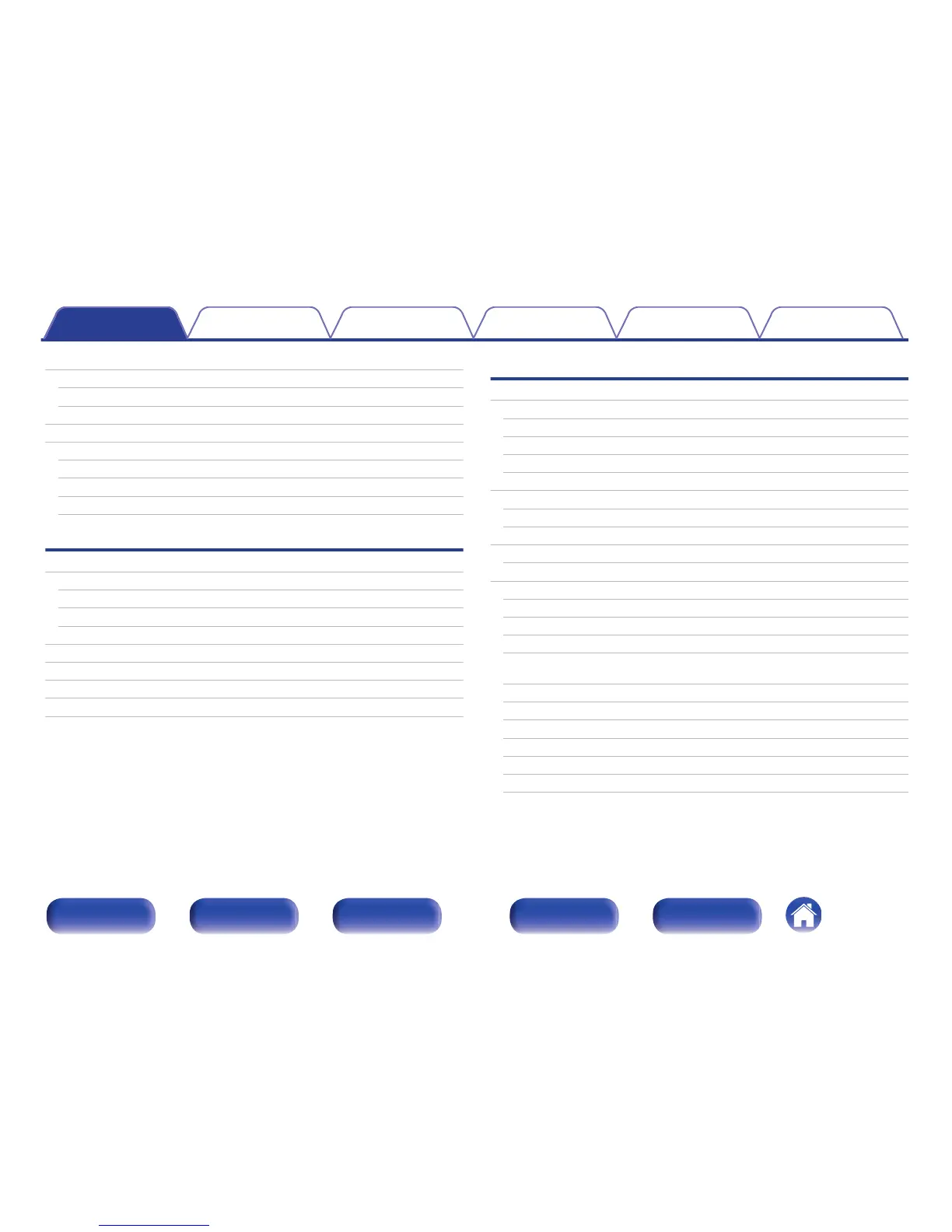Accessories
5
Inserting the batteries
6
Operating range of the remote control unit
6
Features
7
Part names and functions
8
Front panel
8
Display
10
Rear panel
11
Remote control unit
13
Connections
Speaker connection
17
Connecting the speaker cables
17
Connecting the subwoofer
18
Connecting speakers
18
Connecting an analog device
19
Connecting a digital device
19
Connecting an iPod or USB memory device to the USB port
20
Connecting a DAB/FM antenna
22
Connecting the power cord
24
Playback
Basic operation
26
Turning the power on
26
Selecting the input source
26
Adjusting the volume
27
Turning off the sound temporarily
27
Playing CDs
28
Playing CDs
28
Playing tracks in a specific order (Program playback)
29
Playing DATA CDs
30
Playing files
31
Listening to DAB/FM broadcasts
32
Listening to DAB/FM broadcasts
32
Automatically presetting FM stations (Auto Preset)
33
Presetting FM stations manually
34
Listening to preset stations
34
Setting the preset channels and changing the received frequency
on the main unit
35
RDS search
35
PTY search
36
TP search
37
Radio Text
38
CT (Clock Time)
38
Listening to DAB/DAB+ (for RCD-M40DAB only)
39
Contents Connections Playback Settings Tips Appendix
Contents
2
Front panel Display Rear panel
Remote
Index
