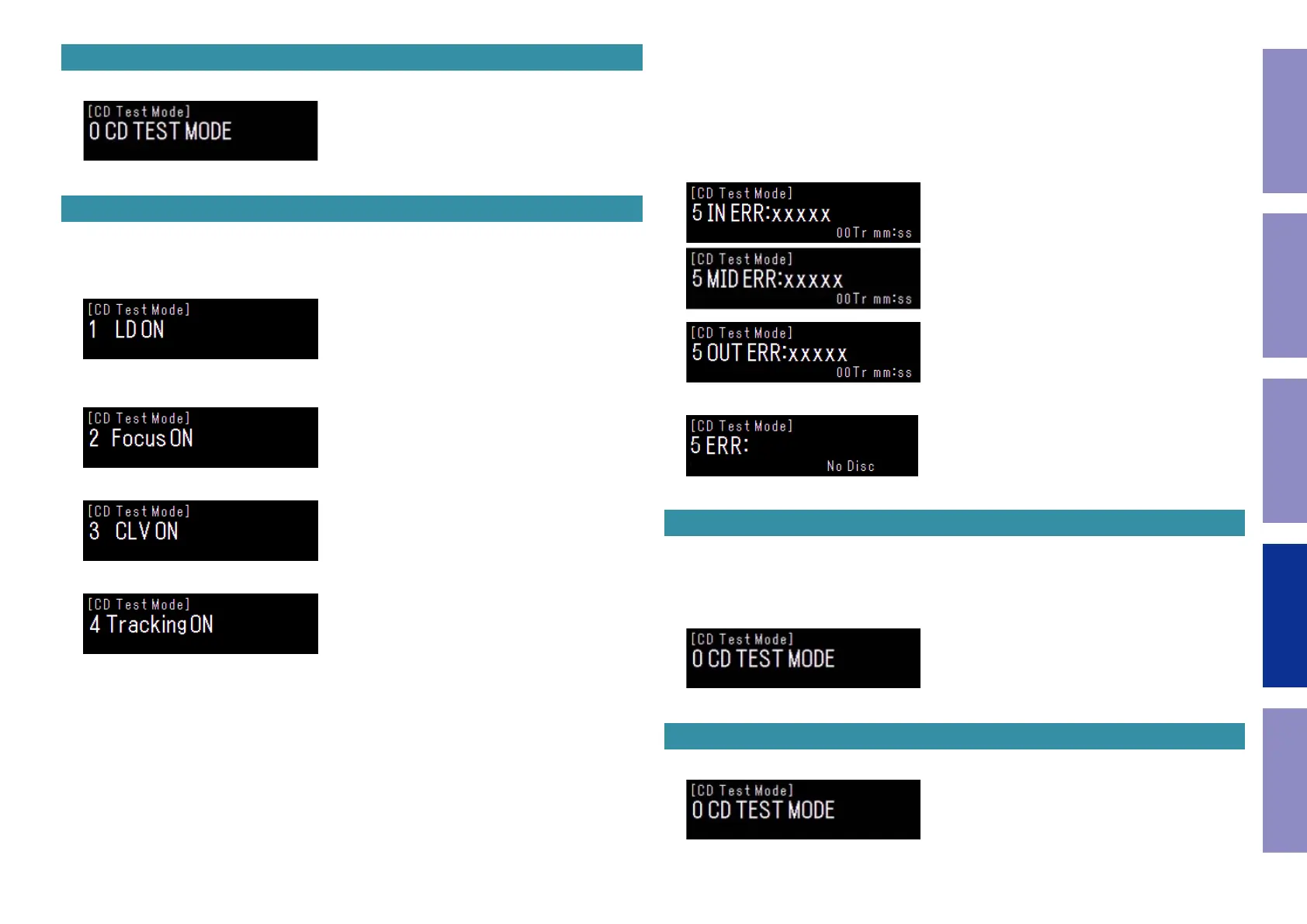1-7-1. Disc mounting
Press the "
5
" button to open the tray.
※ Even if a disc is loaded, operation will not begin unless open is changed to closed.
1-7-2. Servo check
Press "
13
" button. Execute the next steps.
Press and hold the "
13
" button continuously for over 1 second to skip to SUB CODE readout in step
"(5)".
(1) LD ON (while servo is stopped)
(2) FOCUS ON (disc rotating, tracking off)
• If there is no disc, the unit retries the operation and then stops. (CD Test Mode continues)
(3) CLV ON
(4) TRACKING ON
(5) READ SUB CODE (playback sound output)
• Displays the BER (Block Error Rate) for 1 second.
• Playback position can be changed using the "
CURSOR
0
" and "
CURSOR
1
" buttons.
• The unit moves to the inner circumference (IN), middle circumference (MID) and outer circumference
(OUT) positions for playback and performs the error count.
• The inner (IN), middle (MID) and outer (OUT) circumference positions are calculated from the record-
ing time of the loaded disc to determine the location, and are then moved to through time searches.
• Err is displayed when no disc is detected.
No Disc display
1-7-3. Pickup movement
• If button "
CURSOR
0
" or "
CURSOR
1
" is pressed in the stopped state, the pickup moves in the REV
(inner circumference) or FWD (outer circumference) direction.
• You can also stop the pickup by pressing the "
CURSOR
0
"button. After the inner switch is set to on,
the pickup stops.
• Release the button to stop the pickup. (The pickup keeps moving while the button is pressed.)
1-7-4. Stop
• Press the "Source" or "
2
" button to stop the playback operation and servo.
• After stopping, the auto adjustment values will be read.
Before Servicing
This Unit
Electrical Mechanical Repair Information Updating
62
