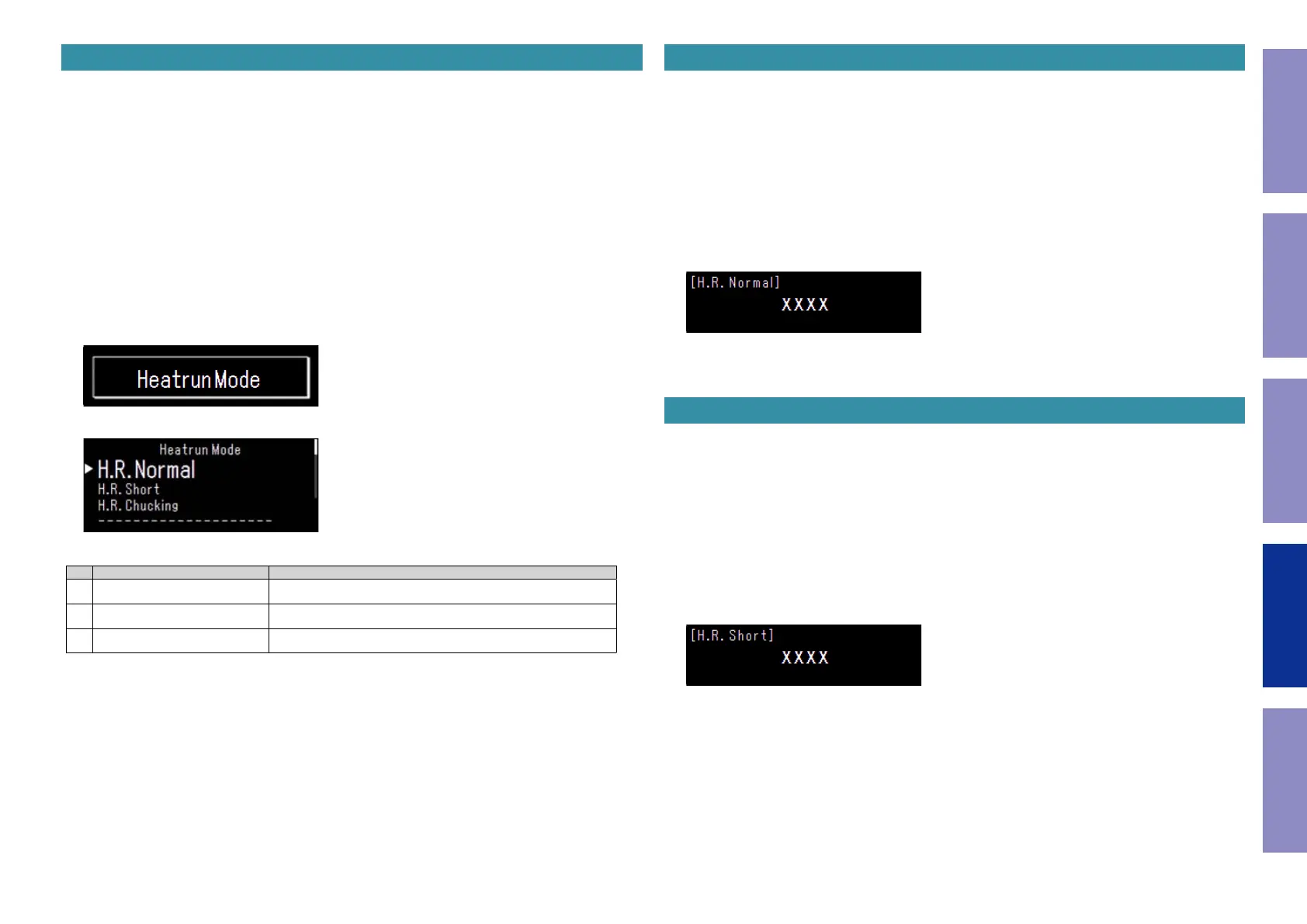1-8. Heat run mode
• Heat run mode is run for the selected mode.
• Insert the disc rst.
• If an error occurs, an error display appears and the operation stops immediately.
The number of operations is saved at this time.
See "1-8-4. Error display" for details on the error.
• During the heat run operation, the operation of each button is not valid.
1-8.1. Starting up
Insert the AC plug while pressing button "
POWER
", and wait for more than 3 seconds.
Release the "
POWER
" button when the Power indicator turns orange and the Eject indicator turns
white.
Select the "
Heatrun Mode
" using the "
CURSOR
f
/
d
" button, then press the "
ENTER
" button to con-
rm.
This mode is canceled when the power is turned off.
1-8.2. Displays
(1) "
Heatrun Mode
" is shown on the display for 5 seconds.
• Heat run Mode Menu display
Heat run mode Details
No. Mode Descriptions
1
H.R.Normal
(Heat run normal mode)
Play the disc from the rst track to the last track.
2
H.R.Short
(Hear run short mode)
Plays only the last track of the disc.
3
H.R.Chucking
(Heat run Chucking mode)
Repeatedly performs "TOC Load" and "Search for rst track of the disc".
1-8-1. Heat run normal mode
Select the "H.R. Normal" using the "
CURSOR
f
/
d
" button, then press the "
ENTER
" button to conrm.
• This sets the heat run repetition count to 0.
• Repeatedly performs the following operations.
q
Play the disc from the rst track to the last track.
w
When playback of the disc is nished, move the pickup to the inner circumference and open the
tray.
e
When the loader OPEN status is detected, close the tray again and start playing the disc from the
rst track after TOC has been loaded.
r
An increment is added to the heat run count when the tray is opened.
• Press the "
CURSOR
d
" button during heat run operations to display the current heat run repetition
count for 5 seconds.
Returns once again to heat run mode display after 5 seconds.
xxxx: Count display
• Displays normal playback unless displaying the heat run count
1-8-2. Heat run short mode
Select the "H.R.Short" using the "
CURSOR
f
/
d
" button, then press the "
ENTER
" button to conrm.
• This sets the heat run repetition count to 0.
• Repeatedly performs the following operations.
q
Plays only the last track of the disc.
w
When playback of the disc is nished, move the pickup to the inner circumference and open the
tray.
e
When the loader OPEN status is detected, close the tray again and start playing the disc from the
last track after TOC has been loaded.
r
An increment is added to the heat run count when the tray is opened.
• Press the "
CURSOR
d
" button during heat run operations to display the current heat run repetition
count for 5 seconds.
Returns once again to heat run mode display after 5 seconds.
xxxx: Count display
•Displays normal playback unless displaying the heat run count
Before Servicing
This Unit
Electrical Mechanical Repair Information Updating
64
