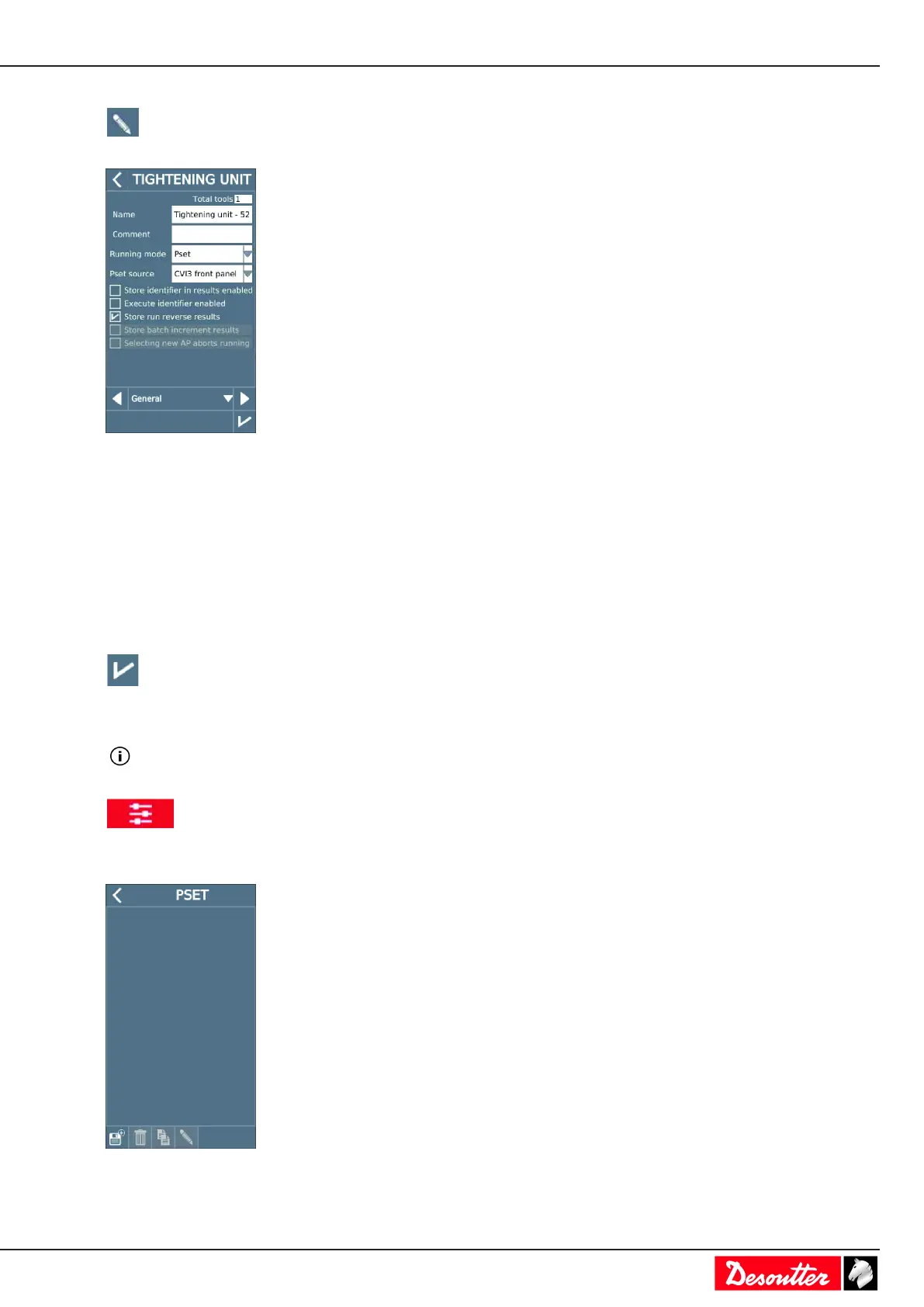EN Operation
03/2020 35 / 84
Select the tightening unit in the list.
Tap this icon to edit.
Go to the box Pset source and select Front panel.
Other possibilities are as follows:
• I/O
• CVILOGIX
• Open Protocol
• Fieldbus
• Customized protocol
• Tool display
Tap this icon to validate.
Setting the Pset
The tool must be connected.
Keep the tool awake by pressing the trigger, the run reverse button or the OK button.
Go to the start screen and tap this icon.
Tap Pset.
Select the tightening unit which drives the tool (Tightening unit - 51 in the example).
