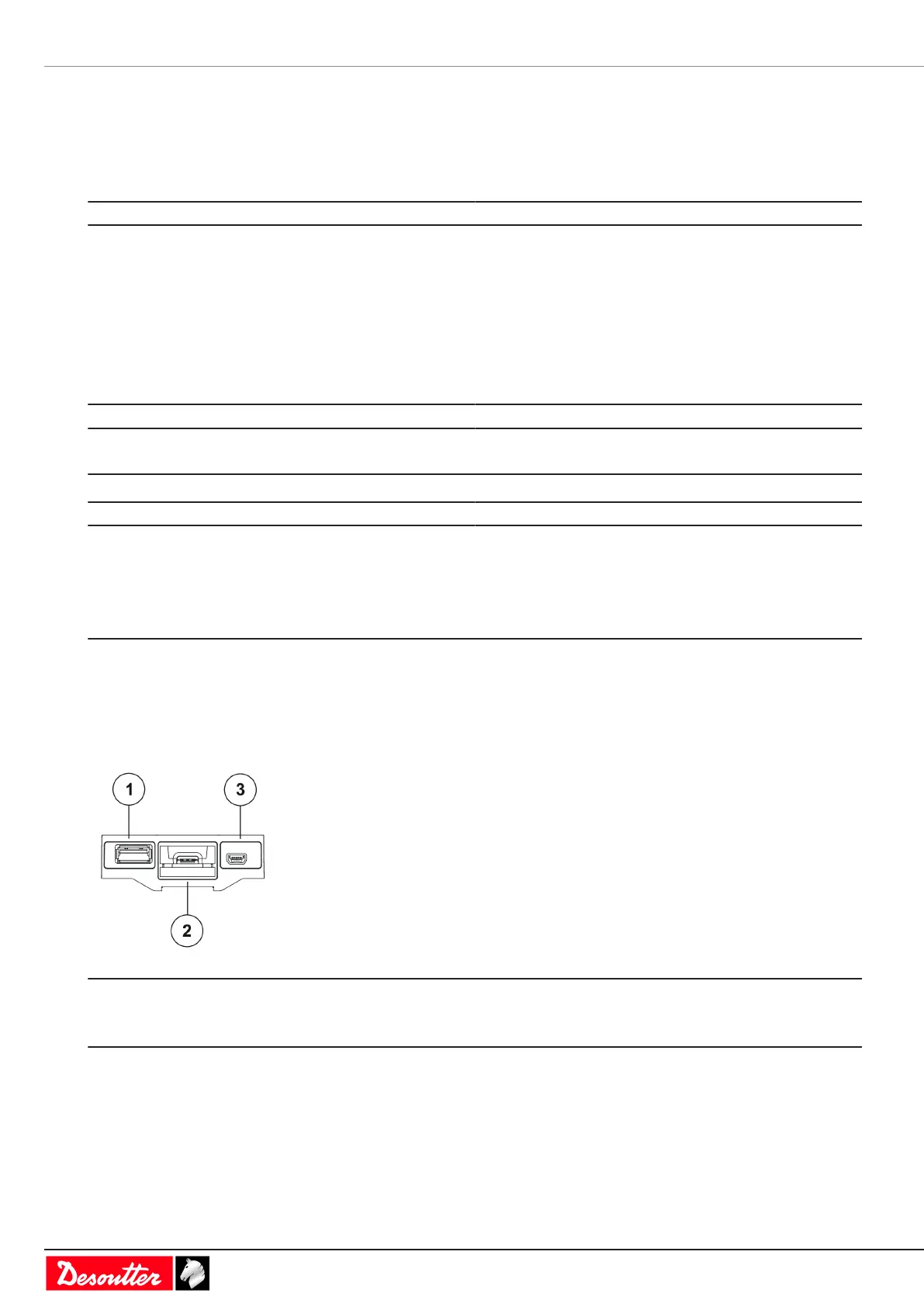Installation EN
14 / 84 03/2020
Installation
Installation Requirements
Checking the line voltage
Before connecting CONNECT to the main supply, check that the line voltage is appropriate.
Line voltage (V) 100-120 / 200-240 V~
The symbol ~ means "alternating current".
Required distances for installation
The maximum distance advised between CONNECT or the external WI-FI access point and the farthest tool is 30
meters (98.42 ft) without obstacles such as metallic objects.
Minimum compatible versions
Software Version
CVI CONFIG V 2.3.7.x
CVIMONITOR V 1.8.0.x
Tools Version
EABC C5.6.x
EPBC C5.6.x
BLRTC C5.6.x
EABS C5.9.x
ELC-W 4.0.1.x
Installation Instructions
How to install the hub
Bottom panel
1 USB port
2 RIM slot
3 Mini USB
