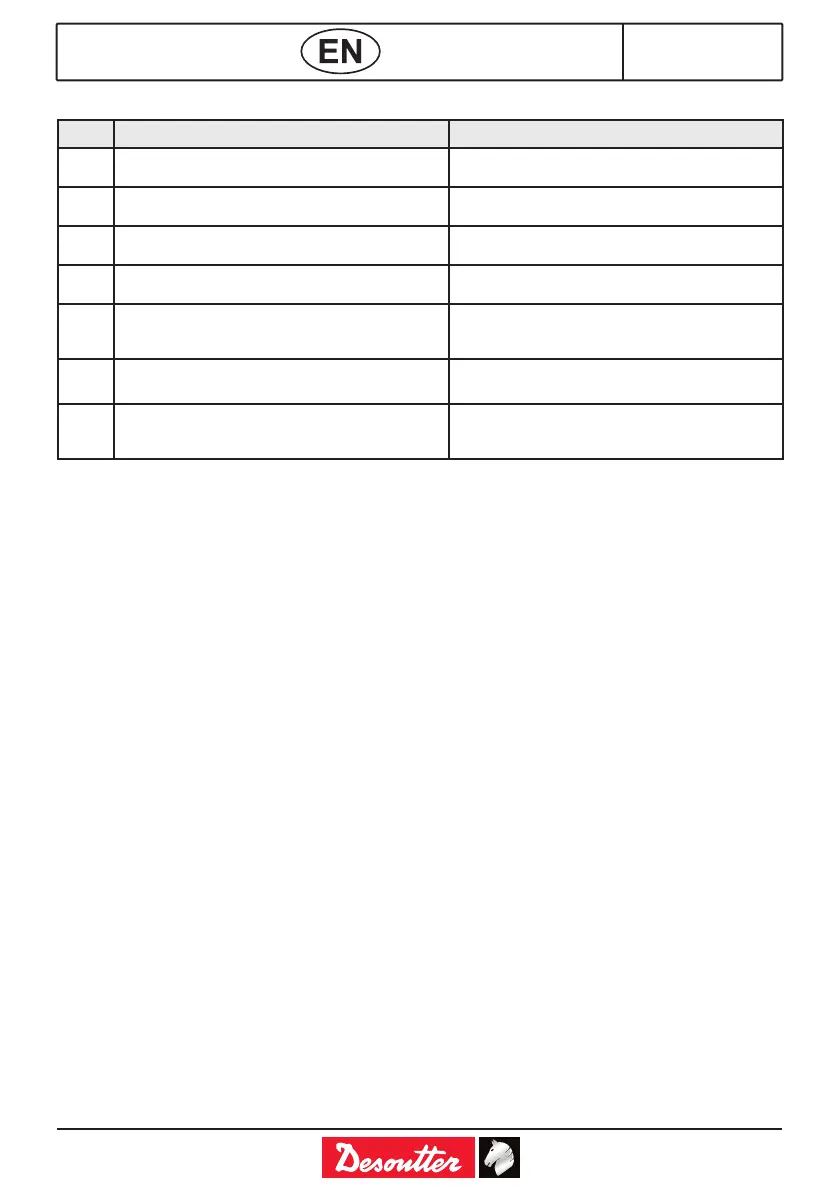05/2020 11 / 188
6159934960
Issue no: 06
7. TROUBLE SHOOTING
Error Problem Action / Solution
0 No connection between the main card and
the display
Check that the at jumper is well connected
1 The controller is adjusted on the "soft" joint
when it is a "hard" joint
Turn o the controller and turn on after 5 sec.
Check the type of joint
2 The controller is adjusted on the "hard" joint
when the joint is "soft"
Turn o the controller and turn on after 5 sec.
Check the type of joint
5 Bus undervoltage + Vbus below 25 V for at
least 3 s
Check that the controller is fed with 110 / 230
VAC (according to the country)
6 Overload of the power stage of the torque
measuring circuit (higher than 10 A for at
least 600 ms)
Decrease the cycle rate.
Avoid reaching the stall torque of the motor
7 The motor is not detected.
Tool not connected.
Check the cable and the connection between
screwdriver and the controller
8 Overload of the power stage of torque
measuring circuit to 14.5 A during at least
10 ms.
Decrease the cycle rate.
Avoid reaching the stall torque of the motor.
