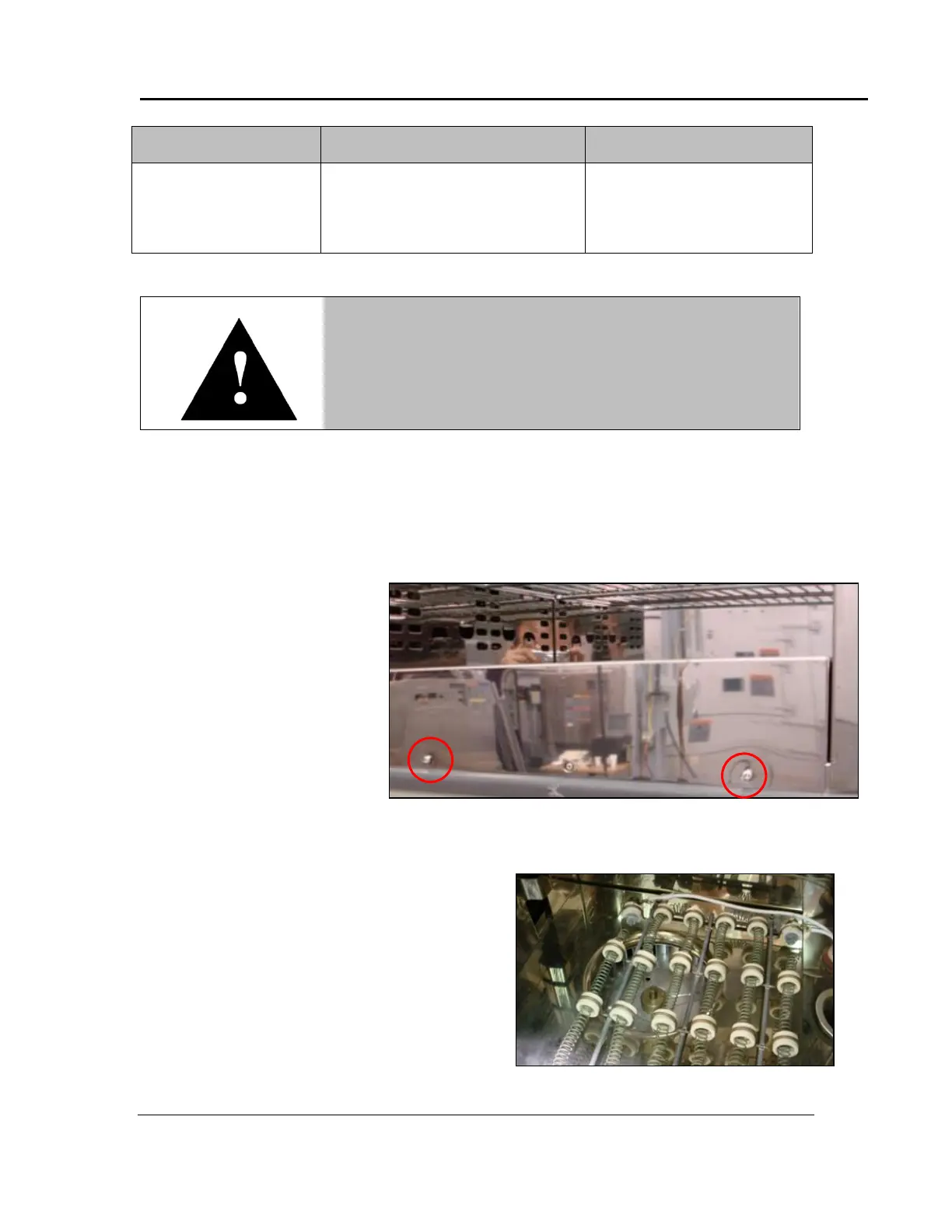LAC Series Oven Owner’s Manual MAINTENANCE
Version 106 31
Copyright © 2011 by Despatch Industries.
All rights reserved. No part of the contents of this manual may be reproduced, copied or transmitted in any form or by any
means including graphic, electronic, or mechanical methods or photocopying, recording, or information storage and
retrieval systems without the written permission of Despatch Industries, unless for purchaser's personal use.
Service & Technical
Support
Despatch Industries
8860 207th Street
Lakeville, MN 55044
USA
International/Main: 1-952-469-5424
US toll free: 1-888-337-7282
Fax: 1-952-469-4513
info@despatch.com
www.despatch.com
Service: 1-952-469-8230
US toll free: 1-800-473-7373
Fax: 1- 952-469-8193
Service @despatch.com
6.5.1. Replace the Protocol Plus Controller
Refer to the Protocol Plus Owner’s Manual for instructions on replacing the
Protocol Plus Controller.
6.5.2. Replace Heater Unit
Tools needed: 3/8" wrench,
T20 Torx bit driver
1. Remove the floor plate.
a. Remove the
screws from the
floor plate
(Figure 9).
b. Lift the floor plate out of the
oven to expose heater panel/inlet
cone (Figure 10).
Warning!
Disconnect the main power switch or power cord before
attempting any repair or adjustment.
Figure 9. Remove Screws to Remove Floor Plate.
Figure 10. Heater Panel and Inlet Cone.
