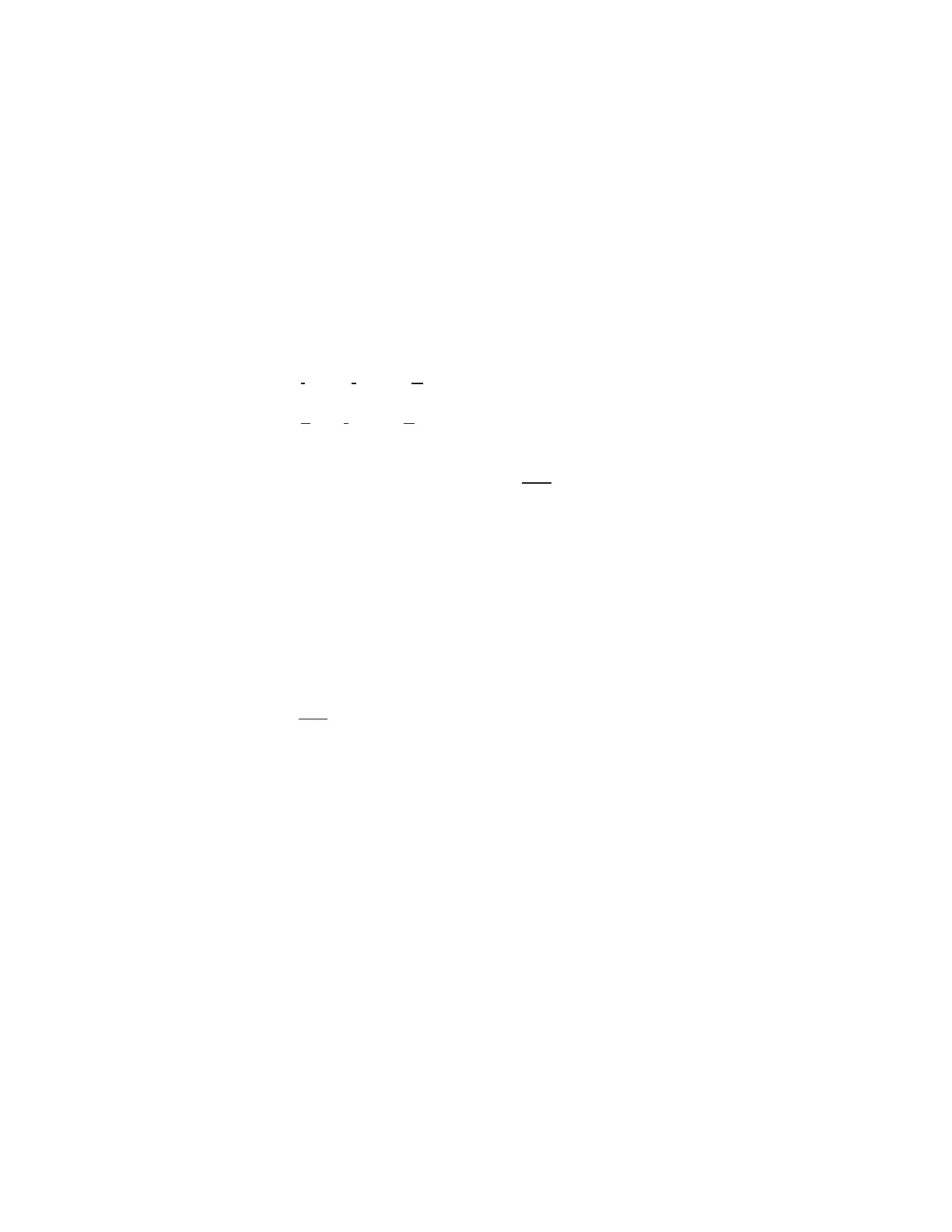8555-M512-O1 Rev E y MedVue MV1 Owner’s 27
CALIBRATION SETUP, CONT.
F
With FILTER displayed, press the ENTER key. The display will change to FILTER MOdE.
Proceed to the FILTER MOdE (Filter Type) parameter.
Otherwise, press the ID/HEIGHT key to advance to the
CALIbRATION menu.
(Filter Type)
The display will show FILTER MOdE and the current setting. If the value displayed is
acceptable, press the ENTER key to save it. Otherwise use the numeric keys to enter a new
value, and then press the ENTER key to save it.
Allowable values are 0, 1, or 2.
0 = None Disabled, No Filtering
1 = IIR Infinite Impulse Response – (slower response but better for higher
capacity scales)
2 = FIR Finite Impulse Response – (faster response, better for filtering out
vibration)
NOTE: The following prompt, FILTER LEVEL will only be displayed if you select option 1 or
2 for FILTER MOdE.
(Filter Level Selection – Only if FILTER MOdE = 1 or 2)
The display will show FILTER LEVEL and the current setting. If the value displayed is
acceptable, press the ENTER key to save it. Otherwise use the numeric keys to enter a new
value, and then press the ENTER key to save it.
Allowable values are 0, 1, or 2.
0 = Minimal Filtering 1 = Moderate Filtering 2 = Custom Filtering
NOTE: The following prompts, FILTER bREAk (Filter Break Range) and FILTER VALUE
(Filter Value) will only be displayed if you select 2 (Custom Filtering) for FILTER LEVEL.
(Filter Break Range – Only if FILTER LEVEL = 2)`
The filter break range is a number from 1 to 64 that corresponds to the number of division
changes to break out of filtering.
The display will show FILTER bREAk and the current setting. If the value displayed is
acceptable, press the ENTER key to save it. Otherwise use the numeric keys to enter a
new value, and then press the ENTER key to save it.
Allowable values are 1 through 64.
(Filter Value – Only if FILTER LEVEL = 2)
The filter level is a number from 1 to 16 that corresponds to the level of filtering with 1 being
the least and 16 being the greatest filtering.
The display will show FILTER VALUE and the current setting. If the value displayed is
acceptable, press the ENTER key to save it. Otherwise use the numeric keys to enter a new
value, and then press the ENTER key to save it.
Allowable values are 1 through 16.