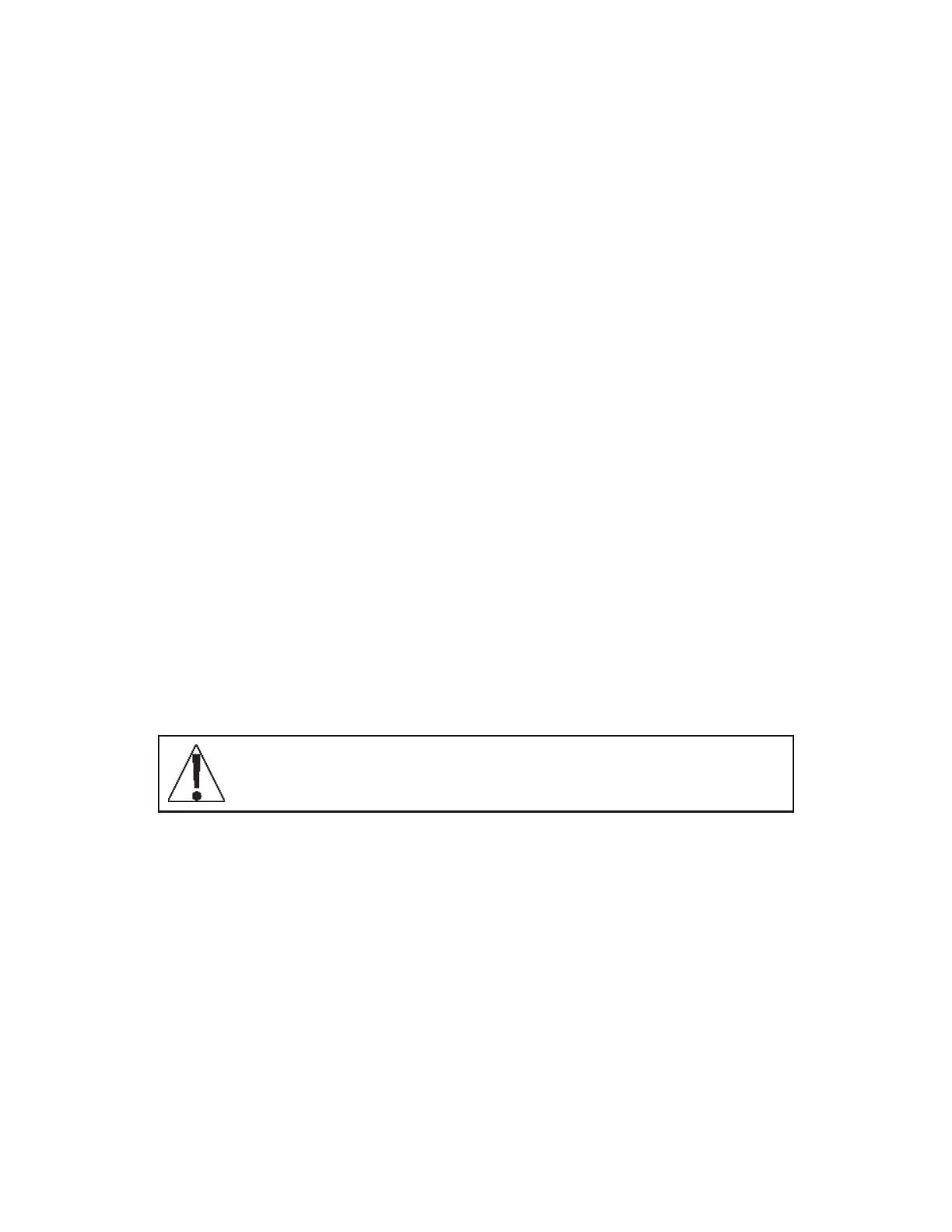8555-M512-O1 Rev E y MedVue MV1 Owner’s 32
IMPORTANT! The Hold Mode of operation can only be used in
non-commercial applications and must be disabled (
)
for "Legal for Trade" operations.
CALIBRATION SETUP, CONT.
With LOCK displayed, press the ENTER key. The display will change to HOLd MOdE. Proceed to
the HOLd MOdE (Hold Mode) parameter.
Otherwise, press the ID/HEIGHT key to advance to the
SYSTEM menu.
(Hold Mode)
The Hold Mode Sets the locking functionality of the MV1.
The display will show HOLd MOdE and the current setting. If the value displayed is
acceptable, press the ENTER key to save it. Otherwise use the numeric keys to enter a new
value, and then press the ENTER key to save it.
Allowable values are 0, 1, or 2.
0 = Hold Mode Disabled
1 = Hold Mode Enabled. Display locked by the LOCK/RELEASE key only
2 = Hold Mode Enabled. Display locked by the LOCK/RELEASE key and Auto-Lock
x If HOLd MOdE = 0 or1 is selected, proceed to the LANGUAGE prompt.
x If HOLd MOdE = 2 is selected, an additional prompt HOLd bANd will be displayed. Proceed
to HOLd bANd (Auto Lock Reset Band) to continue setup.
With the Hold Mode enabled (HOLd MOdE = 1), the MV1 will lock the weight shown on the
display when the LOCK/RELEASE key is pressed, and unlock the weight display when you
press the key again.
If (HOLd MOdE = 2) is selected, the MV1 will lock the weight shown on the display when the
LOCK/RELEASE key is pressed, and unlock the weight display when you press the key
again, as well as automatically lock the weight shown on the display after obtaining a stable
weight. Note that the stable weight must exceed the HOLd bANd (Auto Lock Reset Band)
value. Refer to the next prompt HOLd bANd (Auto Lock Reset Band).
(Auto Lock Reset Band – Only if HOLd MOdE = 2)`
If (HOLd MOdE = 2) is selected, the display will change to show HOLd bANd. This is the
number of division changes needed to reset the Auto Lock. For the Auto Lock to function,
the load on the scale must rise above the HOLd bANd value (and remain stable). To release
the Auto Lock, the load on the scale must fall below HOLd bANd value. At that point the next
weighing operation can begin.
The display will show HOLd bANd and the current setting. If the value displayed is
acceptable, press the ENTER key to save it. Otherwise use the numeric keys to enter a new
value, and then press the ENTER key to save it.
Allowable values are 0 through 99.