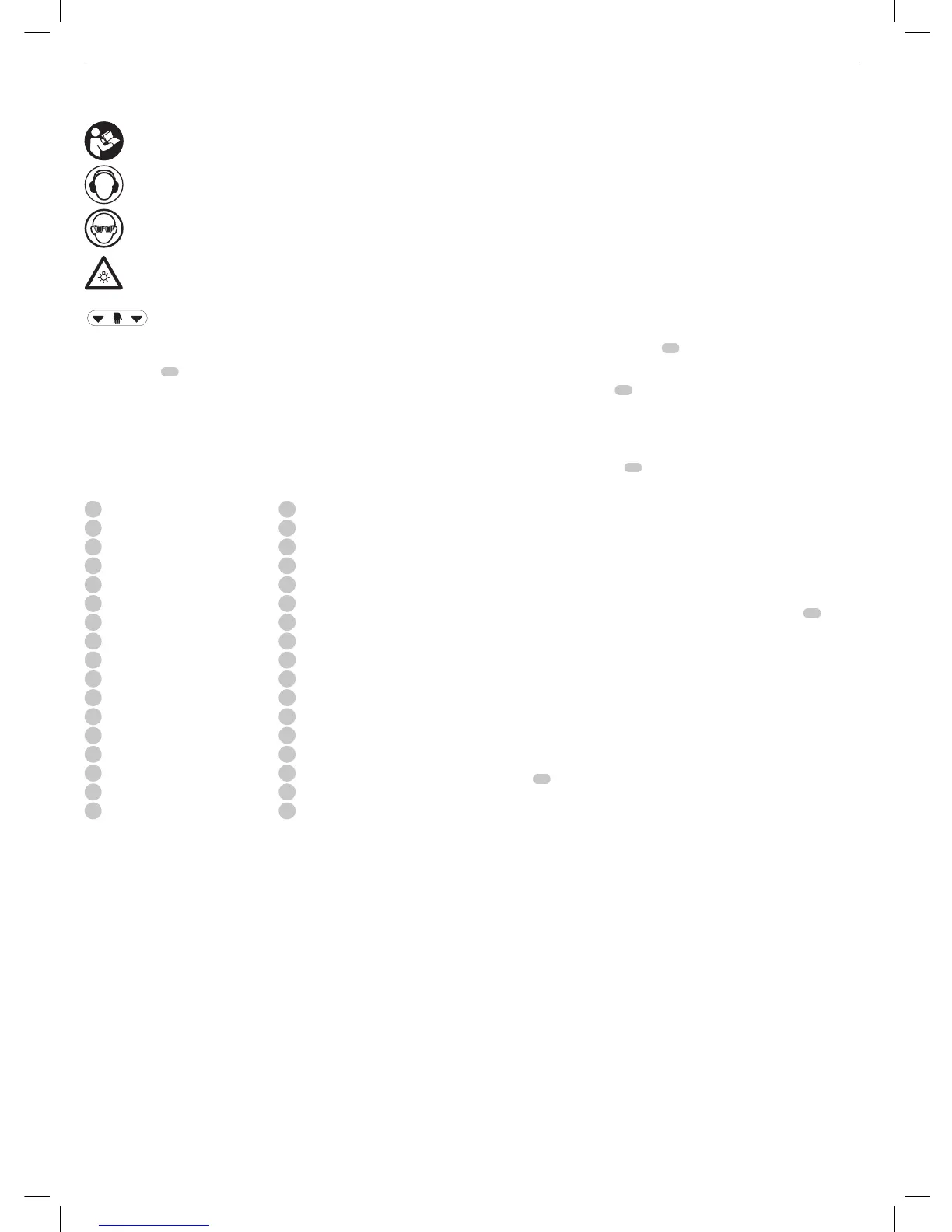32
ENGLISH
Markings on Tool
The following pictograms are shown on the tool:
Read instruction manual beforeuse.
Wear earprotection.
Wear eyeprotection.
Visible radiation. Do not stare intolight.
Carrying point
Date Code Position (Fig. B)
The Date Code
57
, which also includes the year of manufacture, is printed
into thehousing.
Example:
2016 XX XX
Description (Fig. A–C, E)
WARNING: Never modify the power tool or any part of it. Damage or
personal injury couldresult.
1
Trigger switch
2
Guard lock-up release lever
3
Operating handle
4
Fixed upper guard
5
Outer flange
6
Blade bolt
7
Lower blade guard
8
Saw blade
9
Sliding fence lock knob
10
Fixed table
11
Kerf plate
12
Mitre arm
13
Mitre latch
14
Rotating table/mitre arm
15
Mitre scale
16
Sliding fence
17
Material clamp
18
Traverse lock
19
Bevel clamp handle
20
Bevel scale
21
Bench mounting holes
22
Lock down button
23
Traverse bars
24
Saw head
25
Hex keys
26
Battery pack
27
Battery pack release button
28
Fuel gauge button
29
Lock off switch
30
Override button
31
Carrying handle (left and right)
32
Inner flange (Fig. E)
33
Dust extraction port
34
XPS™ Button
Intended Use
Your
Cordless Compact Mitre Saw has been designed for
professional cutting wood, wood products, aluminum and plastics. It
performs the sawing operations of cross-cutting, bevelling and mitring
easily, accurately andsafely.
This unit is designed for use with a nominal blade diameter 250mm carbide
tipblade.
DO NOT use under wet conditions or in presence of flammable liquids
orgases.
These miter saws are professional powertools.
DO NOT let children come into contact with the tool. Supervision is
required when inexperienced operators use thistool.
WARNING! Do not use the machine for purposes other thanintended.
• Young children and the infirm. This appliance is not intended for use
by young children or infirm persons without supervision.
• This product is not intended for use by persons (including children)
suffering from diminished physical, sensory or mental abilities; lack of
experience, knowledge or skills unless they are supervised by a person
responsible for their safety. Children should never be left alone with
thisproduct.
ASSEMBLY
WARNING: To reduce the risk of serious personal injury, turn
machine off and disconnect battery pack before making any
adjustments or removing/installing attachments or accessories.
An accidental start-up can causeinjury.
WARNING: Use only
battery packs andchargers.
Unpacking
The motor and guards are already assembled onto thebase.
Inserting and Removing the Battery Pack from the
Tool (Fig. A–C)
NOTE: Make sure your battery pack
26
is fullycharged.
To Install the Battery Pack into the Tool
1. Align the battery pack
26
with the rails inside the tool’s handle (Fig. A).
2. Slide it into the handle until the battery pack is firmly seated in the tool
and ensure that you hear the lock snap intoplace.
To Remove the Battery Pack from the Tool
1. Press the release button
27
and firmly pull the battery pack out of the
toolhandle.
2. Insert battery pack into the charger as described in the charger section
of thismanual.
Fuel Gauge Battery Packs (Fig. C)
Some
battery packs include a fuel gauge which consists of
three green LED lights that indicate the level of charge remaining in the
batterypack.
To actuate the fuel gauge, press and hold the fuel gauge button
28
. A
combination of the three green LED lights will illuminate designating the
level of charge left. When the level of charge in the battery is below the
usable limit, the fuel gauge will not illuminate and the battery will need to
berecharged.
NOTE: The fuel gauge is only an indication of the charge left on the battery
pack. It does not indicate tool functionality and is subject to variation based
on product components, temperature and end-userapplication.
Bench Mounting (Fig. B, T)
1. Holes
21
are provided in all four feet to facilitate bench mounting.
Bolts with a diameter of 8mm and 80mm in length is suggested.
Always mount your saw firmly to prevent movement. To enhance the
portability, the tool can be mounted to a piece of 12.5mm or thicker
plywood which can then be clamped to your work support or moved to
other job sites andreclamped.
2. When mounting your saw to a piece of plywood, make sure that the
mounting screws do not protrude from the bottom of the wood.
The plywood must sit flush on the work support. When clamping the
saw to any work surface, clamp only on the clamping bosses where
the mounting screw holes are located. Clamping at any other point will
interfere with the proper operation of thesaw.
3. To prevent binding and inaccuracy, be sure the mounting surface is
not warped or otherwise uneven. If the saw rocks on the surface, place
a thin piece of material under one saw foot until the saw is firm on the
mountingsurface.
Mounting the Saw Blade (Fig. A, D, E)
WARNING: To reduce the risk of injury, turn unit off and
disconnect machine from power source before installing and
removing accessories, before adjusting or changing set-ups
or when making repairs. Be sure the trigger switch is in the OFF
position. An accidental start-up can causeinjury.