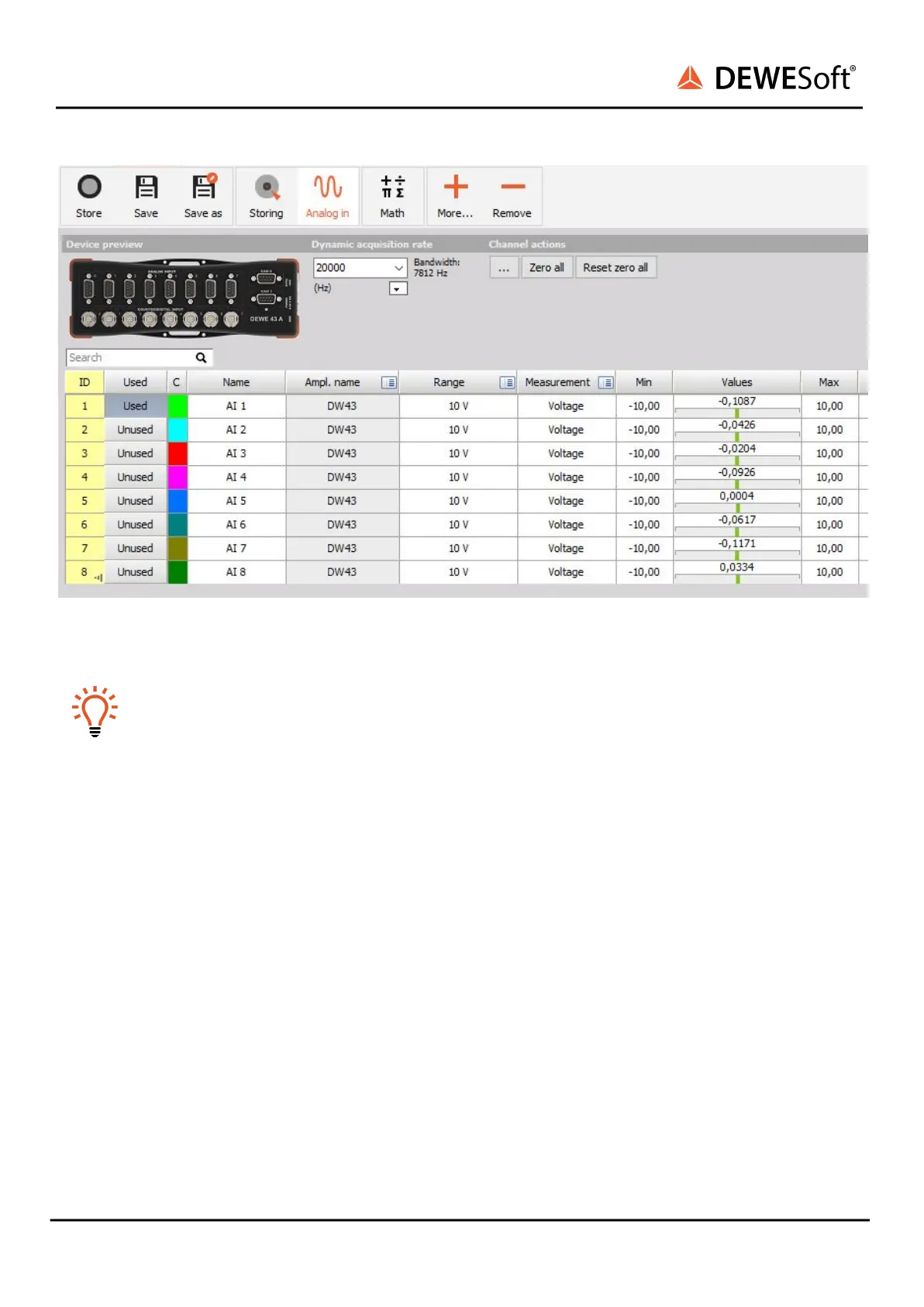DEWE-43A
TECHNICAL REFERENCE MANUAL
Image 32: Channel setup DEWE-43A
Hint
When you click on a connector in the image the corresponding channel in the Channel setup
grid will automatically be selected. This also works the other way around: when you select a
channel (or multiple channels) in the setup grid, the corresponding connectors in the image
will be highlighted.
The sampling rate will be set for all connected DEWE-43A devices: of course only up to the max.
sampling rate of the individual slices.
6.3. Simple measurement
This chapter describes measurement basics, how to configure DEWE-43A and gives some details on the
measurement setup.
6.3.1. Help - manual
Note that this document is just a quick start guide. For detailed information about Dewesoft consult the
Manual. To open the manual press the F1 button or click on the Options button (1) and then select
Manual from the pop-up menu (2).
DEWE-43A V20-2 26/38
