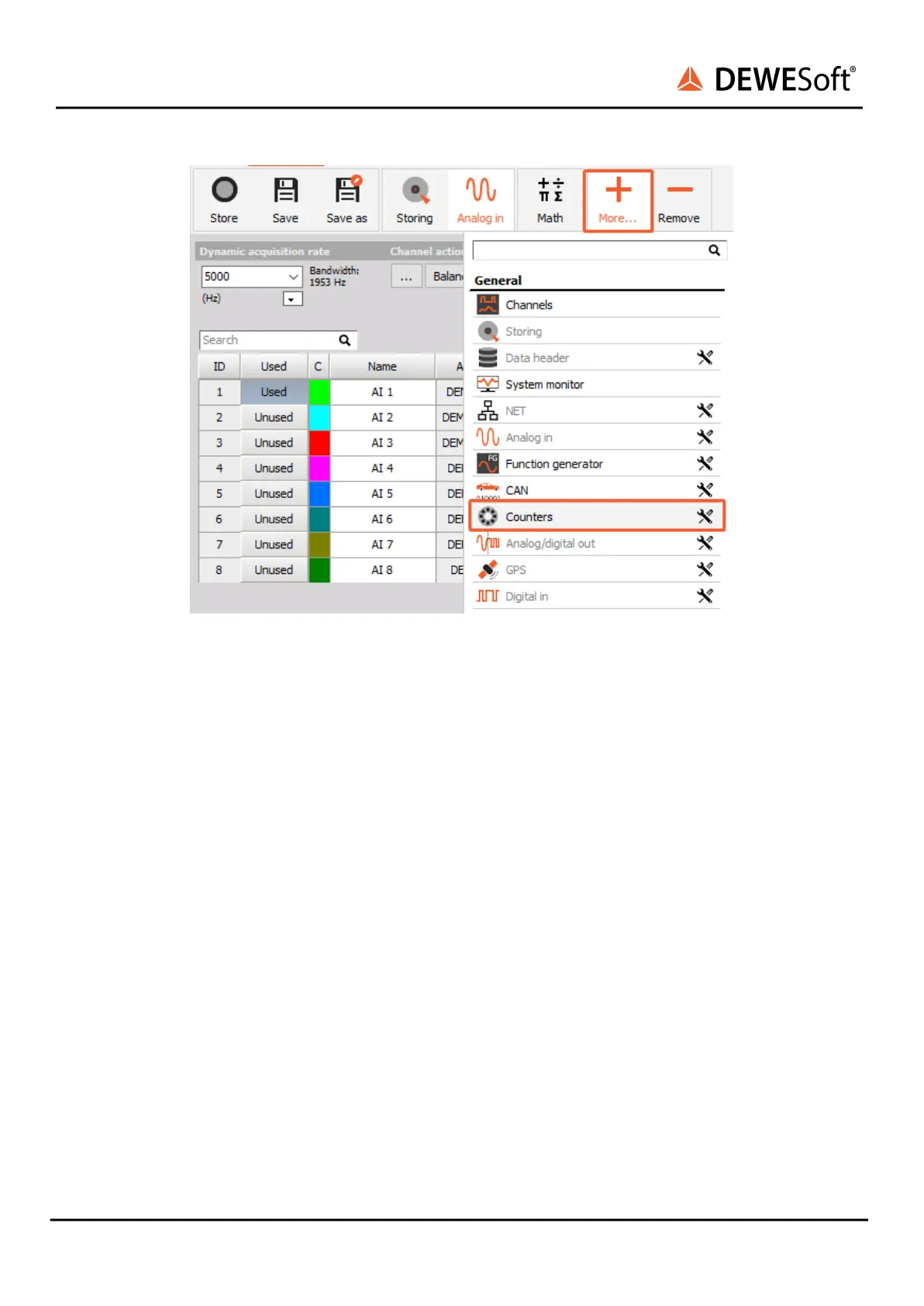Image 8: Counters
In the Counter menu, you will see all the available counter channels. Enter the setup of the channel
where your encoder is connected.
Change the Basic application to the Sensor and choose the correct sensor from the dropdown list. If
your sensor is not on the list, you can add it in the counter sensor editor.
Select the output channels that you want to show (angle, frequency, raw count).