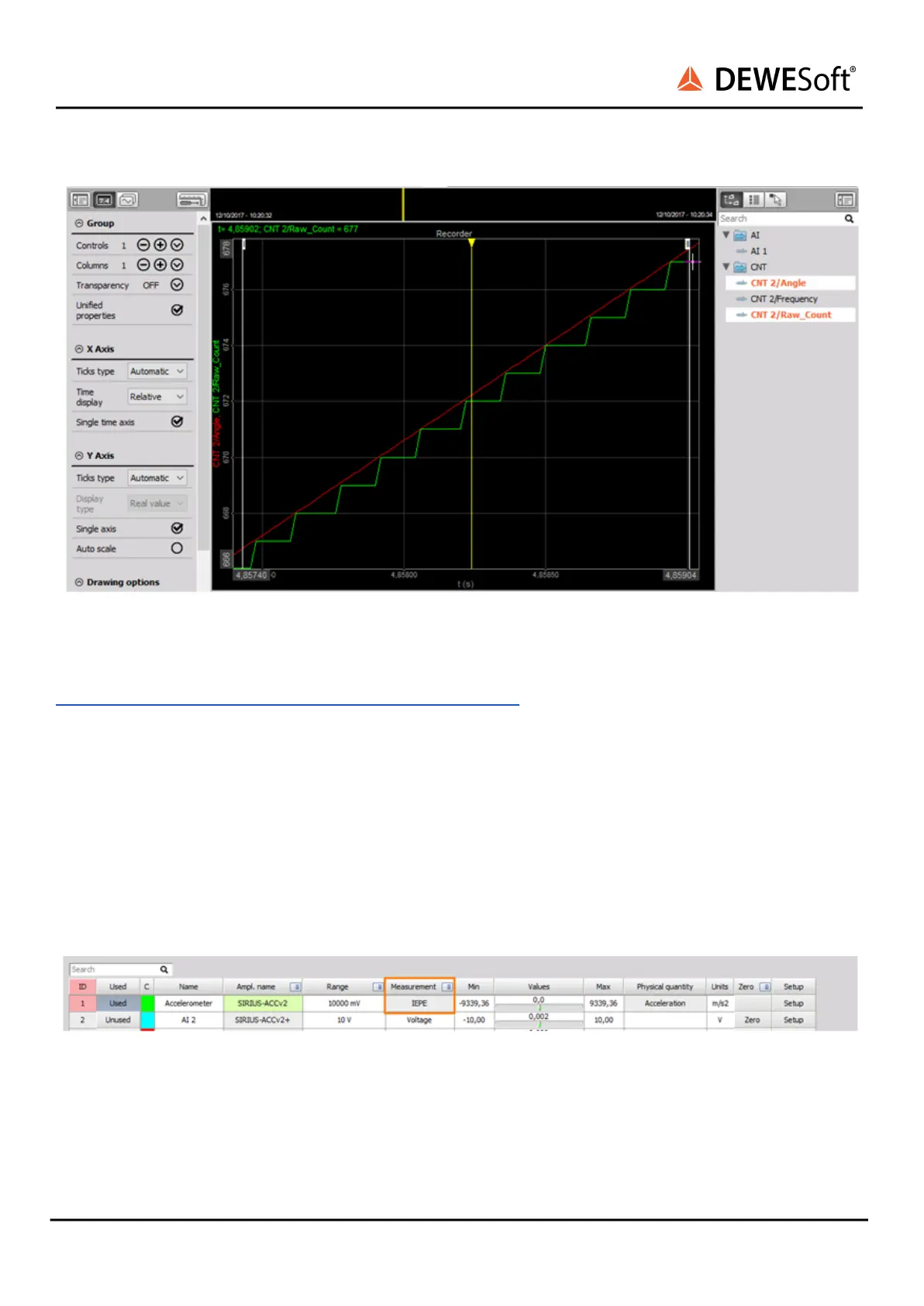Image 10: Signals on recorder
For more detailed explanation of the parameters, please visit:
https://training.dewesoft.com/online/course/digital-counters
4.2 FFT analyzer
Additional needed equipment: SIRIUS with one ACC, accelerometer.
Glue the accelerometer on the Vibro Kit. Connect the accelerometer to the SIRIUS ACC module, and
enter the channel setup. Select the IEPE mode – if the sensor has a TEDS chip, the sensitivity will be
recognized. Otherwise, enter the setup and change the sensitivity of the sensor manually.
Image 11: Channel setup
Add the FFT analyzer math module (with the click on the plus button More). Select the input channel
(accelerometer) and set up the math.
