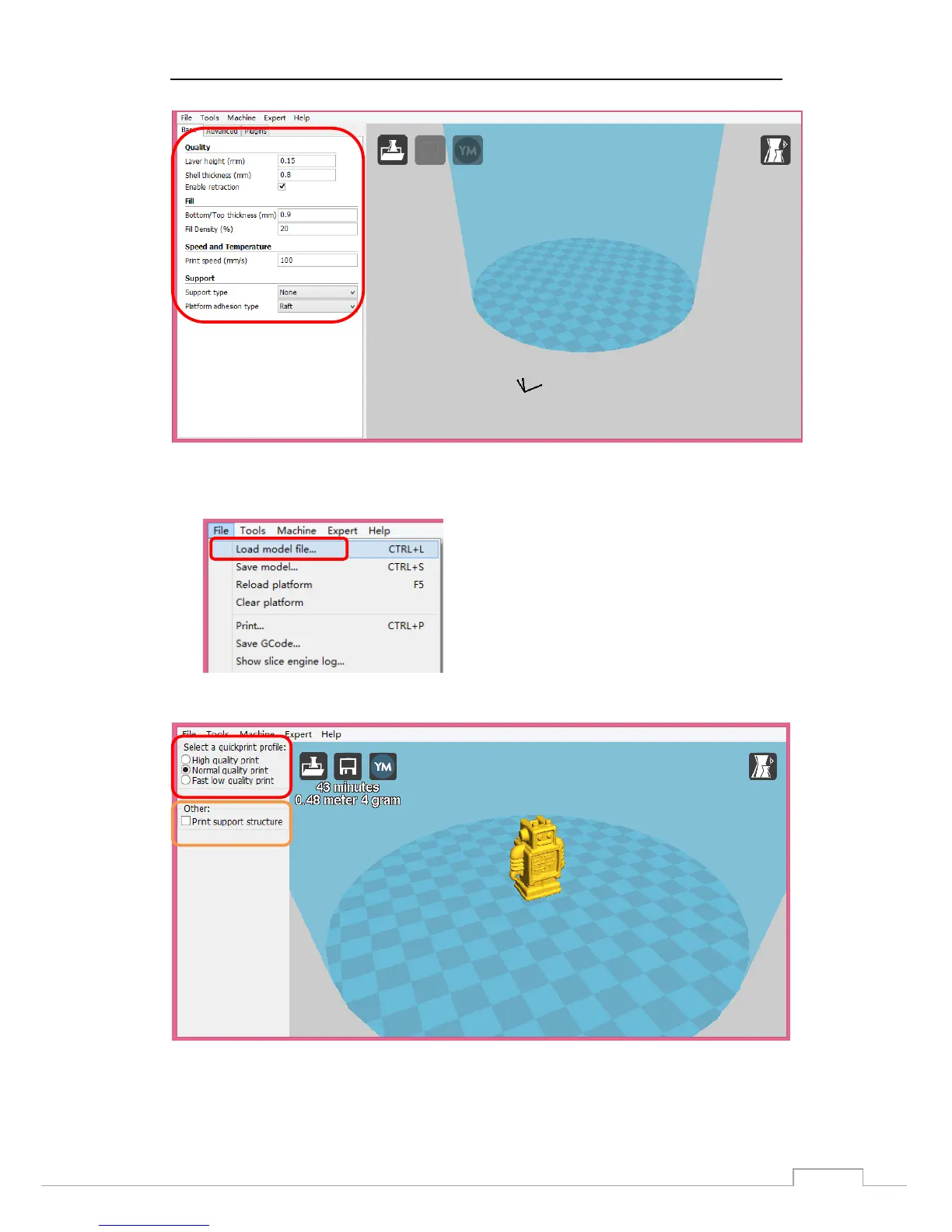2.5.2 Your first print
Click “File-Load model file…”(Ctrl+L)
Usually 3D model files are in .stl format. You can also load .jpg/.bmp/.png file. Cura will
transfer the file into 3D shape then create .gcode that can be printed.
Two regions, A and B, appear on the left side.
Region A provides 3 kinds of printing scheme, which are “High quality print”, “Normal
quality print” and “Fast low quality print” respectively. Under “High quality print” option, it takes