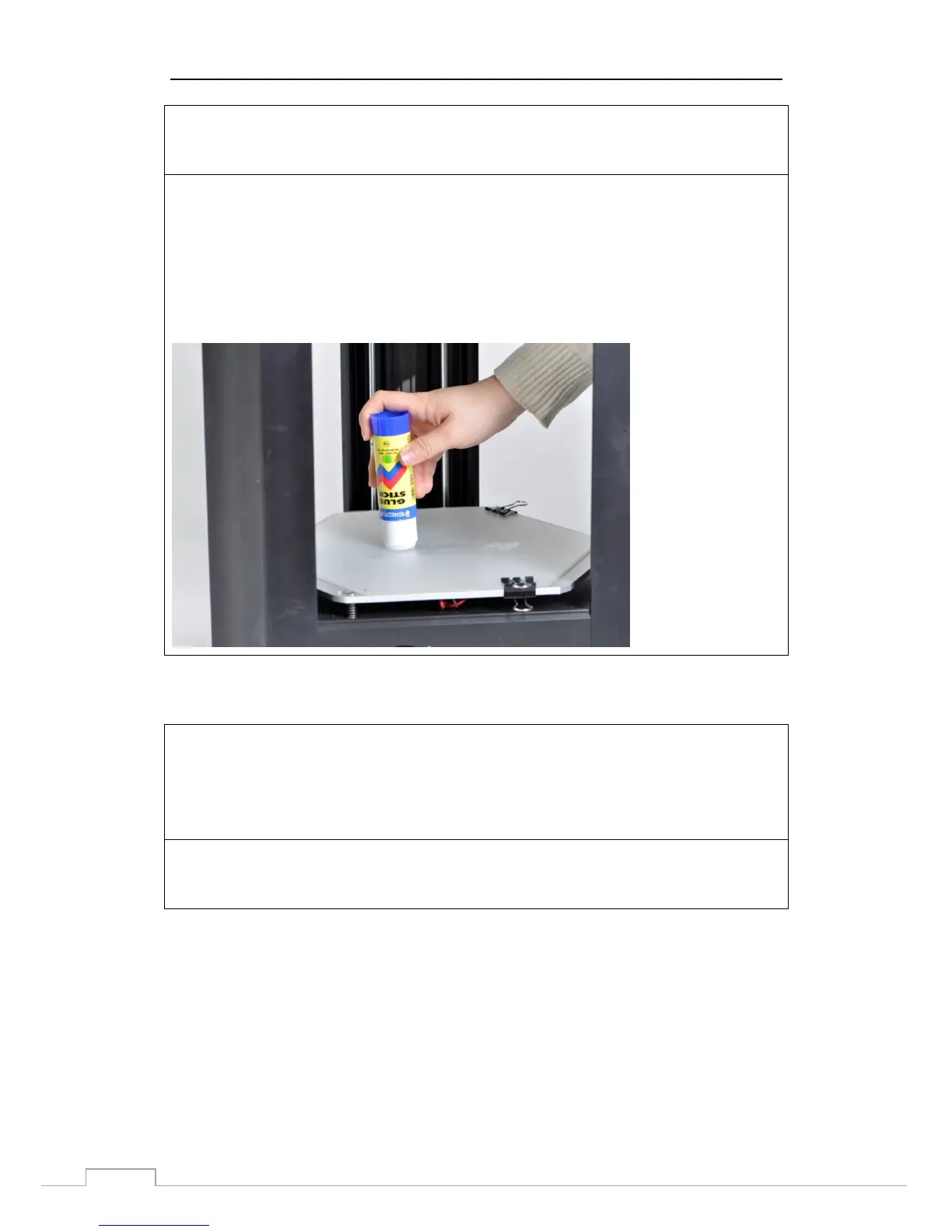OverLord 3D Printer User Manual
Painting glue on the build plate correctly avoids print detaching the build plate during printing. We
recommend clean the stick glue membrane once a while because it can cause uneven print surface
on bottom.
How:
1. Before printing, if there is broken glue membrane on build plate, please carefully wipe it clean
with wet cloth. Wait until it becomes totally dry (important).
2. Paint the glue stick on the printing area 3 times and form a glue membrane for a certain
thickness. Wait until the glue dry out.
3. You would like to select “Temperature—Heat up Buildplate” to 60℃ to speed up the glue
drying.
3.6 Use special 3D printing tape (Only for OverLord)
Why:
The rough surface of the special 3D printing tape is acting a great role in 3D printing. It helps the
object tightly adhere on the buildplate, which ensures the success of printing. The tape will be
worn out and eventually broken. It is not good for printing. It is suggested to check the tape status
each time before printing, flatten the tape and make sure it covers whole printing area.
How:
1. Before printing, if there is broken tape left on the buildplate, please remove it.
2. Paste the tape on the buildplate again.