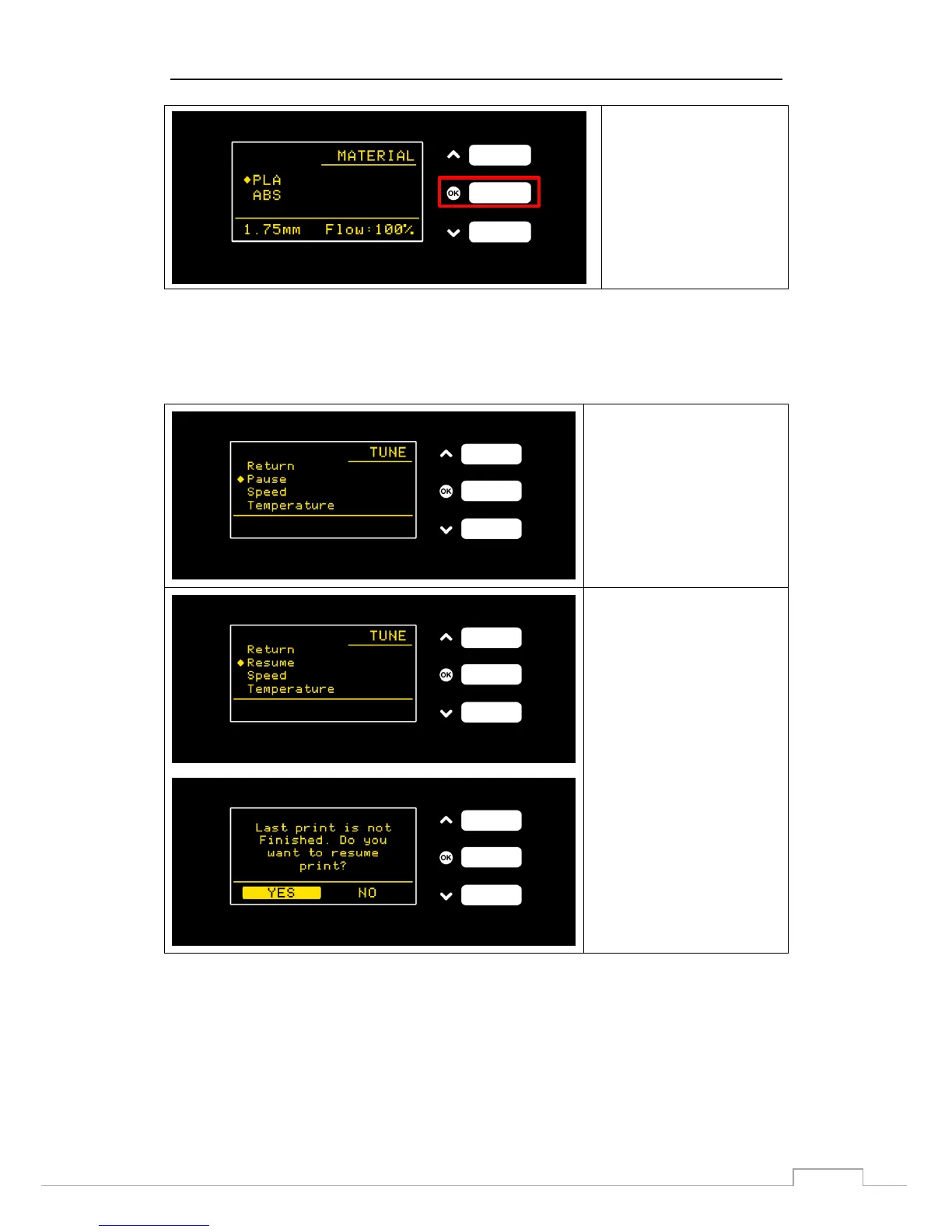1. During printing, select
“Tune” to enter Tune menu,
where you can select “Pause”
to pause printing.
2. “Pause” turns to “Pausing”
after chosen, which means
printer is saving printing data.
You can select “Resume” to
continue.
If you turn off printer after
Pausing, next time when you
enter “Print” menu, OverLord
will remind you if you want to
continue with last print. Select
“Yes” to continue.