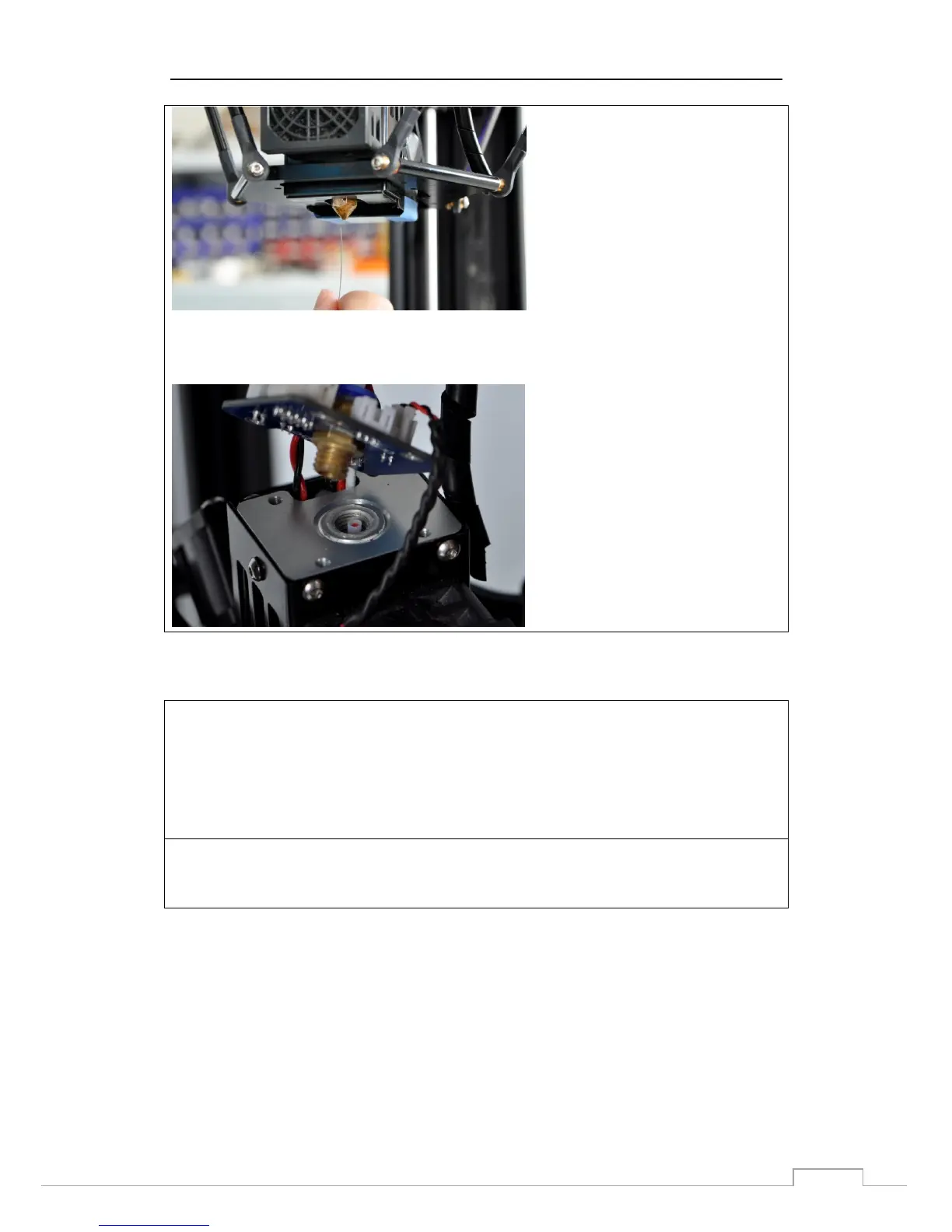OverLord 3D Printer User Manual
10. After successfully clean the nozzle, carefully screw the original golden pneumatic fitting on.
Make sure the white thin tube inside nozzle is inserted into that golden pneumatic fitting, and do
not bend it. Then re-assemble the PCB and black plastic spiral.
3.2 Clean the broken filament inside extruder
Why:
Sometimes the extruder keeps feeding material while the nozzle is blocking. Because the filament
cannot move forward, gradually the filament inside extruder is worn out by extruder gear, as a
result, filament becomes too thin that extruder gear cannot drive it forward or backward anymore.
The worst case is the filament breaks inside extruder. Once you recognize this problem, you
should disassemble the extruder and clean it up.
How:
1. Open the hexagonal acrylic board above the machine, find the extruder, and unscrew 2
fastening screw and 1 adjusting screw with a spring on (marked below).