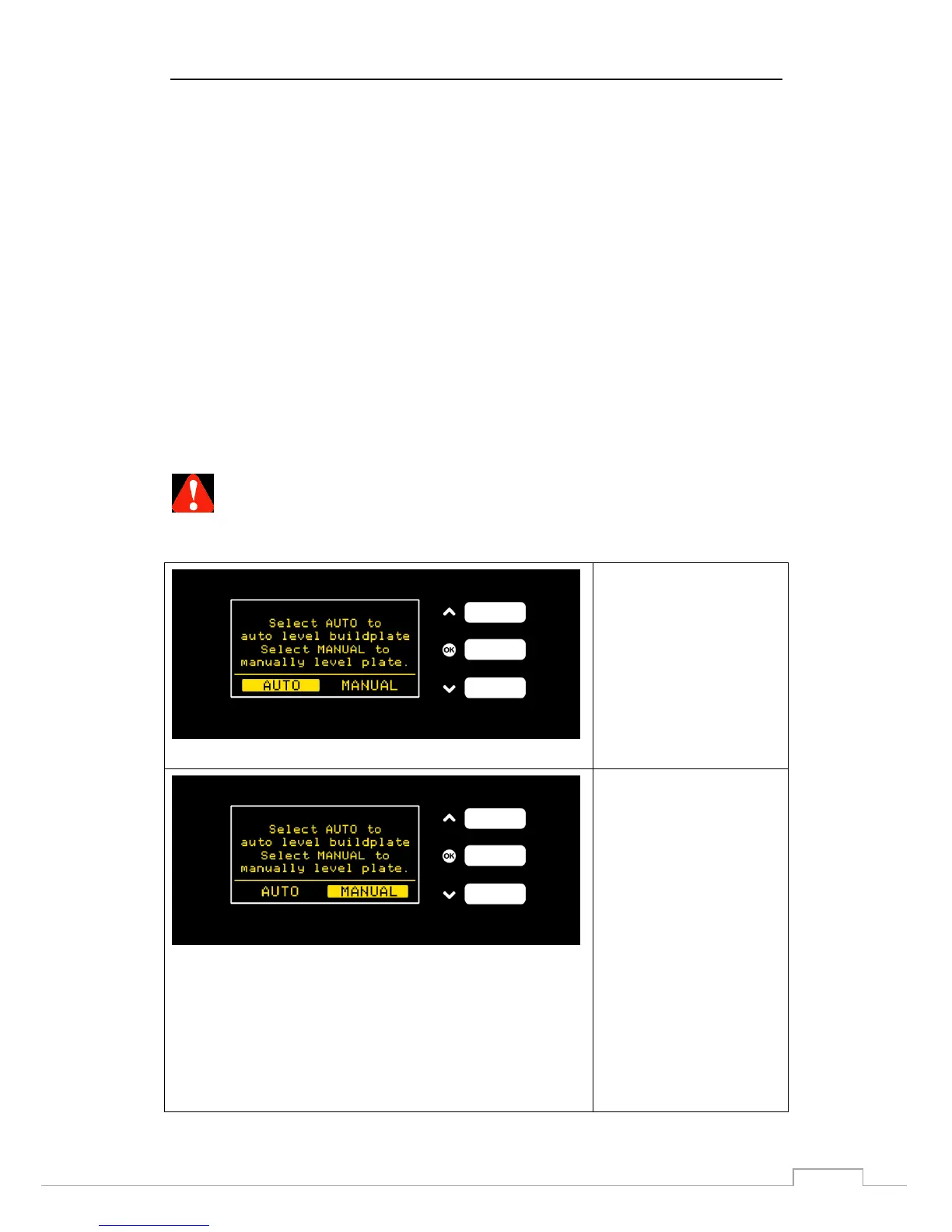After solve the power problem, enter “Print” menu and continue last print.
2.8.2 Auto/manually calibrate buildplate
Build plate calibration, or leveling, is a very important and fundamental step before start your
printing. Build plate calibration let the printer know where is the build plate so that it can lay
down the first layer of printing in correct place. It is known that build plate calibration directly
affects the print result.
Usually, in the start-up program of OverLord, the build plate has been calibrated already, and
you do not have to do it again and again before printing. However, after using OverLord for a long
time, when you feel there is problem for the prints to adhere on build plate, even you have used
enough glue, and when the nozzle is hitting build plate during the first layer printing, it’s time for
you to re-calibrate the build plate again.
OverLord provides you a smart auto-calibration method, make it so easy that you only need
to press a button. This also takes you out of constant printing failure due to the un-leveled plate.
CAUTION: Before calibrate build plate, please ensure there is nothing left on build plate.
During calibrating, please do not reach into 3D printer with your body part to prevent
injury.
(1) Select “Level” in main
menu.
If continue with
“AUTO”, the nozzle will
automatically go down and
start calibration process until
it is over. It will return to
main menu after calibration
finish.
(2) If continue with
“MANUAL”, you need to
prepare an A4 paper to help
you finish this process.
Follow the steps shown on
screen, put A4 paper on
build plate under the nozzle.
Press “↑” or “↓” to lift
or lower the nozzle when it
tell you to do so, and move
A4 paper back and forward
to feel the resistance. Press
“OK” when the resistance is
large enough that you almost
cannot move the paper.