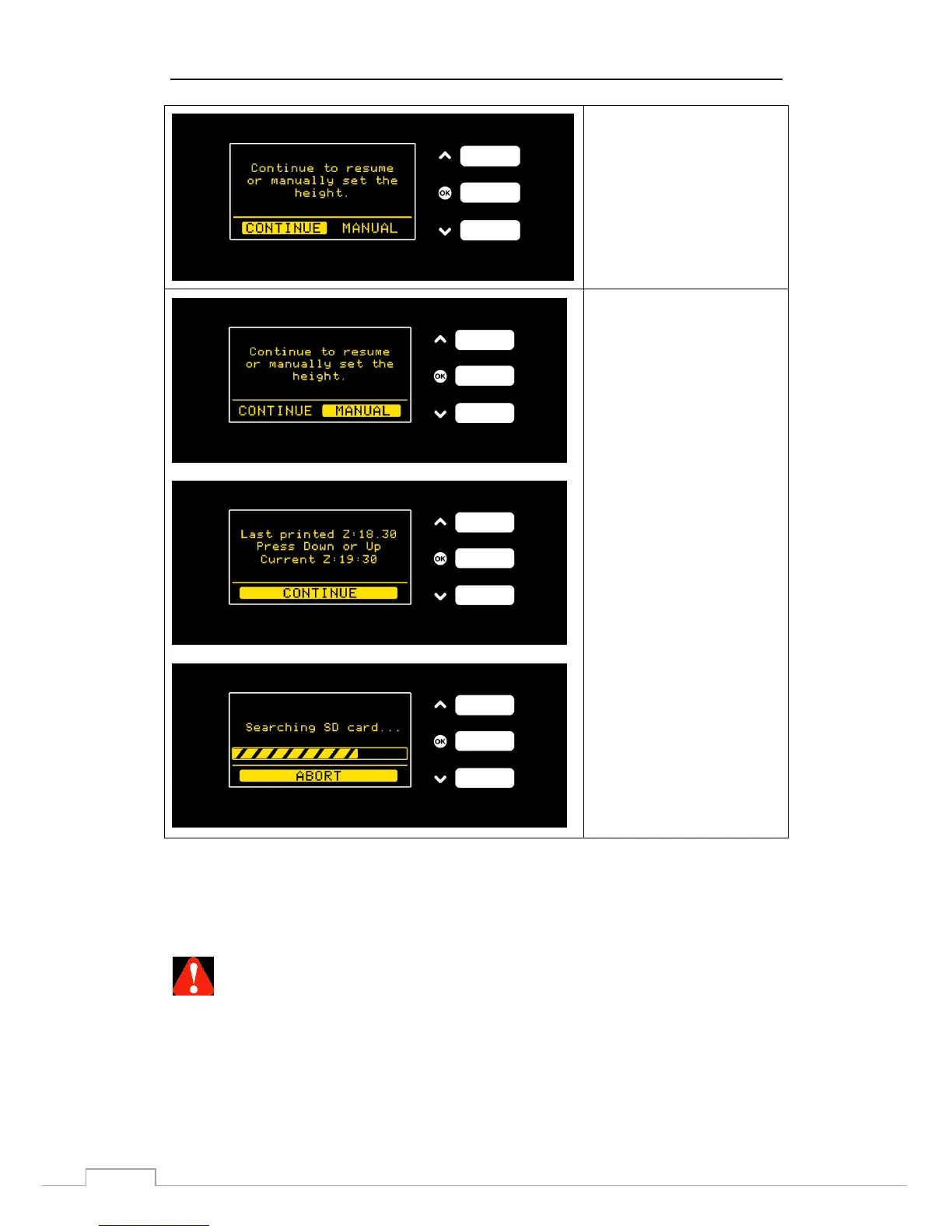OverLord 3D Printer User Manual
3. You can choose whether to
do it manually or not.
“Continue” means automatic
resume. “Manual” means
you need to adjust where on
Z axis to continue manually,
this function is made for
special cases.
4. The pictures on the left
shows what will happen if
you have chosen “Manual”.
OverLord records the height
of last pause point. Adjust the
start point (height) by
pressing “↑” and “↓”. Press
“OK” to confirm.
Especially, OverLord Pro has power protection function. Once there is a power failure,
OverLord Pro is able to save the printing progress. This function avoid print failures due to
accidental black out or mistaken unplug the power adapter.
Attention:
1. If turn the switch off directly, OverLord will stop for emergency. Although the
break-resume function still works, but the high temperature of the nozzle may damage your
print.
2. If the power failure happens due to the power plugs, the printing progress will be saved
along with nozzle gets back to its home place. A warning appears on the screen with breathing
light shining red.