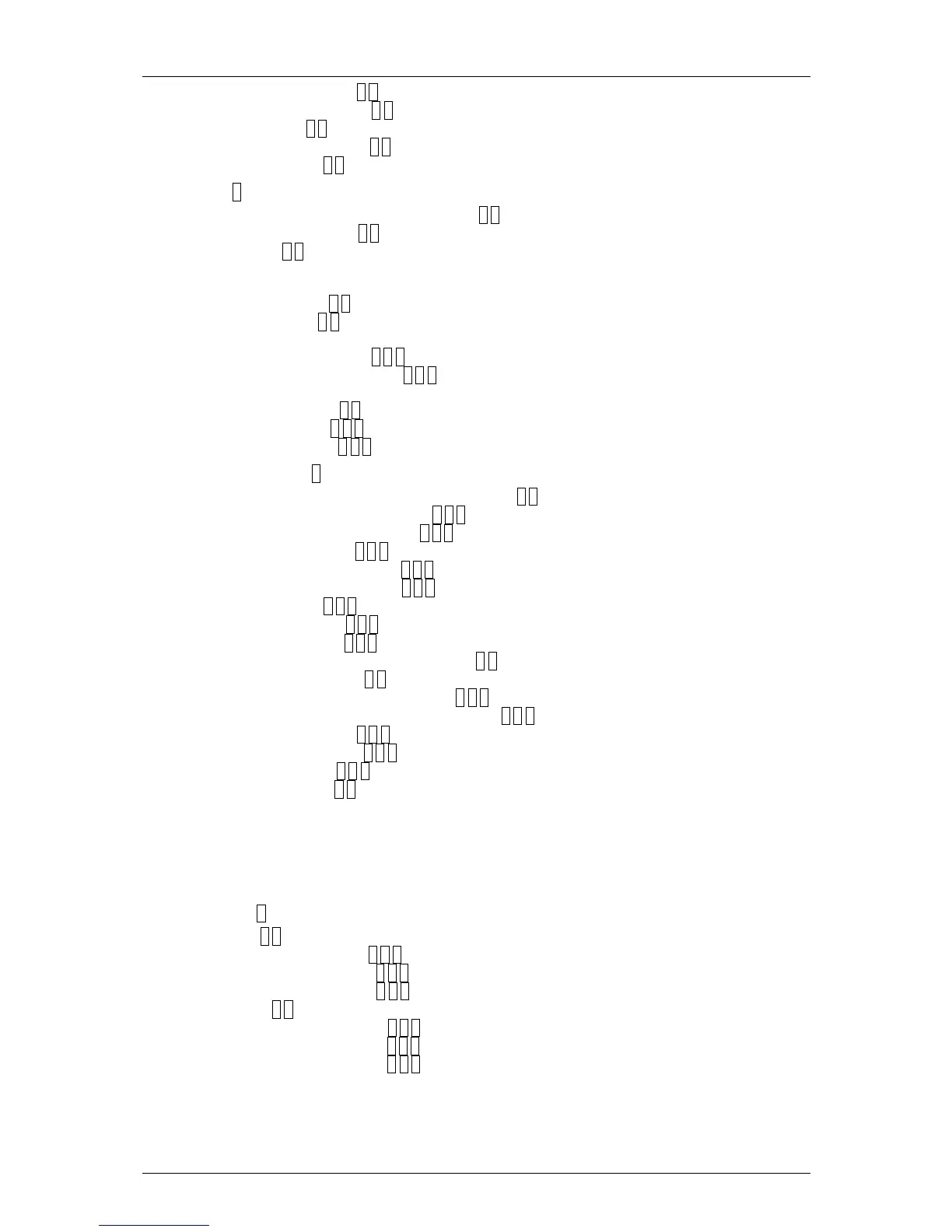5.1.4.
Label configuration [ 3 4 ]...................................................................................................................46
5.1.5.
Printing configuration [ 3 5 ]...............................................................................................................48
5.1.6.
Conf. EAN [ 3 6 ]..................................................................................................................................50
5.1.7.
Configuration. Others [ 3 7 ] ...............................................................................................................54
5.1.8.
Conf. Display [ 3 8 ].............................................................................................................................56
6.
TEXTS [ 4 ]..........................................................................................................................................................57
6.1.
HEADING LINES (FREE TEXT IN LABEL) [ 4 1 ].................................................................................57
6.2.
ADVERTISING TEXTS [ 4 2 ]...................................................................................................................58
6.3.
SECTIONS [ 4 3 ].........................................................................................................................................59
6.3.1.
Section names........................................................................................................................................59
6.3.2.
Ean13 per Section .................................................................................................................................59
6.4.
PAYMENT MODE [ 4 4 ]...........................................................................................................................60
6.5.
TRACEABILITY [ 4 5 ] ..............................................................................................................................61
6.5.1.
Definition of PLU Class........................................................................................................................61
6.5.2.
Product programming [ 4 5 1 ] ...........................................................................................................62
6.5.3.
Table of texts Programming [ 4 5 2 ] ..................................................................................................63
6.5.4.
Example.................................................................................................................................................64
6.6.
SHORT MESSAGES [ 4 6 ] ........................................................................................................................66
6.6.1.
Read messages [ 4 6 1 ].......................................................................................................................66
6.6.2.
Delete messages [ 4 6 2 ].....................................................................................................................66
7.
COMUNICATIONS [ 5 ]....................................................................................................................................67
7.1.
ETHERNET COMMUNICATION PARAMETER [ 5 1 ]......................................................................68
7.1.1.
Configure the Scale’s IP Address [ 5 1 1 ]..........................................................................................68
7.1.2.
Configure the PC’s IP Address [ 5 1 2 ]..............................................................................................68
7.1.3.
Equipment Number [ 5 1 3 ] ................................................................................................................68
7.1.4.
Configure the TCP TX Port [ 5 1 4 ]...................................................................................................68
7.1.5.
Configure the TCP RX Port [ 5 1 5 ]...................................................................................................69
7.1.6.
MAC Address [ 5 1 6 ].........................................................................................................................69
7.1.7.
Subnetwork Mask [ 5 1 7 ]...................................................................................................................69
7.1.8.
Gateway Address [ 5 1 8 ] ...................................................................................................................69
7.2.
RS-232 COMMUNICATION PARAMETER [ 5 2 ] .................................................................................70
7.3.
OPERATIONS WITH PC [ 5 3 ].................................................................................................................70
7.3.1.
Send end of day with totals clearance [ 5 3 1].....................................................................................70
7.3.2.
Send end of day without totals deletion [ 5 3 2 ].......................................................................71
7.3.3.
Request start of day [ 5 3 3 ]................................................................................................................71
7.3.4.
Initialization of scale [ 5 3 4 ]..............................................................................................................71
7.3.5.
BACKUP (LBS) [ 5 3 5 ] .....................................................................................................................71
7.4.
SCALE NETWORK [ 5 4 ]..........................................................................................................................72
7.4.1.
Master slave ..........................................................................................................................................72
7.4.2.
Slave scale.............................................................................................................................................74
8.
SCANNER CONNECTION*.............................................................................................................................76
8.1.
SCANNER INSTALLATION*....................................................................................................................76
8.2.
SCANNER* BAR CODE READING..........................................................................................................76
9.
FORMATS [ 6 ]...................................................................................................................................................79
9.1.
LABEL [ 6 1 ]...............................................................................................................................................79
9.1.1.
Program label format [ 6 1 1 ] ............................................................................................................79
9.1.2.
Copying a label format [ 6 1 2 ] ..........................................................................................................84
9.1.3.
Deleting a label format [ 6 1 3 ]..........................................................................................................84
9.2.
RECEIPT [ 6 2 ] ...........................................................................................................................................85
9.2.1.
Program Receipt Format [ 6 2 1 ].......................................................................................................85
9.2.2.
Copying a receipt format [ 6 2 2 ].......................................................................................................91
9.2.3.
Deleting a receipt format [ 6 2 3 ].......................................................................................................91
10.
LOGOTYPES LOADING..............................................................................................................................92
10.1.
PRINTING LOGOTYPES .......................................................................................................................92
10.2.
PROGRAMMABLE LOGOTYPES........................................................................................................92