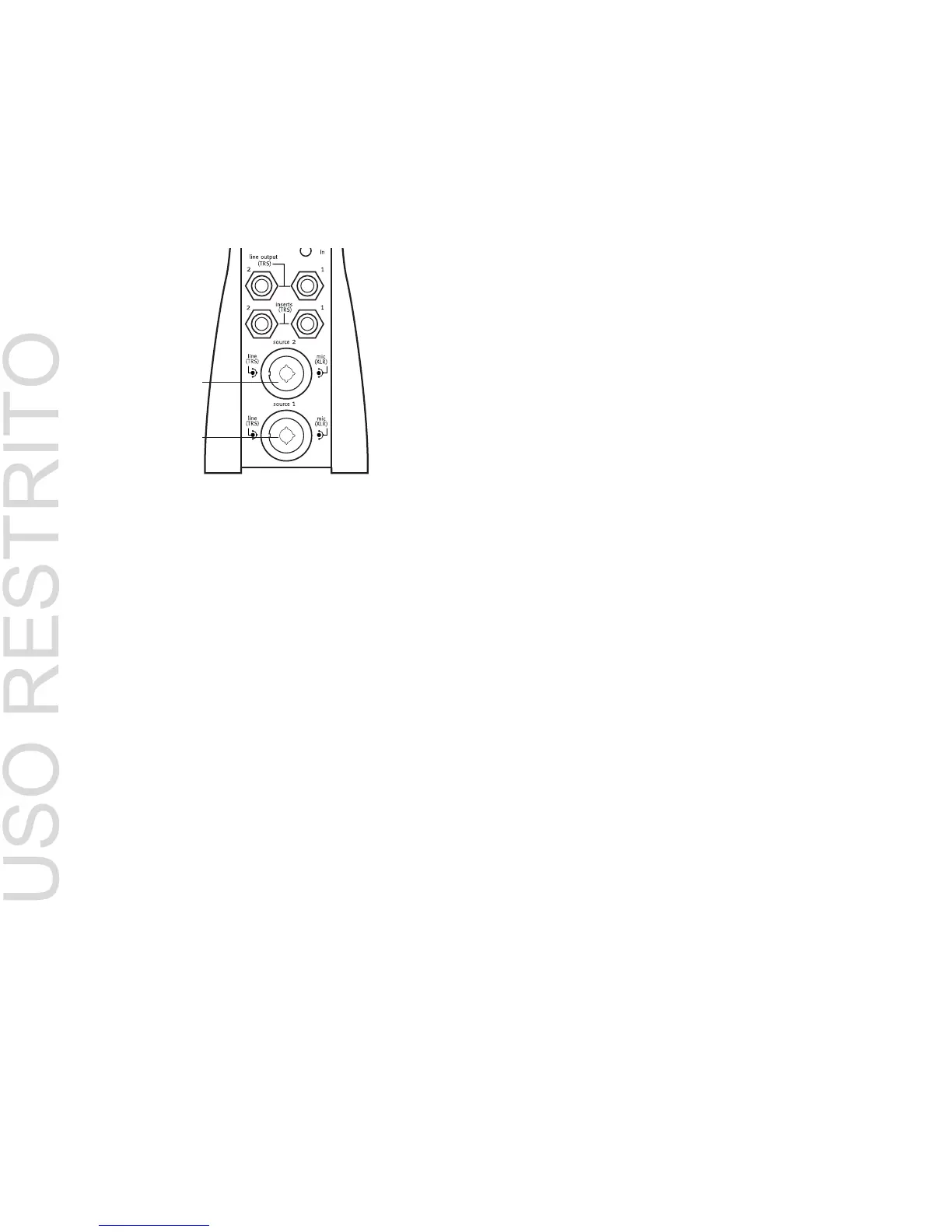Getting Sound In and Out of your Mbox
3
Connecting Audio Inputs
Mbox inputs (sources) support microphones,
guitars, keyboards, and other types of instru-
ments.
Mbox has two audio inputs, labeled Source 1
and Source 2. For stereo inputs, use Source 1 for
the left input, and Source 2 for the right input.
For information about connecting specific au-
dio sources, see “Attaching a Microphone to the
Mbox” on page 4, and “Connecting Instru-
ments to the Mbox” on page 6.
Source Inputs on back of Mbox
Source 2 input
Source 1 input