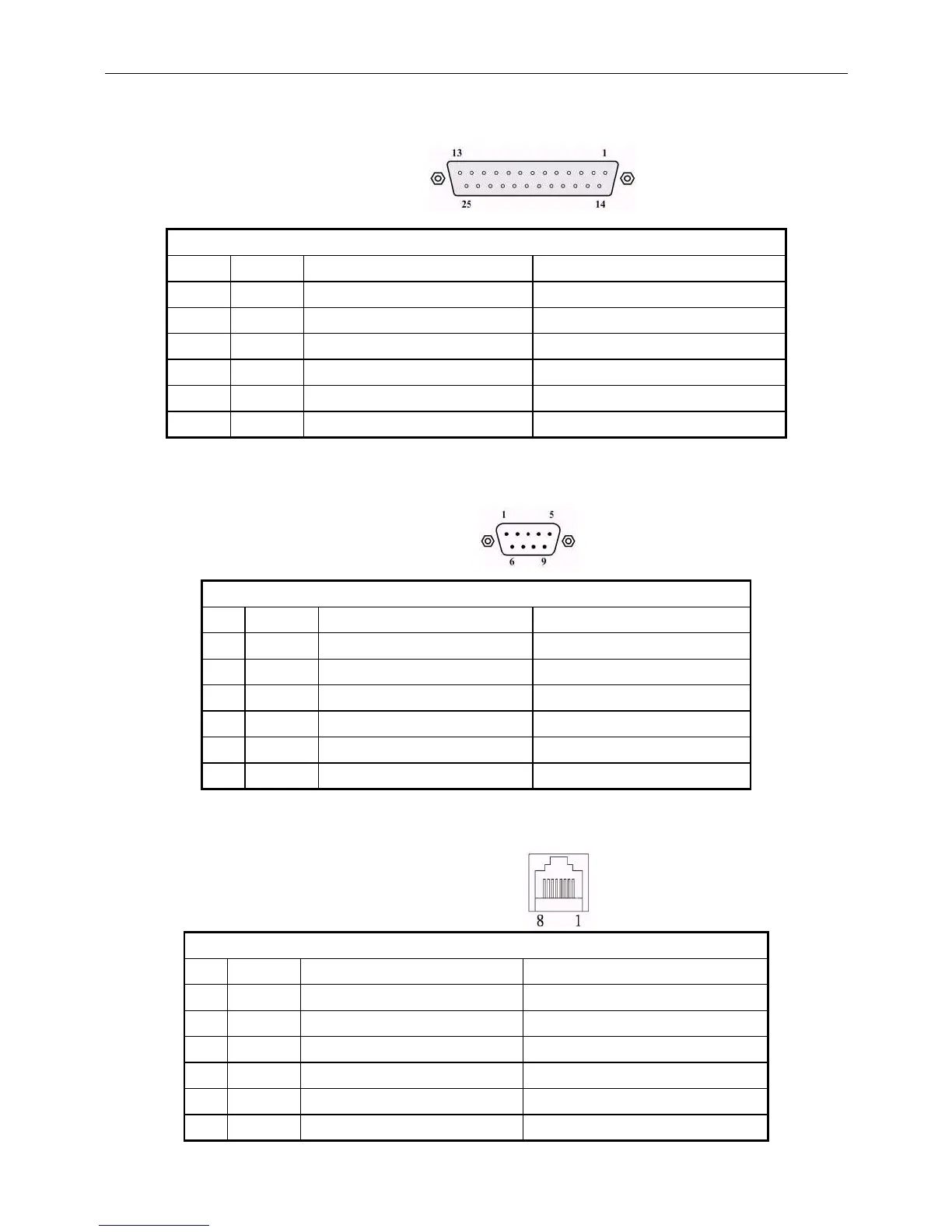WD-2030 XXXX customer display
13
5.4 RS232C link to PC/HOST connector (CN5)
Type: DB25/F
Display/printer ready signal
Table 5-4
5.5 RS232C link to printer connector (CN3)
Type: DB9/M
Pin assignment
No
Direction Function description
2 RXD From printer to PC/Host Printer status data
3 TXD From display to printer Printing data
5 GND - Signal ground
4,7
DTR From PC/Host to printer PC/Host ready signal
6 DSR From printer to display Printer ready signal
9 Vin2 From Hosiden to printer Power through to printer
Table 5-5
5.6 RS232C link to display panel (CN4)
Type: RJ45/8P/8C
Pin assignment
No
Direction Function description
1,2
Vin - Power 5VDC or 9~45 VDC
3,4
GND - Signal ground
5 DSR From Printer to Display Printer ready signal
6 DTR From Display to PC/Host Display/Printer ready signal
7 RXD From PC/Host to Display Display/Printing data signal
8 TXD From Display to Printer Printer status data signal
Table 5-6
