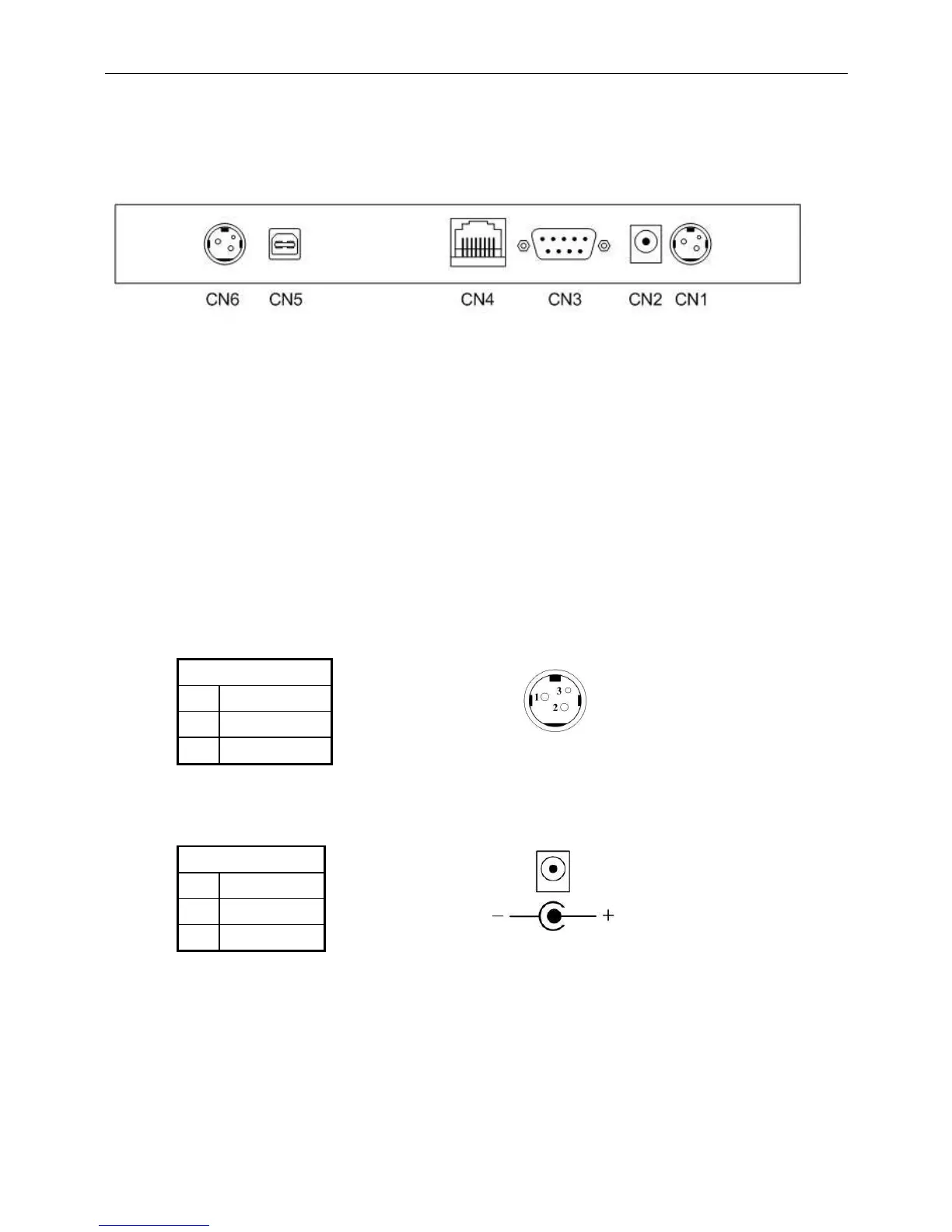6. USB BASE INTERFACE
6.1 USB Interface connector (On the buttom of the base
section)
CN1,CN6: 24VDC power supply pass-through connects
CN2: Power input connector from adapter
CN3: RS-232C connect to printer
CN4: Connect to display panel
CN5: USB input
6.2 Power Supply Connectors
There are variable power inputs which are available on base connector,
but only one connector can be selected for power input function, the
description as below:
6.2.1 CN1,CN6 / Type: Miniature jacks quick lock 3 pin
