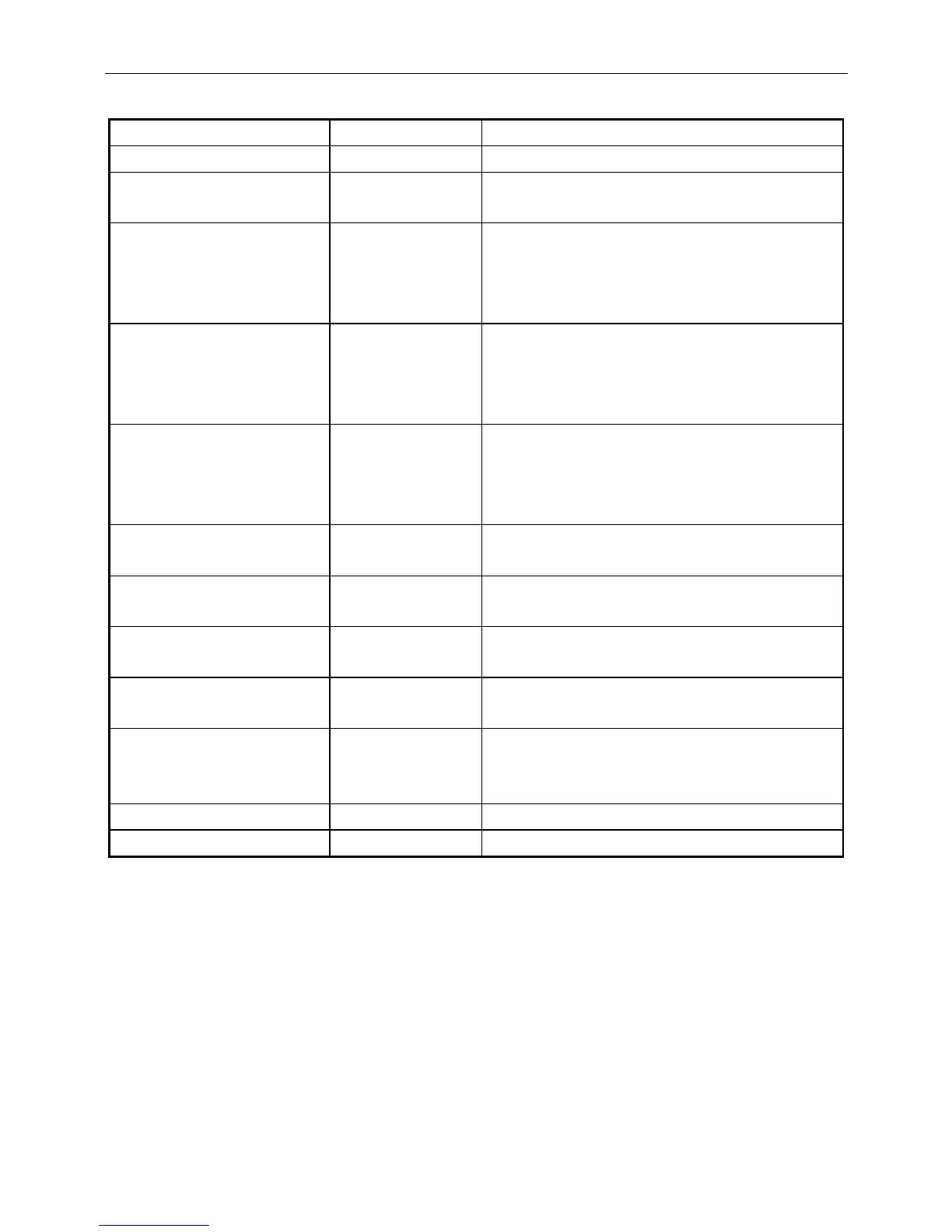WD-2030 XXXX customer display
25
8.7 DSP-800 mode command list
Command Code (hex) Function descriptions
EOT SOH I n ETB 04 01 49 n 17 Select international character set.
EOT SOH P n ETB 04 01 50 n 17
Move cursor to specified position.
31H
≦
n
≦
58H
EOT SOH C n m ETB 04 01 43 n m 17
Clear display range from n position to
m position and move cursor to n
position.
31H
≦
n
≦
m
≦
58H
EOT SOH S n ETB 04 01 53 n 17
Save the current displaying data to n
layer for demo display.
31H
≦
n
≦
33H
Refer*1
EOT SOH D n m ETB 04 01 44 n m 17
Display the saved data
31H
≦
n
≦
37H
31H
≦
m
≦
37H
Refer*2
EOT SOH A n ETB 04 01 41 n 17
Brightness adjustment.
31H
≦
n
≦
34H
EOT SOH F n ETB 04 01 46 n 17
Blink display screen.
0
≦
n
≦
255
EOT SOH & n [px5] ETB
p1...p5 17
Define download characters
20H < n
≦
FFH
EOT SOH ? n ETB 04 01 3F n 17
Delete download characters.
20H < n
≦
FFH
EOT SOH = n ETB 04 01 3D n 17
Select peripheral device.
n = 31H,select printer
n = 32H,select display
EOT SOH % ETB 04 01 25 17 Initialize display
EOT SOH @ ETB 04 01 40 17 Execute self-test
Table 8-9
