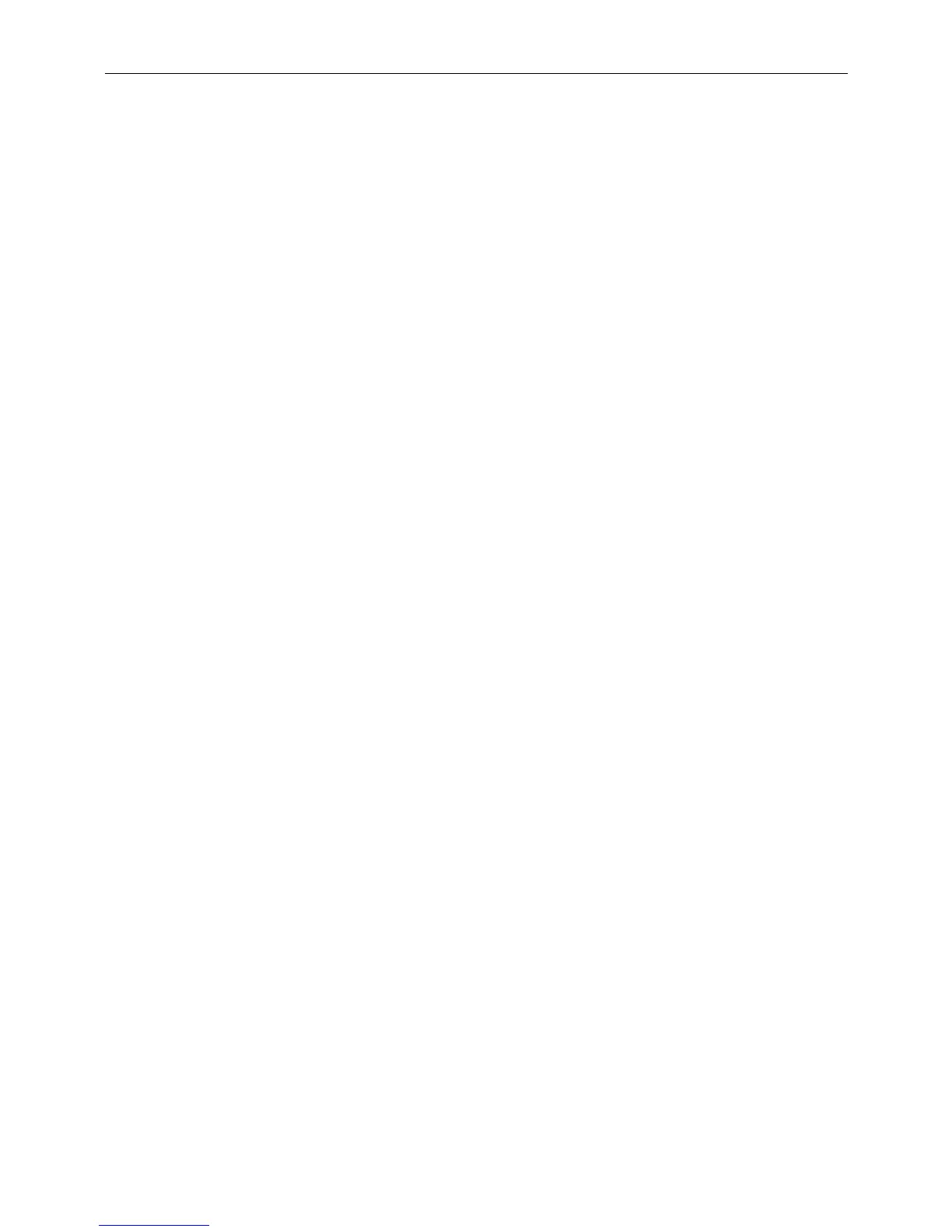1. FEATURES
1. Data can be displayed on 20 columns x 2 lines.
2. Blue-green color and large character are easy to eye.
3. The display panel is adjustable to provide the best view angle.
4. Provide 2 poles for base position installation.
5. The DIP-switches setting emulate commands mode, baud rate and
international characters.
6. CD5220/UTC/EMAX/ADM/EscPOS/DSP-800 emulation command sets.
7. Characters can be defined by user-defined character commands. (For
Esc/POS/CD5220/DSP 800 command).
8. Provides an interface based on USB emulation RS-232C, baud rate
4,800, 9,600, 19,200 and 115,200 bps.
9. The VFD customer display and printer can be connected by
pass-through (ref. Appendix F).
10. Various power connectors and wide range power input (5VDC or
9~45VDC).