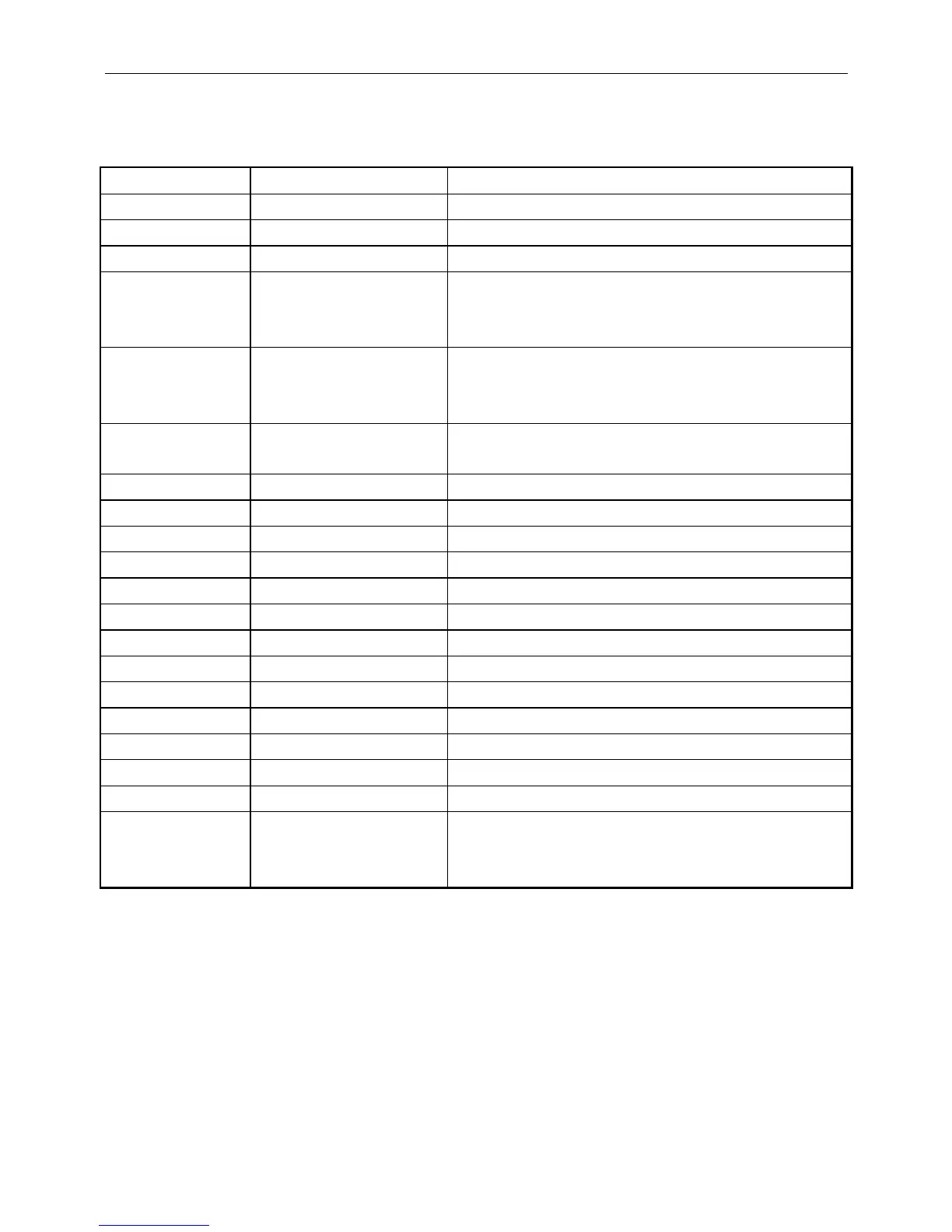8. COMMAND
8.1 CD5220 Standard Mode Command List
Command Code (hex) Function description
ESC DC1 1B 11 Overwrite mode
ESC DC2 1B 12 Vertical scroll mode
ESC DC3 1B 13 Horizontal scroll mode
ESC QA ....CR
1B 51 41 data x m 0D
Set the string
lower line
m
≦
20
ESC QD ....CR 1B 51 44 data x m 0D
Upper line message scroll continuously
m
≦
40
ESC [ D 1B 5B 44 Move cursor left
BS 08 Move cursor left
ESC [ C 1B 5B 43 Move cursor right
HT 09 Move cursor right
ESC [ A 1B 5B 41 Move cursor up
ESC [ B 1B 5B 42 Move cursor down
LF 0A Move cursor down
ESC [ H 1B 5B 48 Move cursor to home position
HOM 0B Move cursor to home position
ESC [ L 1B 5B 4C Move cursor to left-most position
CR 0D Move cursor to left-most position
ESC [ R 1B 5B 52 Move cursor to right-most position
ESC [ K 1B 5B 4B Move cursor to bottom position
ESC l x y 1B 6C x y
Move cursor to specified position
1
≦
x
≦
20 ,row position
1
≦
y
≦
2 ,column position
