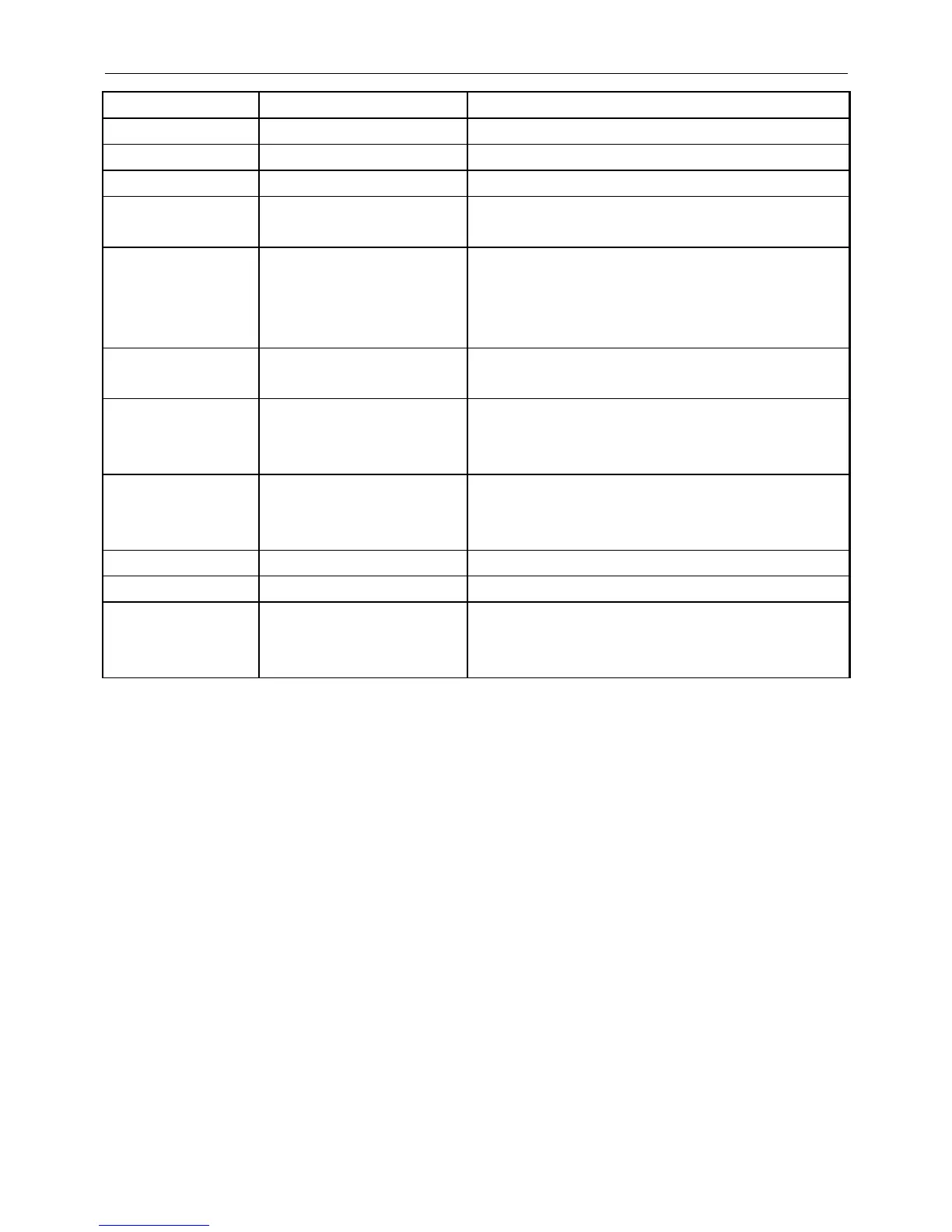Command Code (hex) Function description
ESC @ 1B 40 Initialize display
CLR 0C Clear display screen , and clear string mode
CAN 18 Clear cursor line, and clear string mode
ESC * n
1B 2A n
Brightness adjustment
1
≦
n
≦
4
(m-n+1)
1B 26 1 n m [a(p1..pa)]
x (m-n+1)
Define download characters.
32
≦
n
≦
m 255
1
≦
a
≦
5
p1..p5 =row1..row5
ESC ? n 1B 3F n
Deletes download characters.
32
≦
n
≦
m 255
ESC % n 1B 25 n
Select/cancel download character set.
n = 0 , Cancel
n = 1 , Select
ESC _ n 1B 5F n
Set cursor on/off
n = 1 , cursor on
n = 2 , cursor off
ESC f n 1B 66 n Select international fonts set, refer *2
ESC c n 1B 63 n Select code, refer *3
ESC = n 1B 3D n
Select peripheral device, display or printer
n bit 0 = 1 select printer
n bit 1 = 1 select display
Table 8-1
