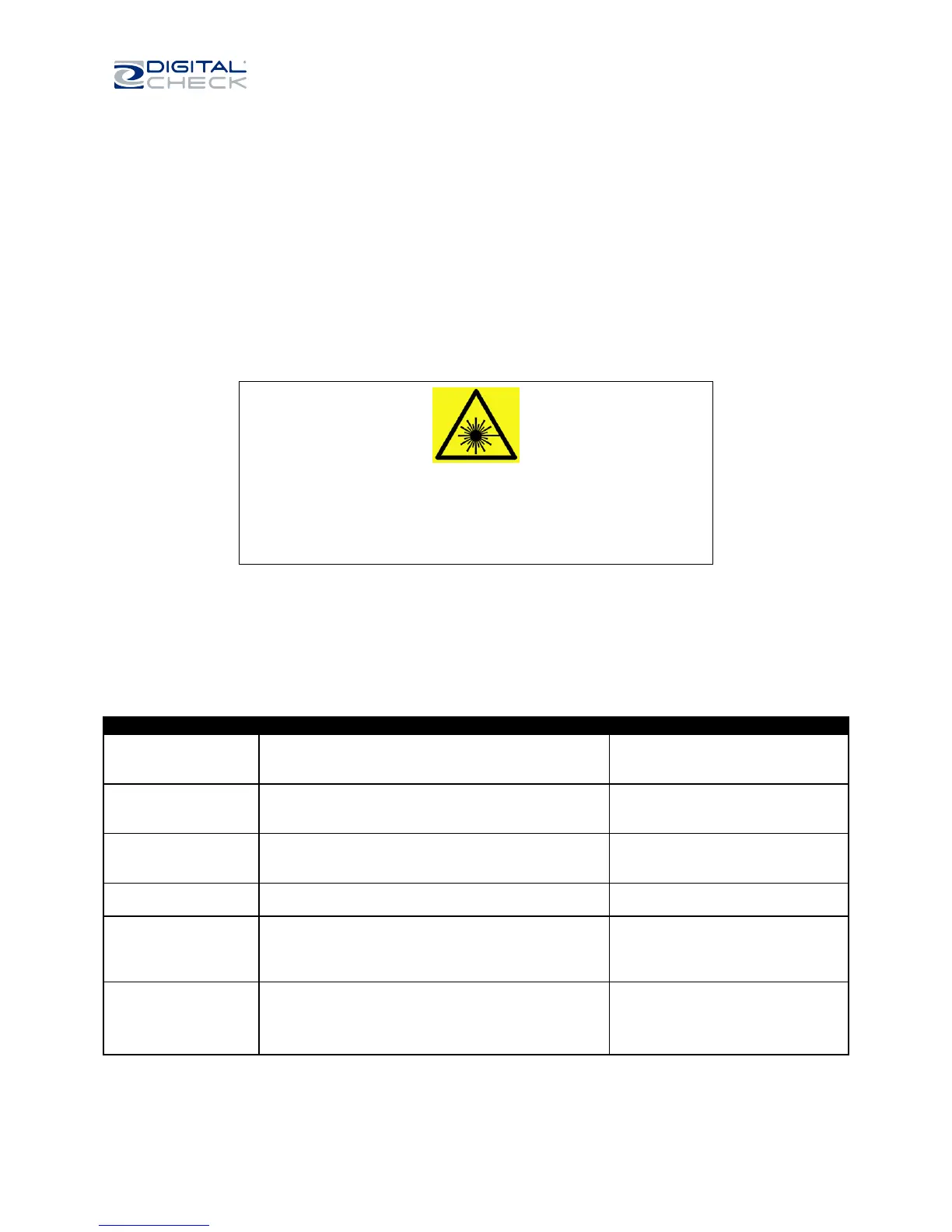SmartSource Elite Series - Installation & Operations Guide
January 2017 8227 4907-003 Page 12 of 32
Section 2
Operating the Unit
Powering on the Unit
Press the power button. The blue status light within the button will light. When the unit is ready for use,
the light will start to blink slowly.
Ultraviolet Elite only:
Using the power/start-stop button, and the meaning of the status light
The power/start-stop button has various functions when the machine is working. The blue status light
within the button tells you the condition of the machine. Note that the exact sequence of operation and the
use of the start-stop button may be configured by your application and some uses may be disabled or
unused. Consult with your application provider for exact details.
Press and hold the button for more than 2 seconds
Turns on continuously until the unit
is ready, then blinks slowly
Press and hold the button for more than 5 seconds
Blinks slowly, then more quickly,
then turns off
Press the button for less than 1 second
Stops blinking slowly and stays on
continuously
Press the button for less than 1 second
Clear document
from track –
‘SmartClear’
function
Press the button for more than 1 second and less
than 5 seconds, then release the button. The track
will start and eject the stopped document, then stop.
After 1 second, light will blink more
quickly to show that ‘SmartClear’
function has been selected.
Processing
exception during
document flow
Varies depending upon application – refer to IT or
application provider
Light blinks quickly until exception
is cleared
WARNING
INVISIBLE LED RADIATION
DO NOT VIEW THE LIGHT SOURCE DIRECTLY WITH OPTICAL
INSTRUMENTS.
CLASS 1M LED PRODUCT