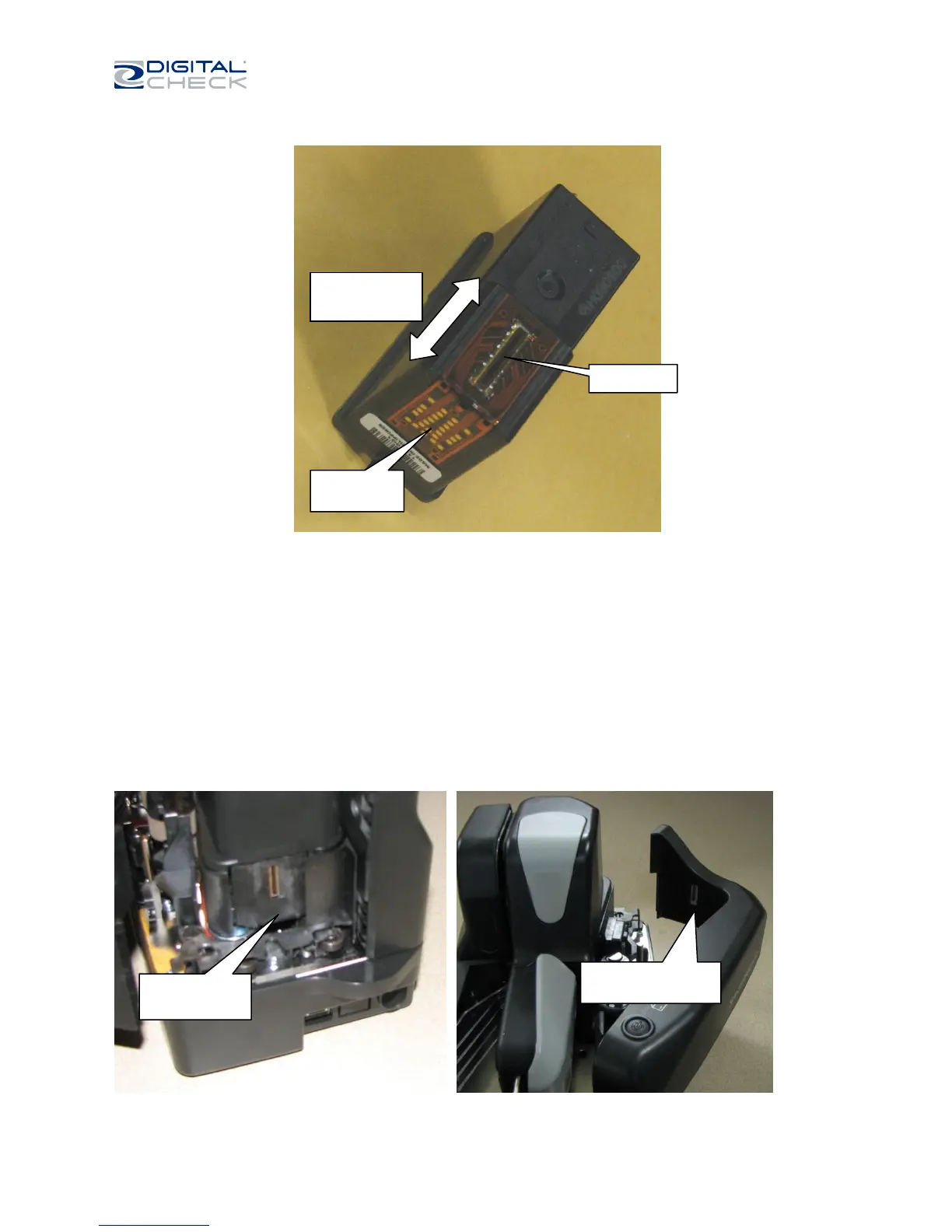SmartSource Elite Series - Installation & Operations Guide
January 2017 8227 4907-003 Page 22 of 32
Remove the inkjet cartridge, and wipe the inkjet nozzles briefly with a soft cloth moistened with water.
Use only water – use of any other cleanser or solvent may destroy the cartridge. Wipe only in the
direction shown. When cleaning the nozzles, fresh ink may appear after cleaning – this is normal.
Examine the electrical contacts on the underside of the inkjet cartridge, and wipe clean if any dirt or
debris is seen.
Cleaning the endorser station (Professional Elite and Ultraviolet Elite only)
After extended use, the track walls around the inkjet endorser may accumulate ink and debris from the
documents, and this may lead to ink lines or smears on the face of the documents. If these are seen,
clean the track walls around the endorser, as shown.
Wipe in this
direction only
Clean ink from
endorser wall
Clean ink from wall
opposite endorser