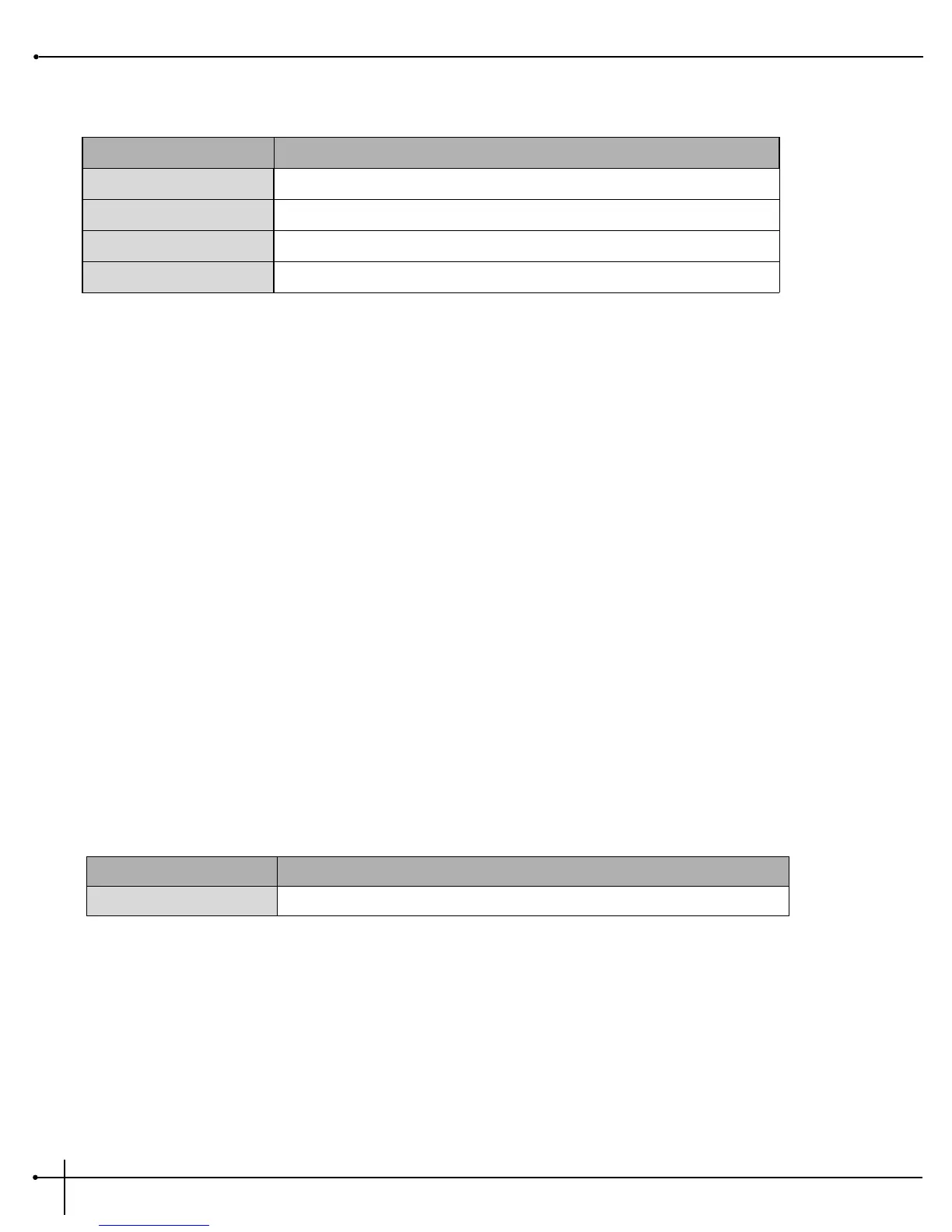Ambience, or reverberation, is produced when sound energy is reflected off room surfaces and objects. Using reverb in recorded program
material gives the listener a sense that the material is being performed in an actual room or hall. It is this similarity to actual acoustic spaces
that makes reverberation a useful tool in recorded music. Reverb Parameters and their functions are as follows:
On / Bypass Turns the Reverb effect on or off.
Type Allows you to choose your ambience or setting you want to use. There are nine available type settings:
CLub=Club Garg=Garage
pLat=Plate HALL=Hall
Chur=Church ArEn=Arena
bAth=Bathroom Stud=Studio
SPrg=Spring
Level Controls the amount of Reverb signal to be mixed in with the dry signal. Ranges from 0 to 100.
Decay Time The amount of time it takes for the Reverb to fade to inaudibility. Ranges from 1 to 10.
The BP-8 Valve’s Master Volume controls the overall volume level of the selected program. The level can be controlled with the Expression
pedal for balancing levels in real-time during live performance. *
Level Controls the overall volume level of the program. Variable from 0 to 100.
* To link the Master Volume function to the Expression Pedal, see instructions on page 14.
