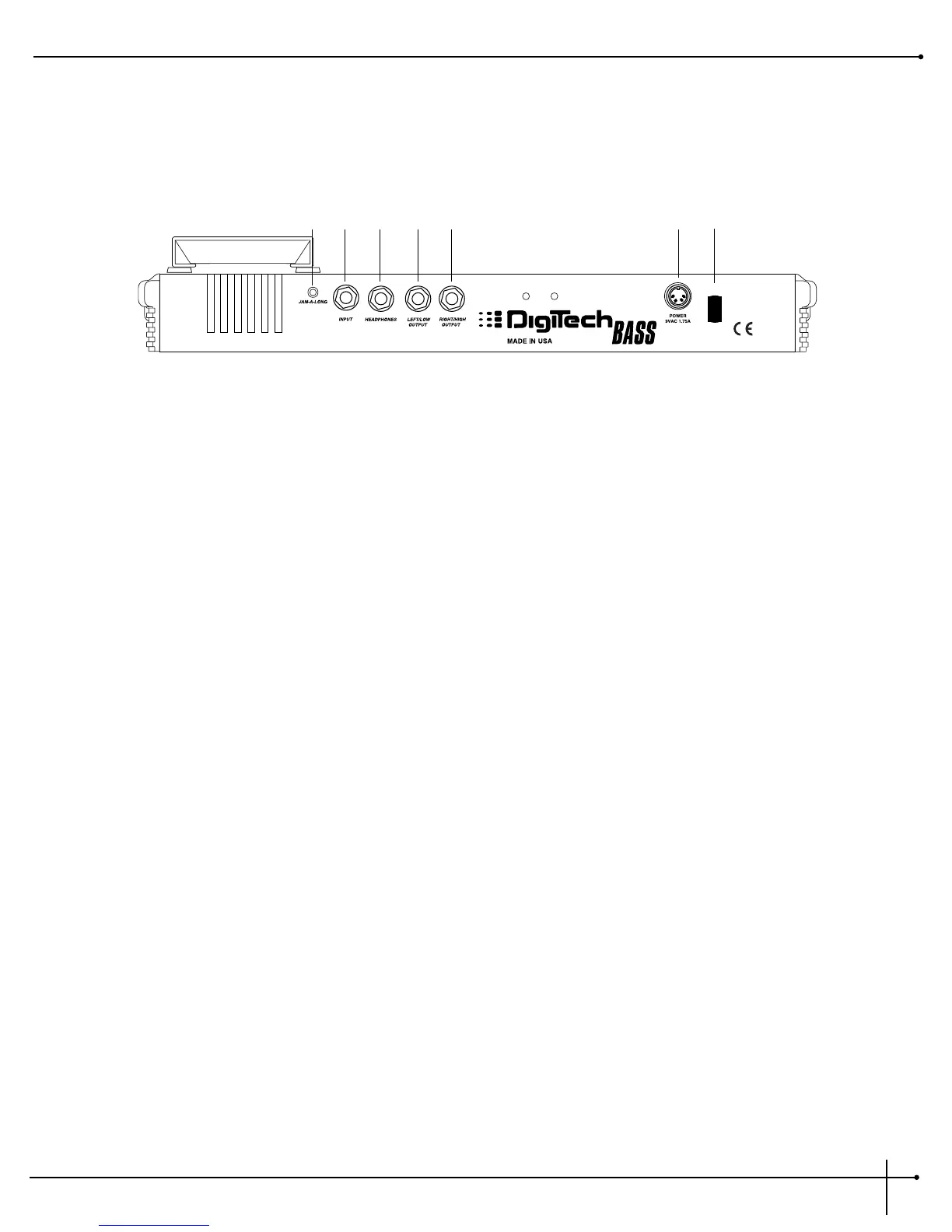The Rear Panel
1) Jam-Along Jack- This is the Jam-Along jack connection of the BP-8 Valve. Connect the headphone output of CD or cassette player here
using an 1/8” stereo cable. Use the headphone volume control of the CD or cassette player to balance the level with that
of the BP8.
2) Input - This is the BP-8 Valve’s audio input. Plug your bass in here.
3) Headphone Output - 1/4” stereo plug for headphones. The headphone level is controlled by the main output
level knob.
4) Left/Low Output - This is the BP-8 Valve’s left main audio output in Stereo mode and the Low Frequency output in Hi/Low (biamp) mode.
5) Right/High Output - This is the BP-8 Valve’s right main audio output in Stereo mode and the High Frequency output in Hi/Low (biamp)
mode.
6) AC Line Input - This is the AC adapter receptacle. Use only the included PS 0920 power supply.
7) Power Cord Strain Relief - This strain relief is used to prevent the power supply from being disconnected from the power jack.
