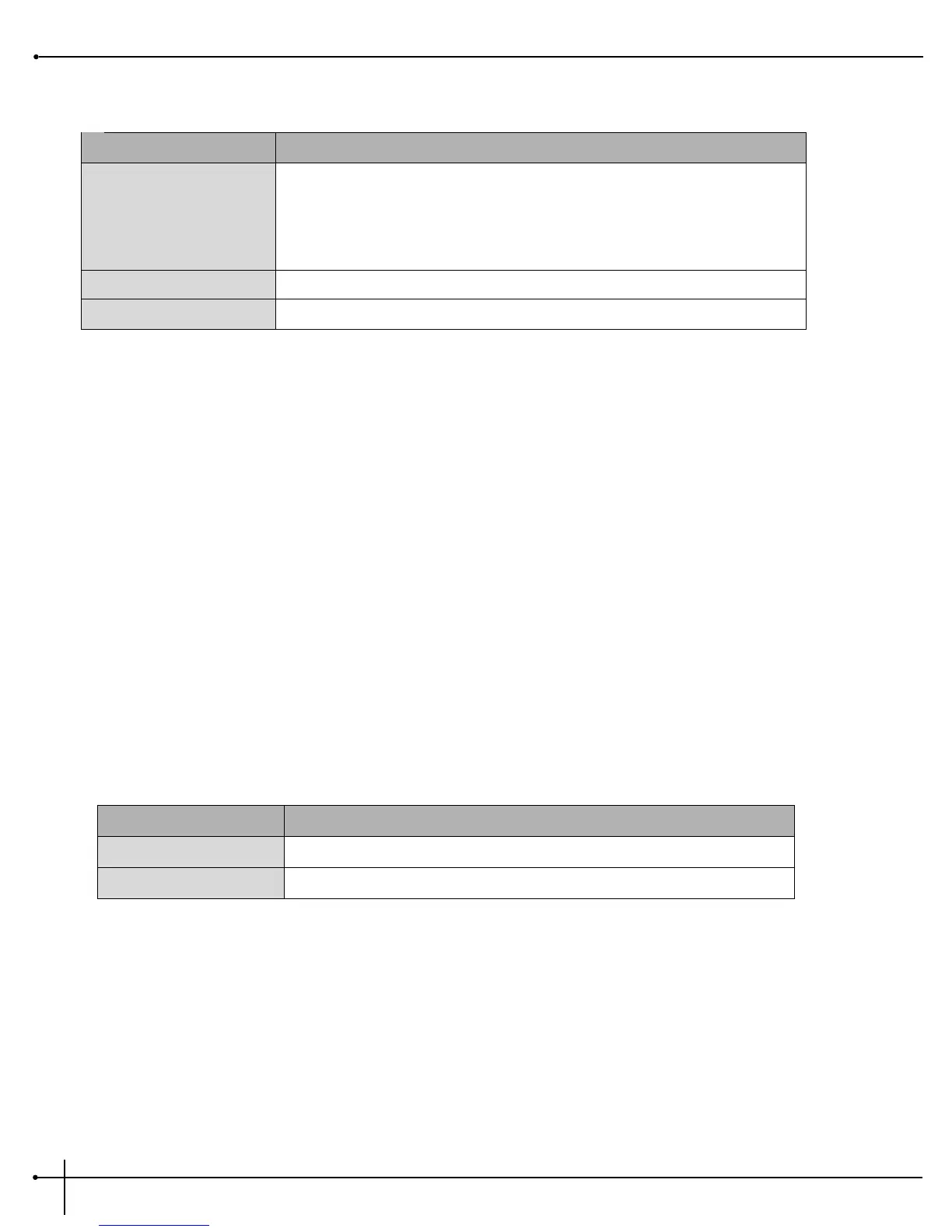The BP-8 Valve’s Expression Pedal allows you to control various parameters in real time during performance.
Pedal Link This selects the parameter that will be controlled by the Expression Pedal in the current program.
Max Value Sets the maximum value that the parameter assigned to the Expression pedal will reach when the Pedal is
in the forward position (toe down). Range varies according to the parameter selected.
Min Value Sets the minimum value that the parameter assigned to the Expression Pedal will reach when the Pedal is
in the back position (toe up). Range varies according to the parameter selected.
To Link the Expression Pedal to a parameter, follow these steps:
1. Press the <Edit> button.
2. Use the <Right> Parameter button until the LED above the Gate column is lit
3. Use the <DOWN> Parameter button until the 4th LED down on the vertical row is lit.
4. Use the Value <UP> and <DOWN> arrows to select the parameter you want linked to the pedal in
the display.
5. Set the Min and Max values between which you want the parameter to vary.
The BP-8 Valve offers a 3 types of wah which can be used with or without Distortion for that classic Wah-Wah sound.*
On / Off Turns the Module on and off.
Type Selects the type of Wah. 1=Classic Wah, 2=Envelope Wah, and 3=Bass Wah.
* The Wah can be linked to the Expression Pedal. See instructions in the previous section.
Expression Pedal
Parameters
Displayed Values
Pedal Link
OFF Spd
dept LI
Max Value Parameter dependent
(Wah) (Speed)
detn (Detune Amount ) bend (Whammy)
dly(Delay Level) fb (Delay Feedback)
Pre (Pre-effects Output Levl)
rbl (Reverb level)
(Depth) (Mod/Pch Level)
Min Value Parameter dependent
SENS
(Sensitivity)
Ah
post
(Post-effect Output Level)
