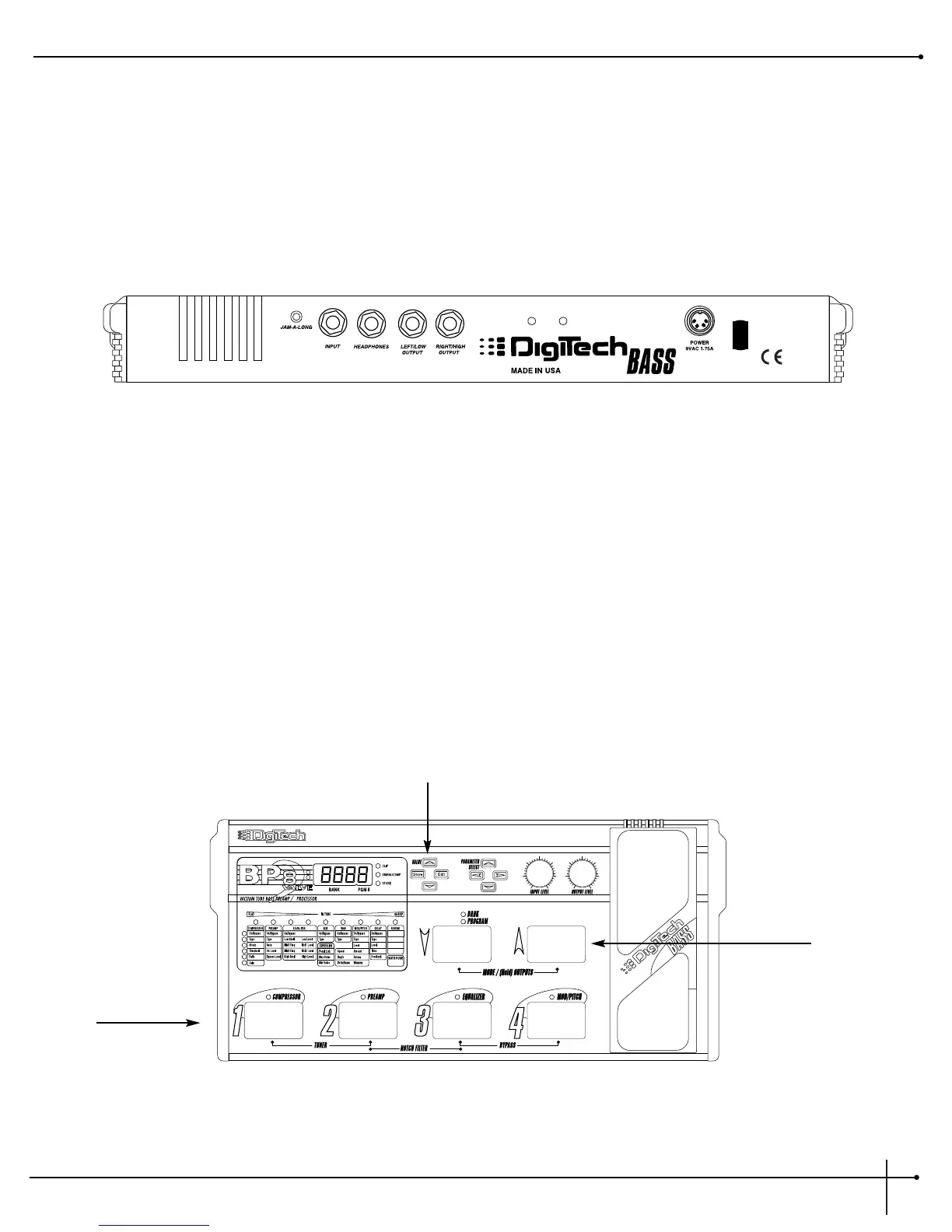Quick Start
For those of you who prefer to burn now and read later, we've included this Quick Start section to get you up and running.
Connect Cables:
Connect your bass into the INPUT (located on the rear of the BP-8 Valve). Now run from the OUTPUT(S) of the BP-8 Valve (either Left/Low or
Left and Right/High) to the input of either the bass amp, power amp or mixing board. Using both Left and Right outputs to run into either two
amplifiers or mixing board utilizes the stereo effects capabilities or the special Bi-Amping output available in the BP-8.
Apply Power:
Note: When applying power to the BP-8 Valve, it is recommended that the <OUTPUT> knob be turned down prior to powering up the unit.
Adjust Input
The <INPUT> knob is used to set the amount of signal that is entering the BP-8. It is recommended that the input level be set so that the
<SIGNAL/COMP> LED constantly lights while playing and the <CLIP> LED lights only with the strongest signals.
Adjust Output:
Now adjust the <OUTPUT > level knob of the BP-8 Valve to the desired output level.
Select Preset:
Begin playing your bass and choose any preset by either pressing the Value <UP> or <DOWN> buttons or by pressing the Program/Bank
<UP> or <DOWN> footswitches.
BP-8 Valve
User Guide
III
